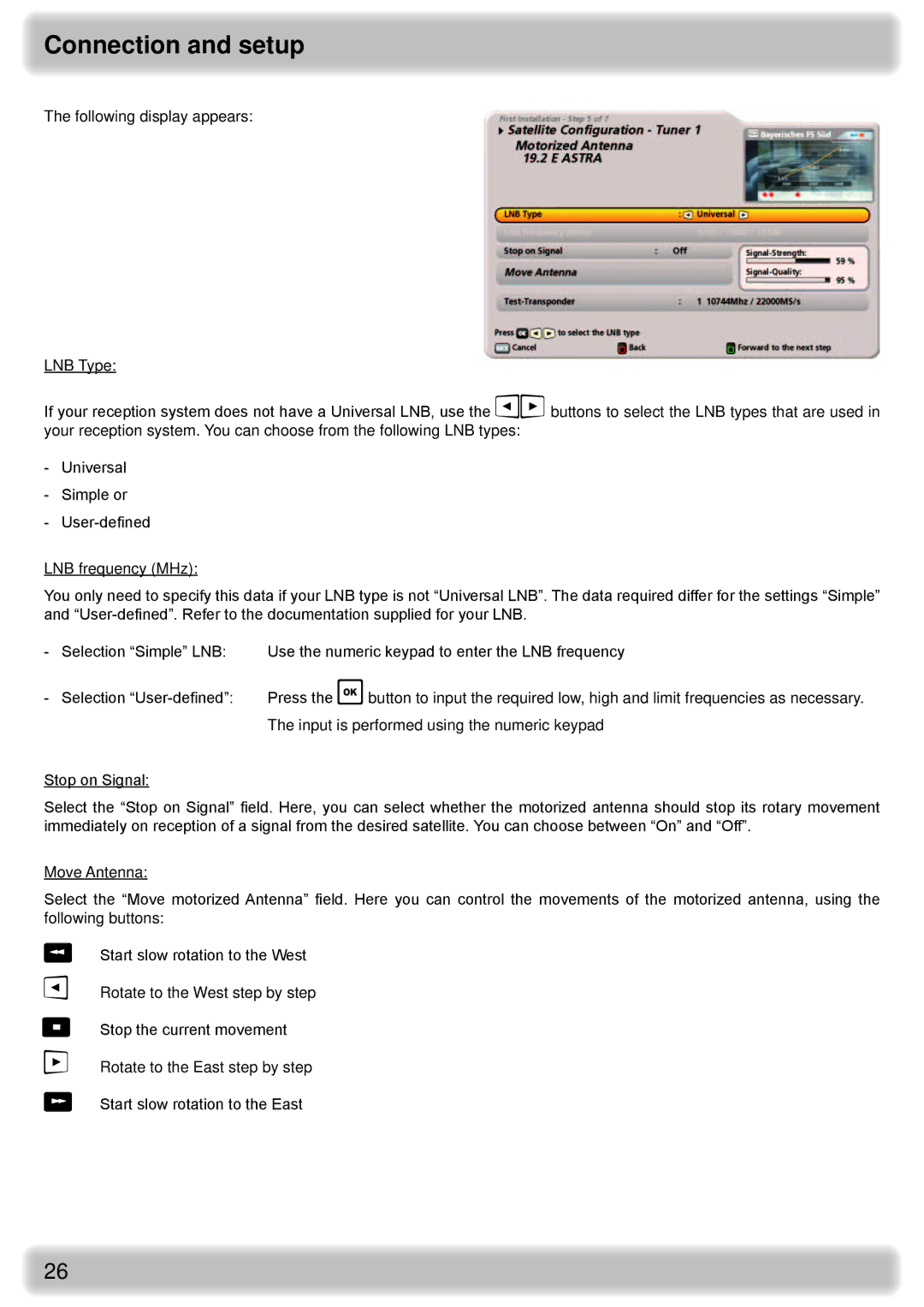Connection and setup
The following display appears:
LNB Type:
If your reception system does not have a Universal LNB, use the buttons to select the LNB types that are used in your reception system. You can choose from the following LNB types:
-Universal
-Simple or
-
LNB frequency (MHz):
You only need to specify this data if your LNB type is not “Universal LNB”. The data required differ for the settings “Simple” and
- | Selection “Simple” LNB: | Use the numeric keypad to enter the LNB frequency |
- | Selection | Press the button to input the required low, high and limit frequencies as necessary. |
|
| The input is performed using the numeric keypad |
Stop on Signal:
Select the “Stop on Signal” field. Here, you can select whether the motorized antenna should stop its rotary movement immediately on reception of a signal from the desired satellite. You can choose between “On” and “Off”.
Move Antenna:
Select the “Move motorized Antenna” field. Here you can control the movements of the motorized antenna, using the following buttons:
Start slow rotation to the West
Rotate to the West step by step
Stop the current movement
Rotate to the East step by step
Start slow rotation to the East
26