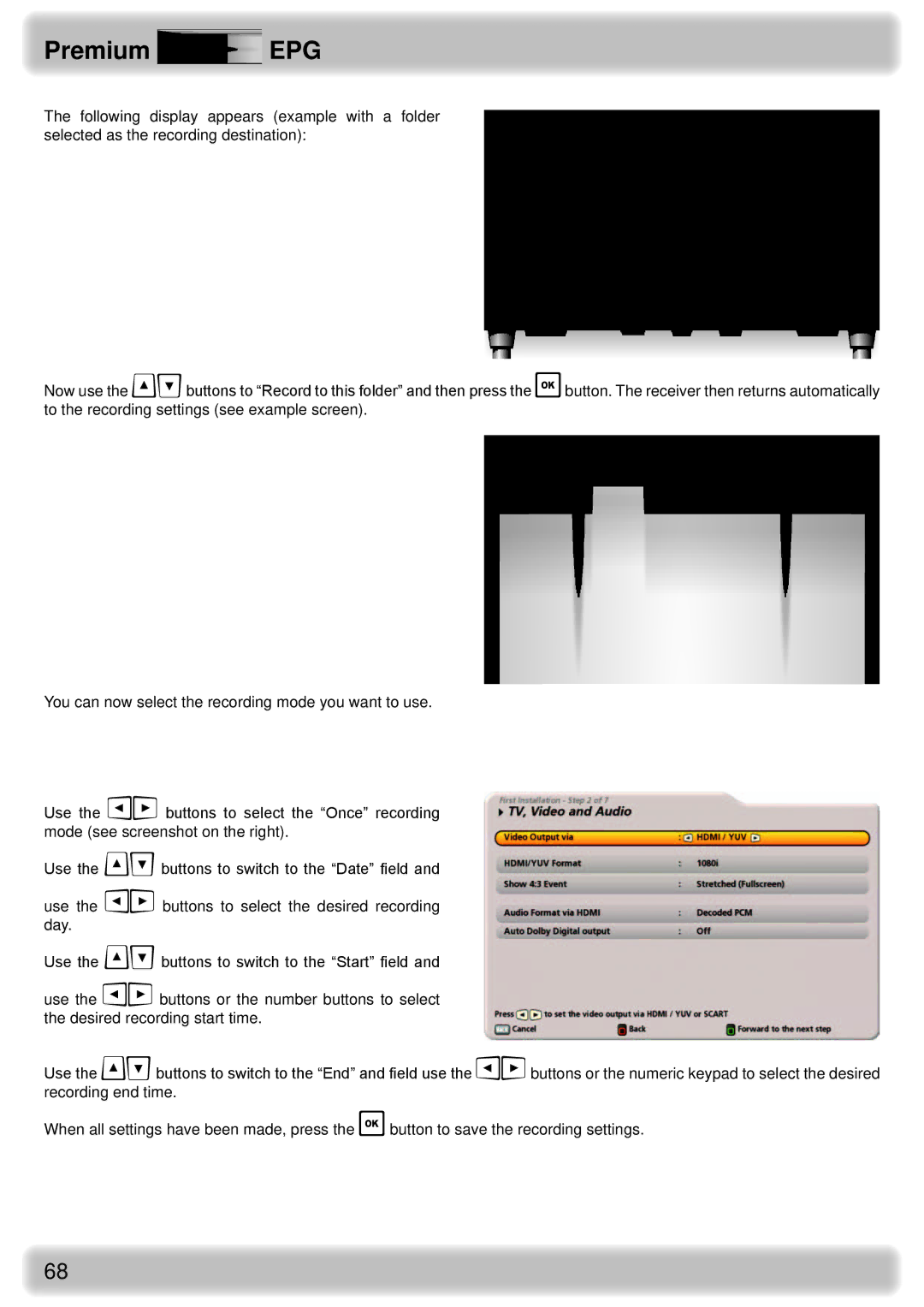Premium  EPG
EPG
The following display appears (example with a folder selected as the recording destination):
Now use the buttons to “Record to this folder” and then press the button. The receiver then returns automatically to the recording settings (see example screen).
You can now select the recording mode you want to use.
Recording “Once”
Use the buttons to select the “Once” recording mode (see screenshot on the right).
Use the buttons to switch to the “Date” field and
use the buttons to select the desired recording day.
Use the buttons to switch to the “Start” field and
use the buttons or the number buttons to select the desired recording start time.
Use the buttons to switch to the “End” and field use the buttons or the numeric keypad to select the desired recording end time.
When all settings have been made, press the button to save the recording settings.
68