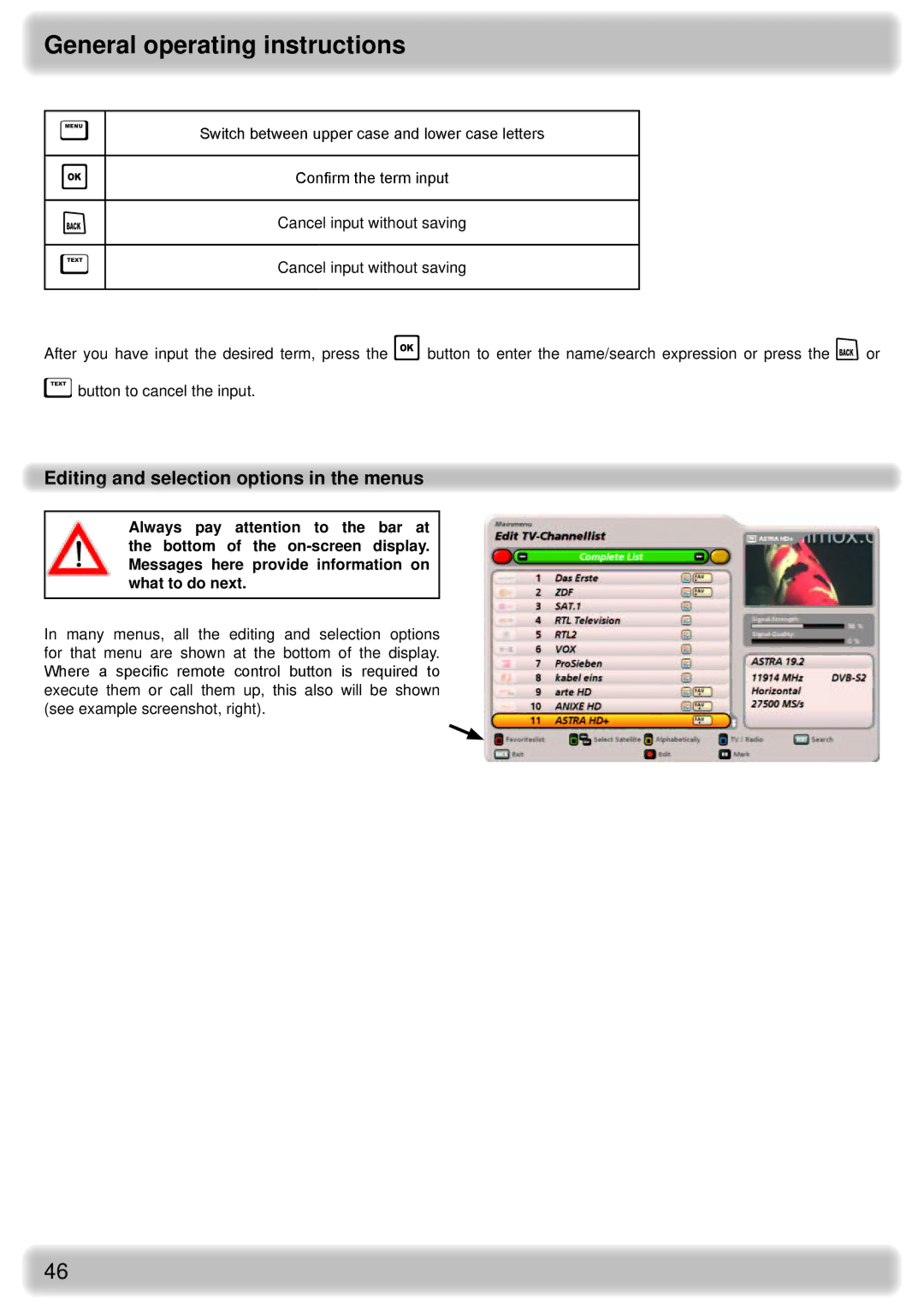General operating instructions
Switch between upper case and lower case letters
Confirm the term input
Cancel input without saving
Cancel input without saving
After you have input the desired term, press the button to enter the name/search expression or press the or
button to cancel the input.
Editing and selection options in the menus
Always pay attention to the bar at the bottom of the
In many menus, all the editing and selection options for that menu are shown at the bottom of the display. Where a specific remote control button is required to execute them or call them up, this also will be shown (see example screenshot, right).
46