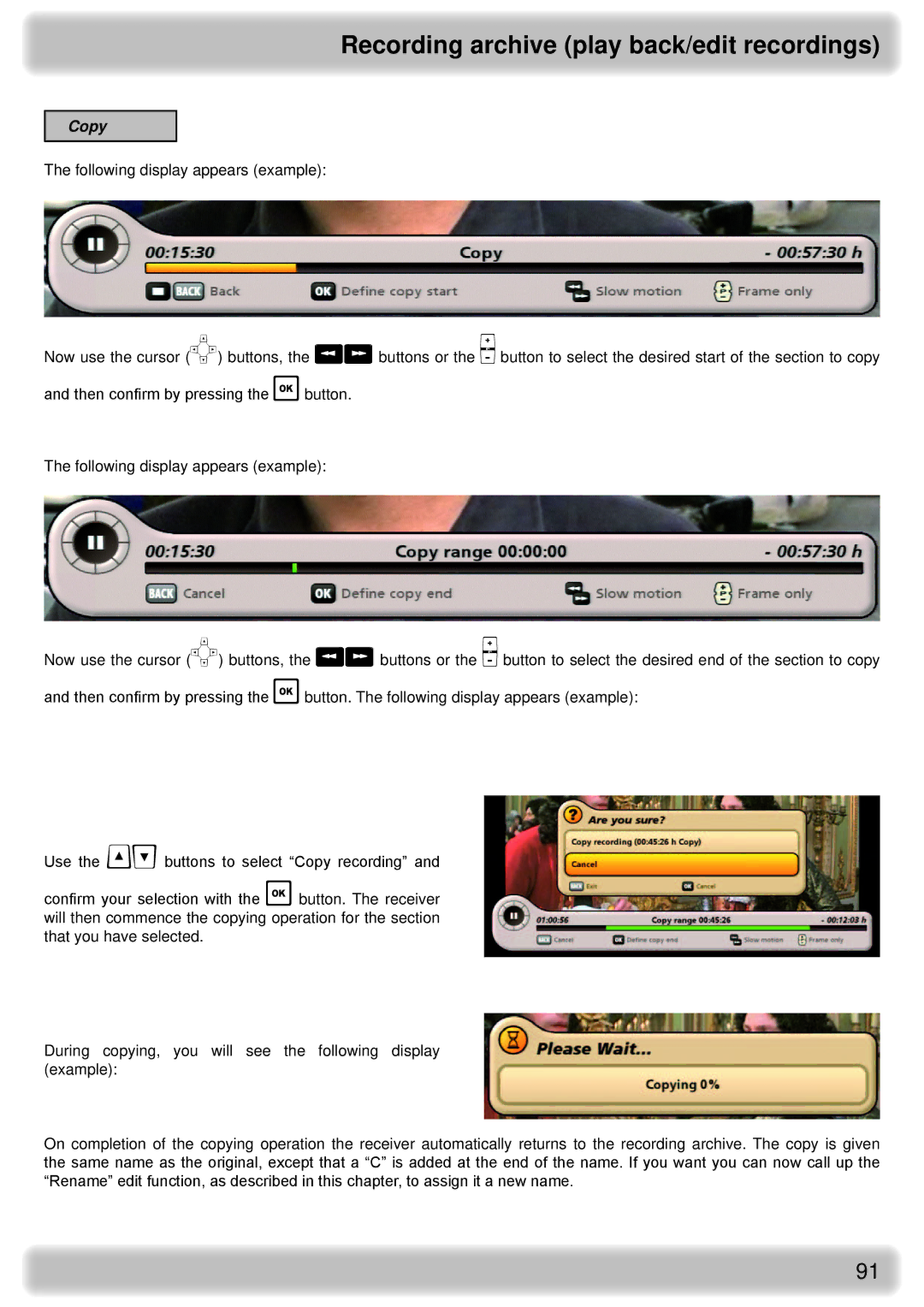Recording archive (play back/edit recordings)
Copy
The following display appears (example):
Now use the cursor () buttons, the buttons or the button to select the desired start of the section to copy
and then confirm by pressing the button.
The following display appears (example):
Now use the cursor () buttons, the buttons or the button to select the desired end of the section to copy and then confirm by pressing the button. The following display appears (example):
Use the buttons to select “Copy recording” and
confirm your selection with the button. The receiver will then commence the copying operation for the section that you have selected.
During copying, you will see the following display (example):
On completion of the copying operation the receiver automatically returns to the recording archive. The copy is given the same name as the original, except that a “C” is added at the end of the name. If you want you can now call up the “Rename” edit function, as described in this chapter, to assign it a new name.
91