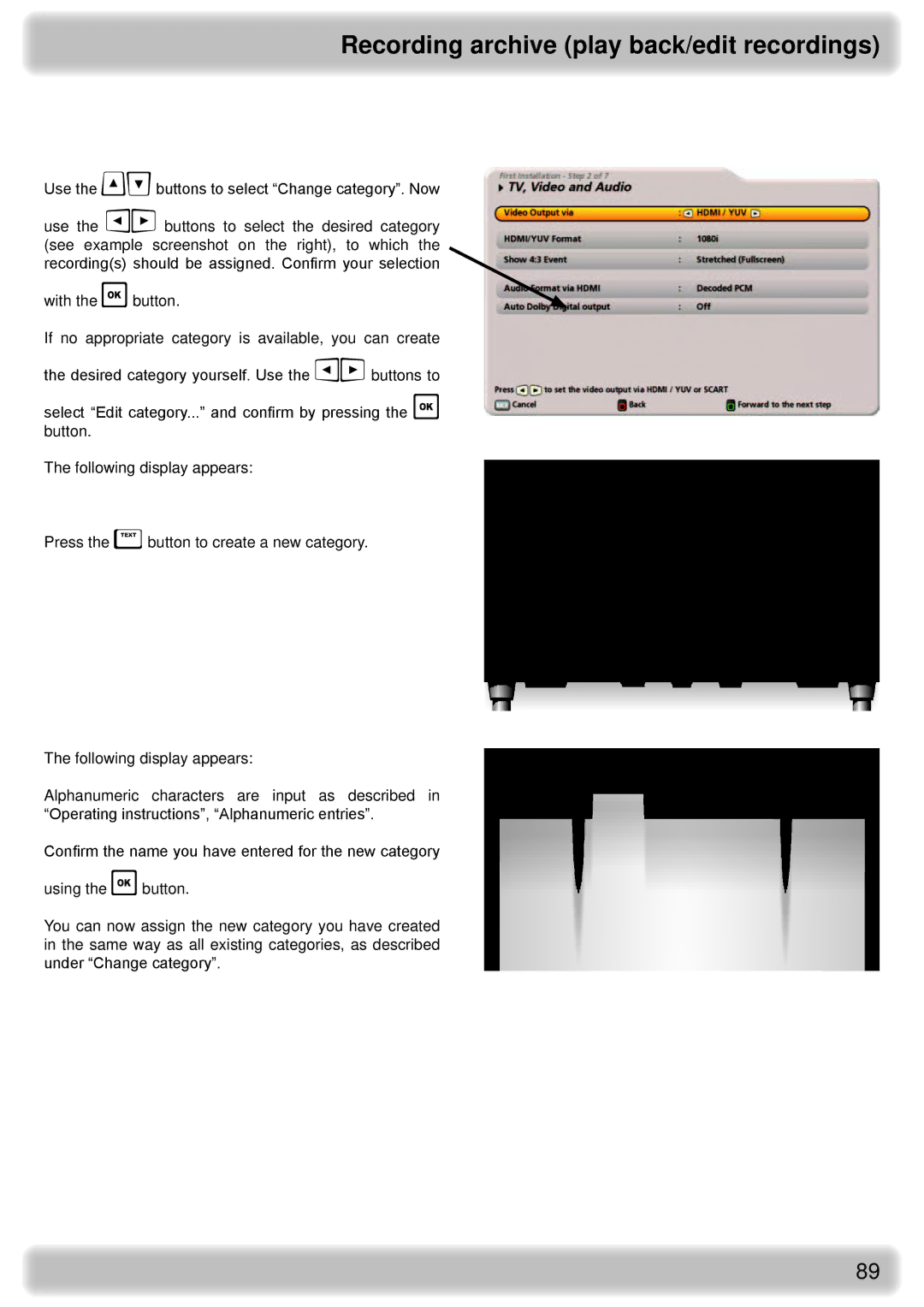Recording archive (play back/edit recordings)
Changing the category
Use the buttons to select “Change category”. Now
use the buttons to select the desired category (see example screenshot on the right), to which the recording(s) should be assigned. Confirm your selection
with the button.
If no appropriate category is available, you can create
the desired category yourself. Use the buttons to
select “Edit category...” and confirm by pressing the button.
The following display appears:
Press the button to create a new category.
The following display appears:
Alphanumeric characters are input as described in “Operating instructions”, “Alphanumeric entries”.
Confirm the name you have entered for the new category
using the button.
You can now assign the new category you have created in the same way as all existing categories, as described under “Change category”.
89