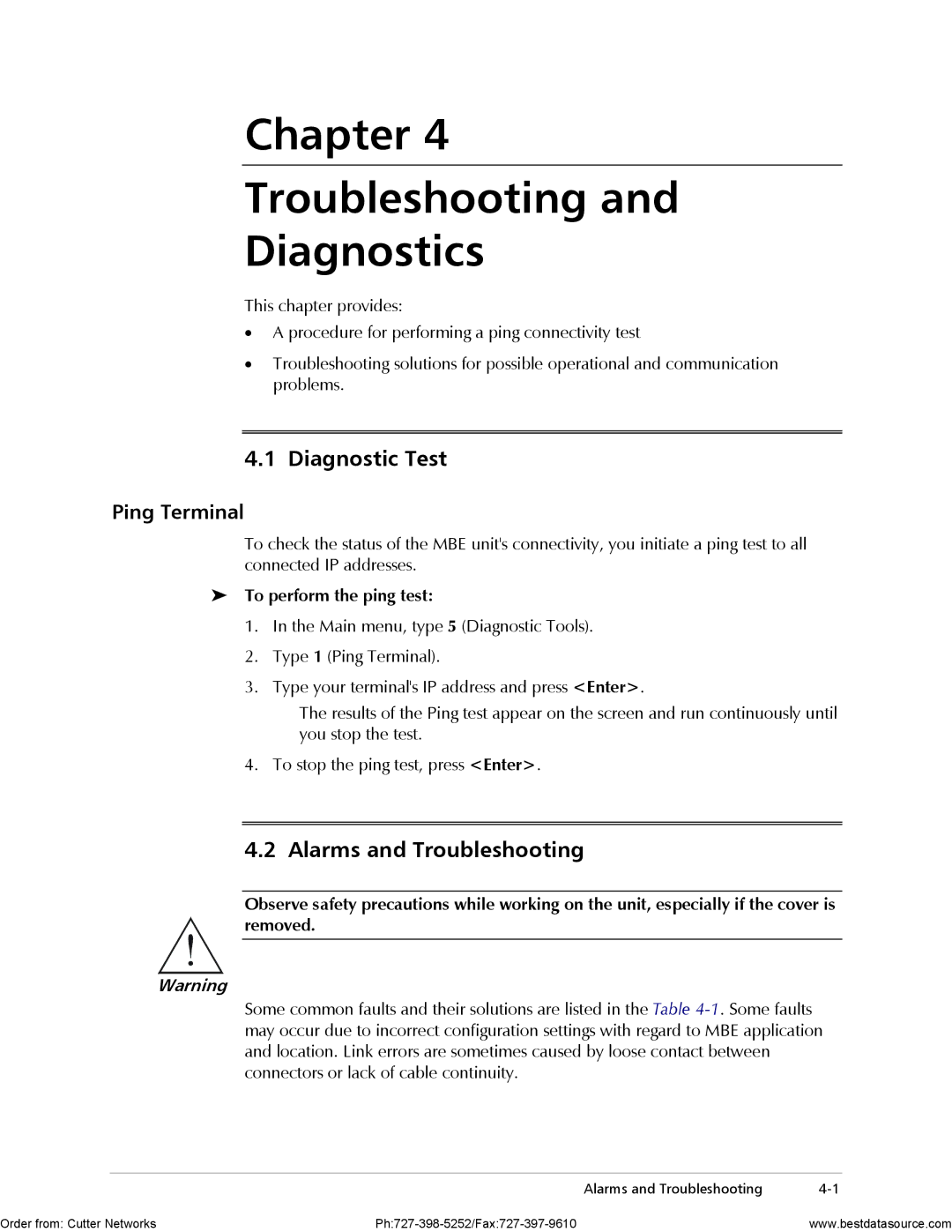Chapter 4
Troubleshooting and
Diagnostics
This chapter provides:
•A procedure for performing a ping connectivity test
•Troubleshooting solutions for possible operational and communication problems.
4.1 Diagnostic Test
Ping Terminal
To check the status of the MBE unit's connectivity, you initiate a ping test to all connected IP addresses.
To perform the ping test:
1.In the Main menu, type 5 (Diagnostic Tools).
2.Type 1 (Ping Terminal).
3.Type your terminal's IP address and press <Enter>.
The results of the Ping test appear on the screen and run continuously until you stop the test.
4. To stop the ping test, press <Enter>.
4.2 Alarms and Troubleshooting
Observe safety precautions while working on the unit, especially if the cover is removed.
Warning
Some common faults and their solutions are listed in the Table
| Alarms and Troubleshooting | |
Order from: Cutter Networks | www.bestdatasource.com |