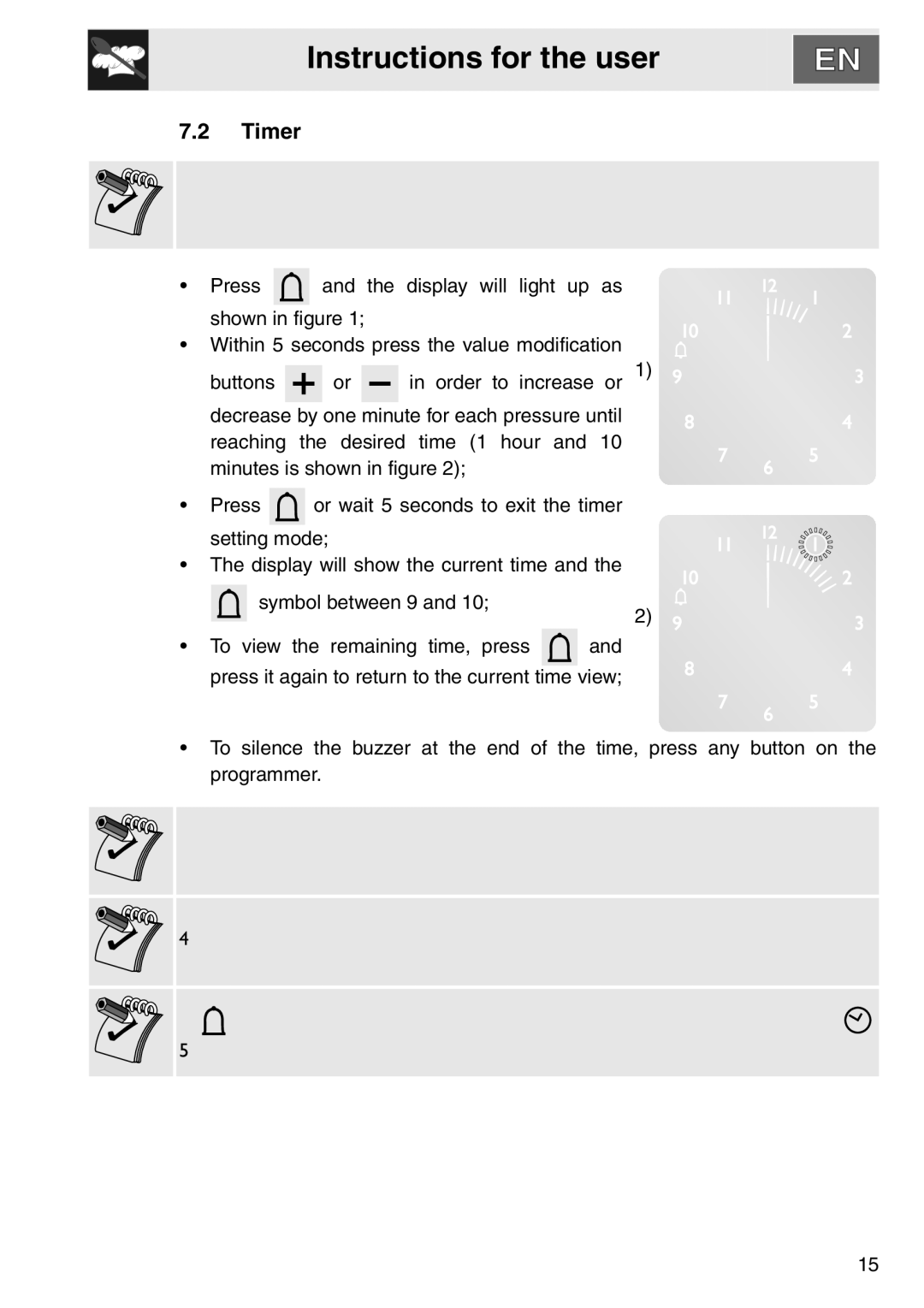smeg Double Oven, DOSCA36X-8 specifications
The Smeg DOSCA36X-8 Double Oven stands as a hallmark of modern culinary technology, blending striking design with innovative features that cater to both amateur cooks and seasoned chefs alike. The appliance is designed to enhance the cooking experience by offering versatile cooking methods, superior performance, and state-of-the-art technology, making it a worthy addition to any kitchen.One of the standout features of the Smeg DOSCA36X-8 is its dual oven configuration. This allows users to cook multiple dishes simultaneously at different temperatures, thereby maximizing efficiency. The upper oven boasts a spacious capacity, ideal for large meals or multiple trays, while the lower oven provides additional space for side dishes or desserts.
The double oven is equipped with a range of cooking functions, including traditional cooking, fan-assisted cooking, grilling, and various specialized modes. This variety ensures that users can achieve perfect results whether they are baking, roasting, or grilling. The inclusion of Smeg's proprietary Thermo-Compact technology ensures even heat distribution, allowing for consistent cooking results across all levels of the oven.
User-friendly controls and a sleek digital interface further enhance the appliance’s functionality. The Smeg DOSCA36X-8 features a programmable timer and an easy-to-read LED display, allowing for precise temperature adjustments and timing. The ergonomic design of the control knobs ensures straightforward operation, even while your hands are busy preparing delicious meals.
Additionally, the Smeg DOSCA36X-8 is built with energy efficiency in mind. It adheres to the highest energy ratings, making it an environmentally friendly choice that reduces electricity consumption without compromising on performance. Its stainless steel finish not only adds a touch of elegance to any kitchen decor but also promises durability and easy maintenance.
Cleaning the Smeg DOSCA36X-8 is made convenient thanks to its innovative self-cleaning technology. Users can choose between steam cleaning and pyrolytic cleaning functions, both of which simplify the often tedious task of maintaining a clean oven interior.
Safety is also a priority with the Smeg DOSCA36X-8, featuring triple-glazed doors that maintain low outer surface temperatures, reducing the risk of burns during operation. The oven also includes child lock features, ensuring peace of mind for families with young children.
In summary, the Smeg DOSCA36X-8 Double Oven combines high-tech functionalities with user-oriented features, making it a prime choice for anyone looking to elevate their cooking experience. Whether preparing a weeknight dinner or hosting a festive gathering, this oven stands ready to deliver exceptional results every time.