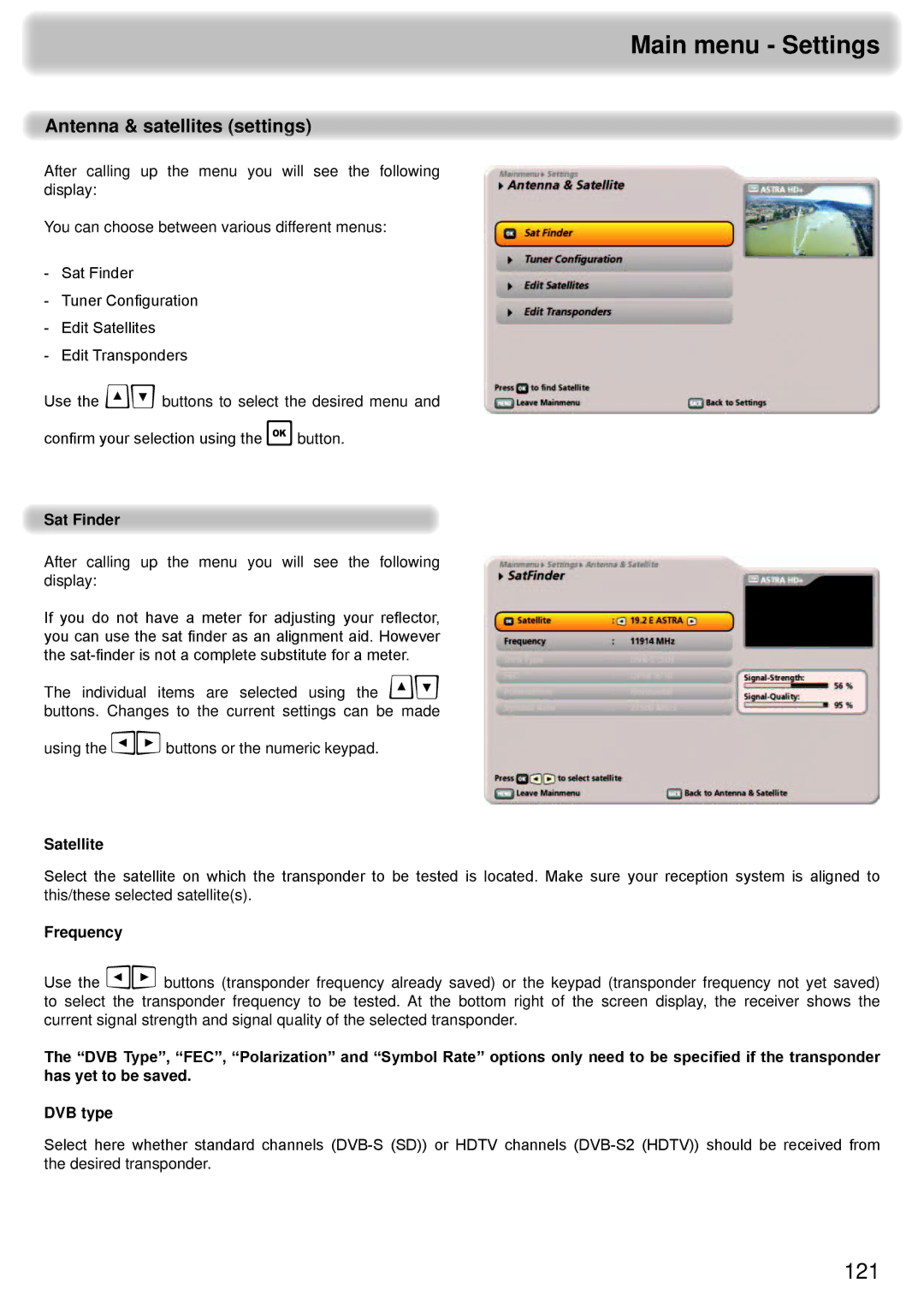Main menu - Settings
Antenna & satellites (settings)
After calling up the menu you will see the following display:
You can choose between various different menus:
-Sat Finder
-Tuner Configuration
-Edit Satellites
-Edit Transponders
Use the buttons to select the desired menu and
confirm your selection using the button.
Sat Finder
After calling up the menu you will see the following display:
If you do not have a meter for adjusting your reflector, you can use the sat finder as an alignment aid. However the
The individual items are selected using the buttons. Changes to the current settings can be made
using the buttons or the numeric keypad.
Satellite
Select the satellite on which the transponder to be tested is located. Make sure your reception system is aligned to this/these selected satellite(s).
Frequency
Use the buttons (transponder frequency already saved) or the keypad (transponder frequency not yet saved) to select the transponder frequency to be tested. At the bottom right of the screen display, the receiver shows the current signal strength and signal quality of the selected transponder.
The “DVB Type”, “FEC”, “Polarization” and “Symbol Rate” options only need to be specified if the transponder has yet to be saved.
DVB type
Select here whether standard channels
121