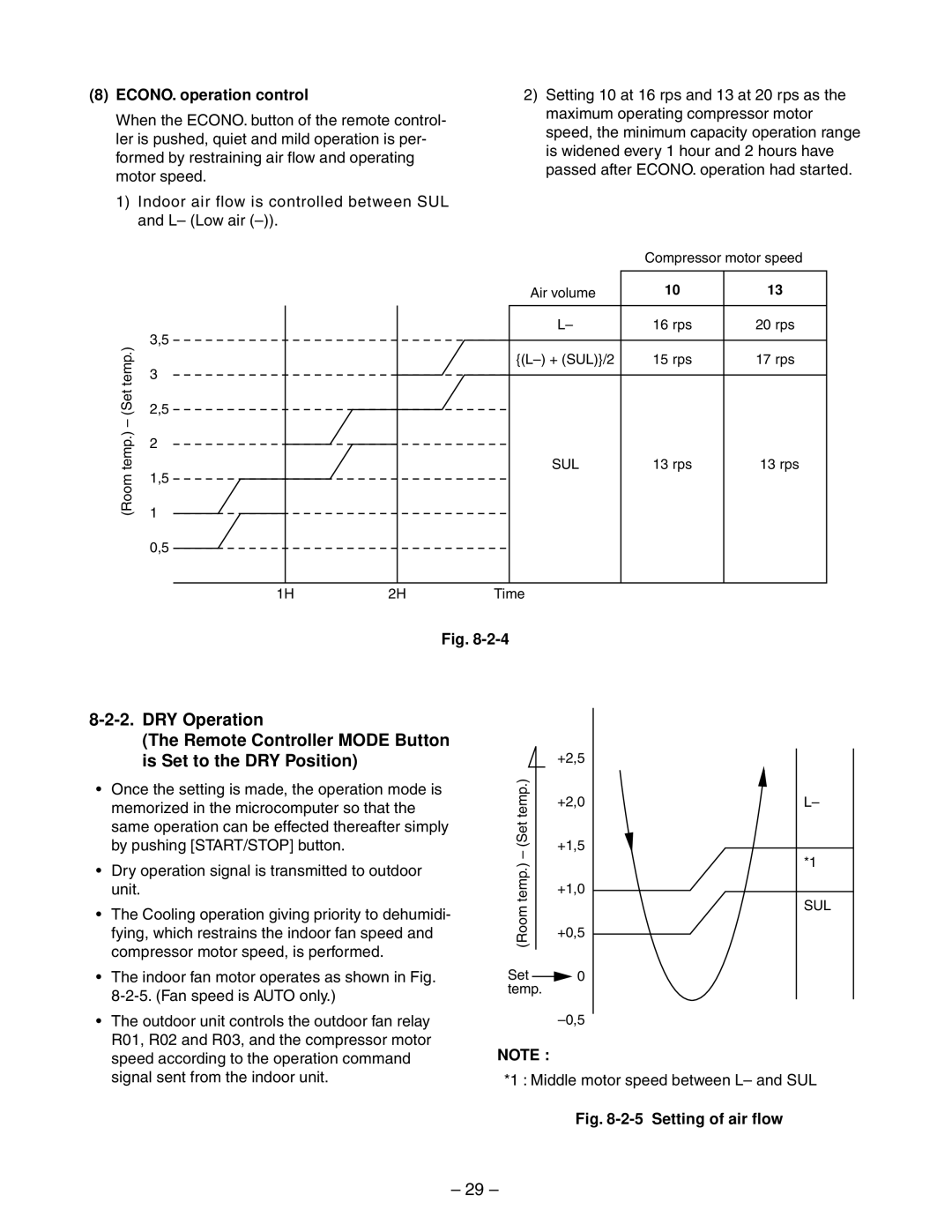(8)ECONO. operation control
When the ECONO. button of the remote control- ler is pushed, quiet and mild operation is per- formed by restraining air flow and operating motor speed.
1)Indoor air flow is controlled between SUL and L– (Low air
(Settemp.) | 3,5 | |
2,5 | ||
| 3 | |
– |
| |
temp.) | 2 | |
| ||
(Room | 1,5 | |
1 | ||
| ||
| 0,5 |
1H2H
2)Setting 10 at 16 rps and 13 at 20 rps as the maximum operating compressor motor speed, the minimum capacity operation range is widened every 1 hour and 2 hours have passed after ECONO. operation had started.
| Compressor motor speed | |
Air volume | 10 | 13 |
L– | 16 rps | 20 rps |
15 rps | 17 rps | |
SUL | 13 rps | 13 rps |
Time
Fig.
(The Remote Controller MODE Button is Set to the DRY Position)
•Once the setting is made, the operation mode is memorized in the microcomputer so that the same operation can be effected thereafter simply by pushing [START/STOP] button.
•Dry operation signal is transmitted to outdoor unit.
•The Cooling operation giving priority to dehumidi- fying, which restrains the indoor fan speed and compressor motor speed, is performed.
•The indoor fan motor operates as shown in Fig.
•The outdoor unit controls the outdoor fan relay R01, R02 and R03, and the compressor motor speed according to the operation command signal sent from the indoor unit.
temp.)(Set | +2,5 |
| |
+2,0 | L– | ||
| |||
– | +1,5 |
| |
| *1 | ||
temp.) |
| ||
+1,0 |
| ||
|
| ||
(Room |
| SUL | |
+0,5 |
| ||
|
|
Set ![]() 0 temp.
0 temp.
NOTE :
*1 : Middle motor speed between L– and SUL
Fig. 8-2-5 Setting of air flow
– 29 –