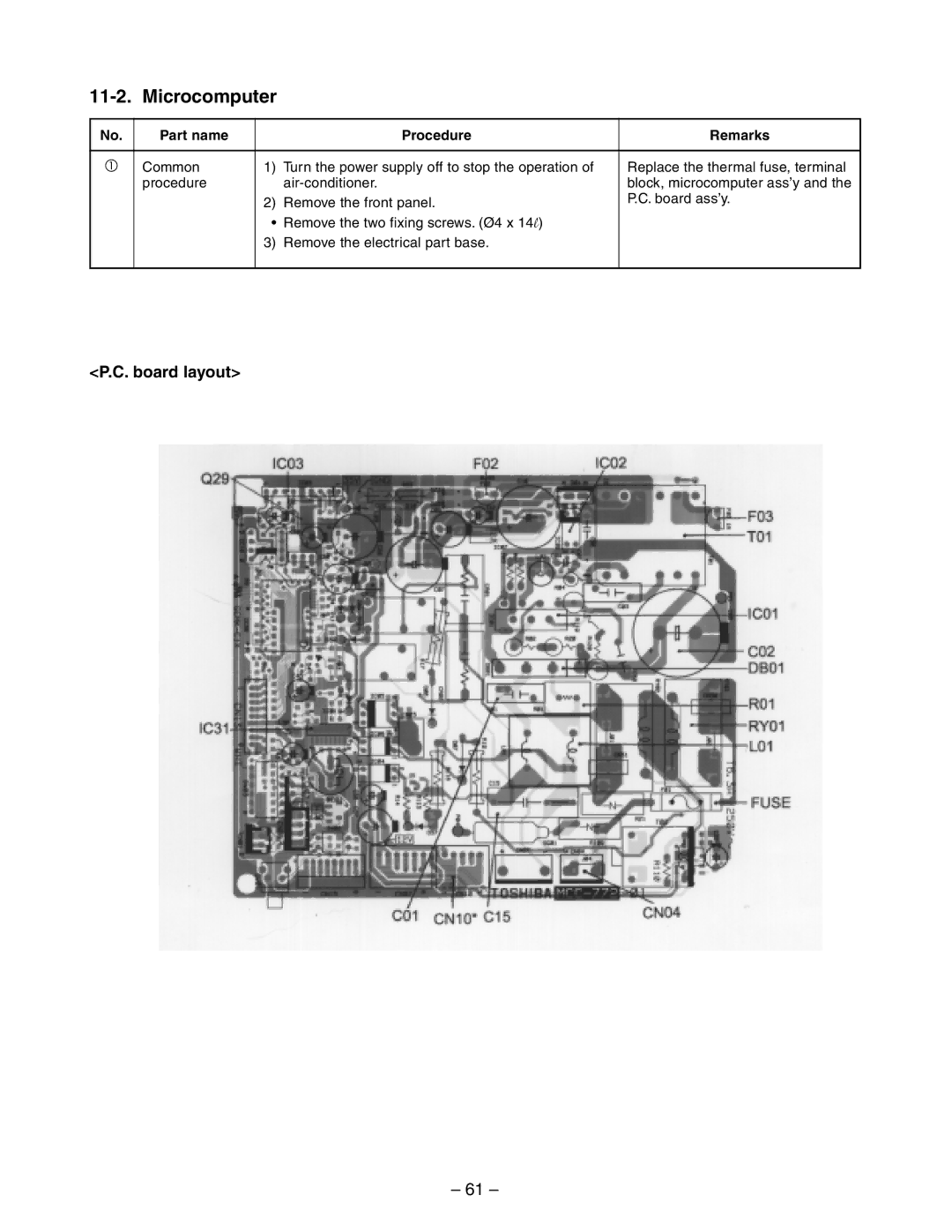11-2. Microcomputer
No. | Part name |
| Procedure | Remarks |
|
|
|
|
|
Q | Common | 1) | Turn the power supply off to stop the operation of | Replace the thermal fuse, terminal |
| procedure |
| block, microcomputer ass’y and the | |
|
| 2) | Remove the front panel. | P.C. board ass’y. |
|
|
| ||
|
| • Remove the two fixing screws. (Ø4 x 14 l) |
| |
|
| 3) | Remove the electrical part base. |
|
|
|
|
|
|
<P.C. board layout>
– 61 –