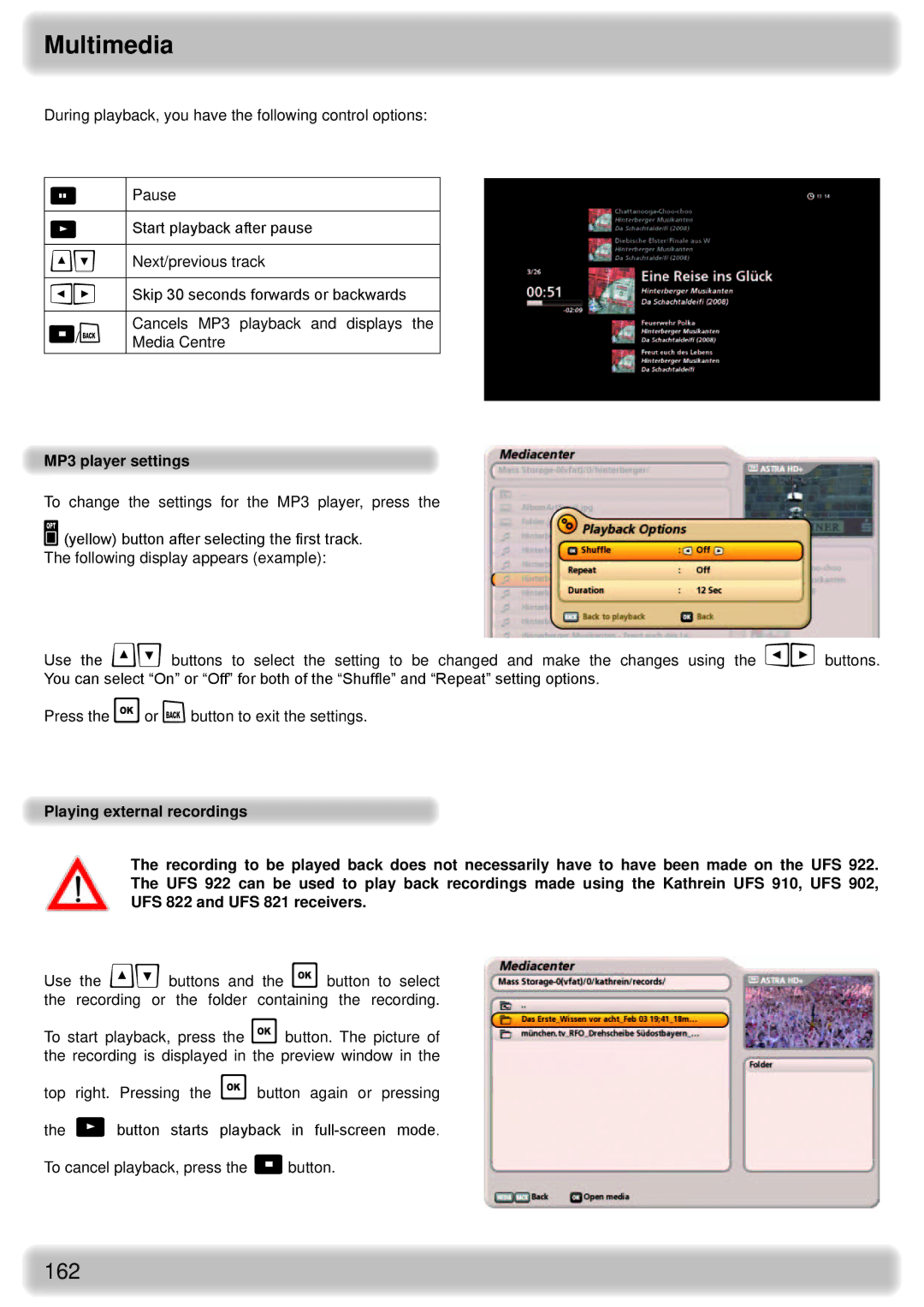Multimedia
During playback, you have the following control options:
| Pause |
|
|
| Start playback after pause |
|
|
| Next/previous track |
|
|
| Skip 30 seconds forwards or backwards |
|
|
/ | Cancels MP3 playback and displays the |
Media Centre |
MP3 player settings
To change the settings for the MP3 player, press the
(yellow) button after selecting the first track.
The following display appears (example):
Use the buttons to select the setting to be changed and make the changes using the buttons. You can select “On” or “Off” for both of the “Shuffle” and “Repeat” setting options.
Press the or button to exit the settings.
Playing external recordings
The recording to be played back does not necessarily have to have been made on the UFS 922. The UFS 922 can be used to play back recordings made using the Kathrein UFS 910, UFS 902, UFS 822 and UFS 821 receivers.
Use the buttons and the button to select the recording or the folder containing the recording.
To start playback, press the button. The picture of the recording is displayed in the preview window in the
top right. Pressing the button again or pressing
the button starts playback in
To cancel playback, press the button.
162