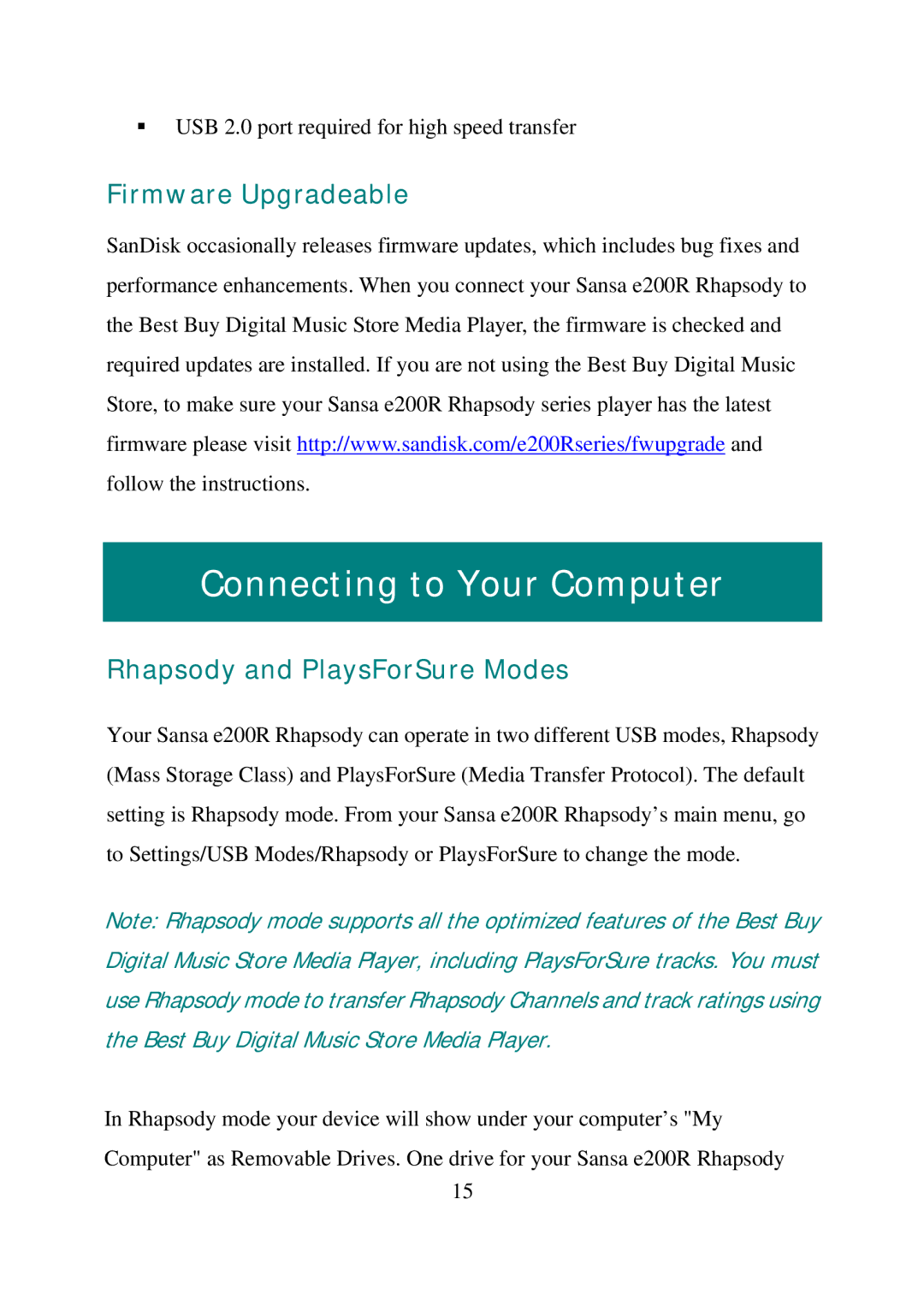!USB 2.0 port required for high speed transfer
Firmware Upgradeable
SanDisk occasionally releases firmware updates, which includes bug fixes and performance enhancements. When you connect your Sansa e200R Rhapsody to the Best Buy Digital Music Store Media Player, the firmware is checked and required updates are installed. If you are not using the Best Buy Digital Music Store, to make sure your Sansa e200R Rhapsody series player has the latest firmware please visit http://www.sandisk.com/e200Rseries/fwupgrade and follow the instructions.
Connecting to Your Computer
Rhapsody and PlaysForSure Modes
Your Sansa e200R Rhapsody can operate in two different USB modes, Rhapsody (Mass Storage Class) and PlaysForSure (Media Transfer Protocol). The default setting is Rhapsody mode. From your Sansa e200R Rhapsody’s main menu, go to Settings/USB Modes/Rhapsody or PlaysForSure to change the mode.
Note: Rhapsody mode supports all the optimized features of the Best Buy Digital Music Store Media Player, including PlaysForSure tracks. You must use Rhapsody mode to transfer Rhapsody Channels and track ratings using the Best Buy Digital Music Store Media Player.
In Rhapsody mode your device will show under your computer’s "My
Computer" as Removable Drives. One drive for your Sansa e200R Rhapsody 15