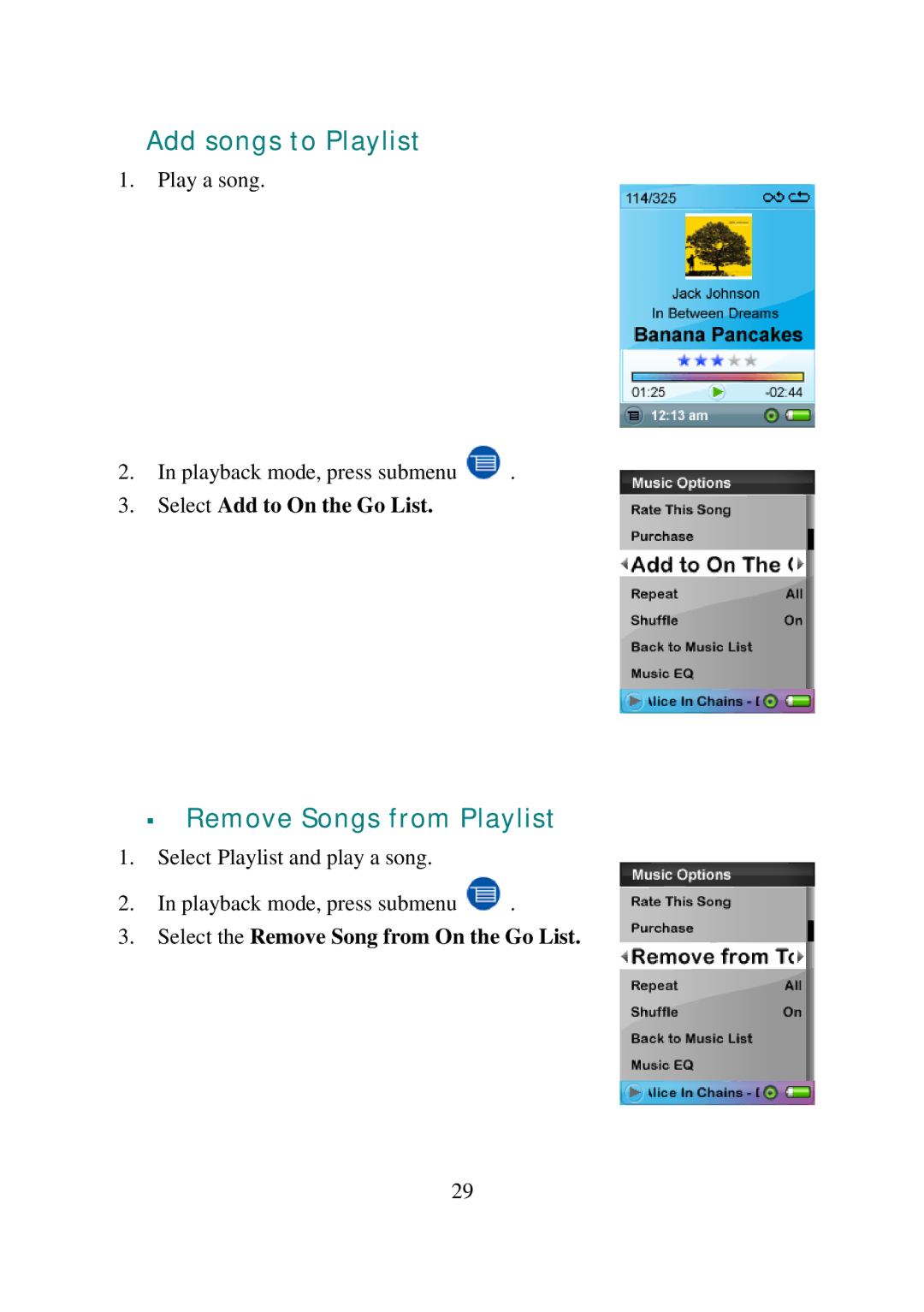Add songs to Playlist
1.Play a song.
2.In playback mode, press submenu ![]() .
.
3.Select Add to On the Go List.
!Remove Songs from Playlist
1.Select Playlist and play a song.
2.In playback mode, press submenu ![]() .
.
3.Select the Remove Song from On the Go List.
29