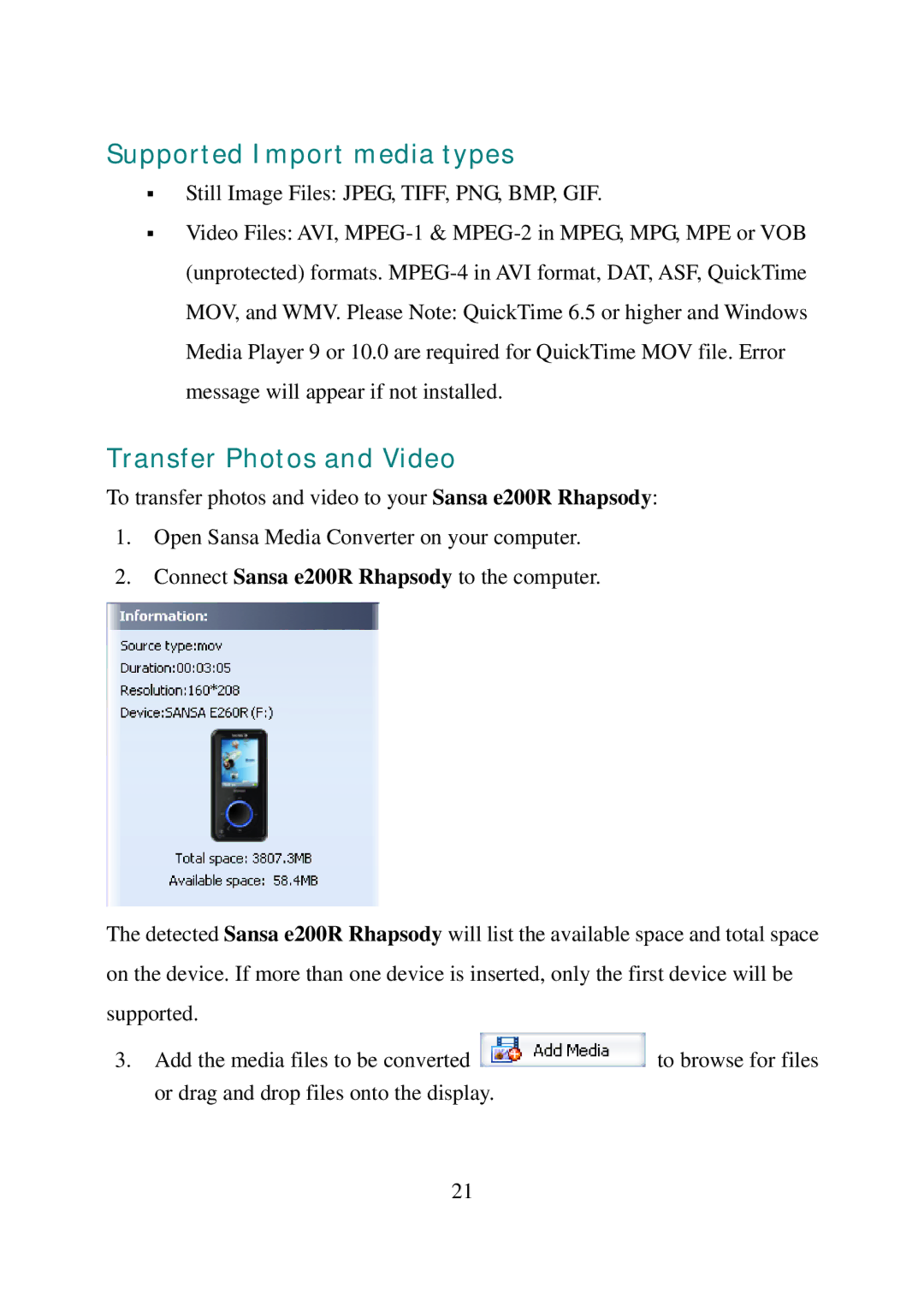Supported Import media types
!Still Image Files: JPEG, TIFF, PNG, BMP, GIF.
!Video Files: AVI,
Transfer Photos and Video
To transfer photos and video to your Sansa e200R Rhapsody:
1.Open Sansa Media Converter on your computer.
2.Connect Sansa e200R Rhapsody to the computer.
The detected Sansa e200R Rhapsody will list the available space and total space on the device. If more than one device is inserted, only the first device will be supported.
3.Add the media files to be converted ![]() to browse for files or drag and drop files onto the display.
to browse for files or drag and drop files onto the display.
21