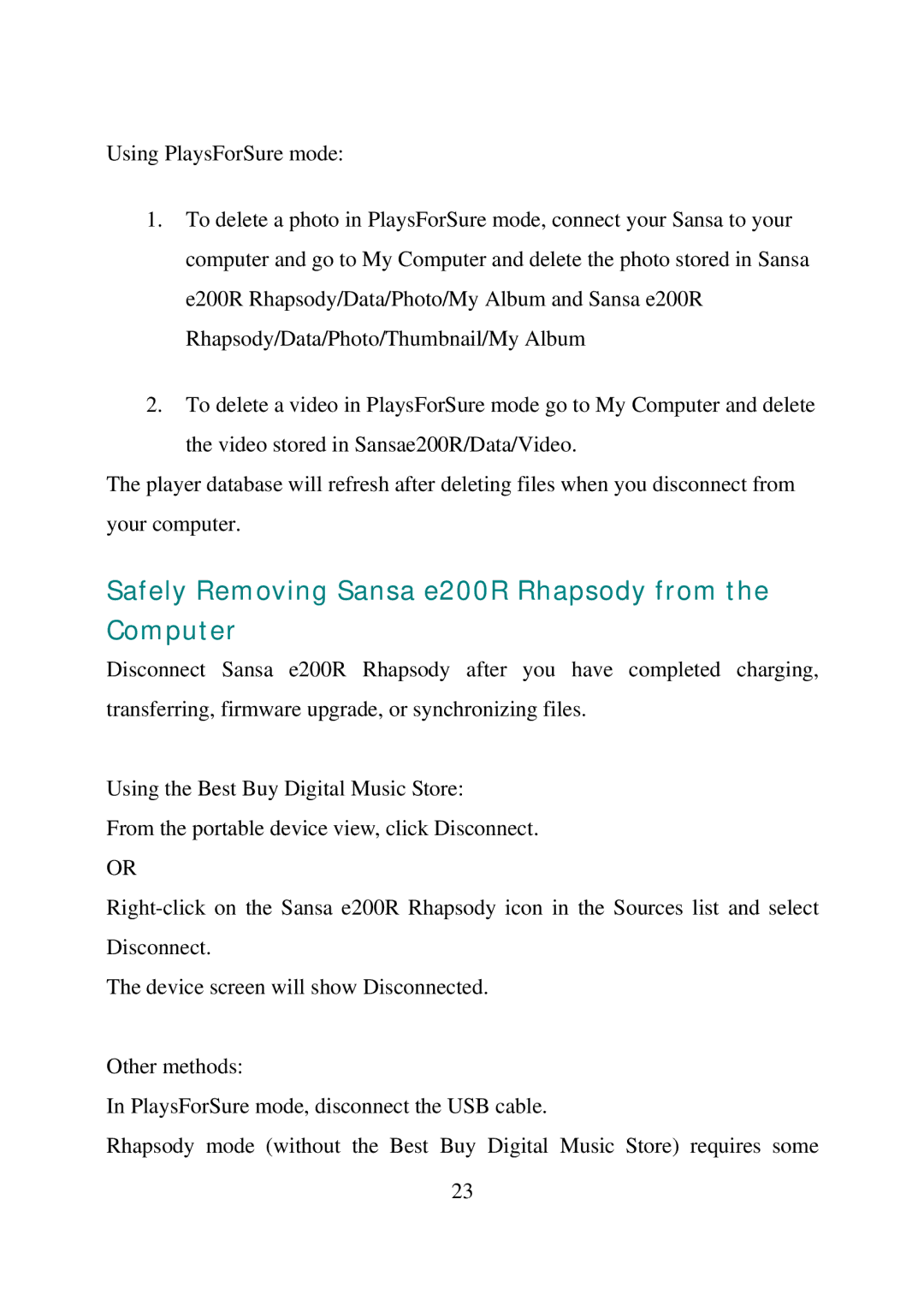Using PlaysForSure mode:
1.To delete a photo in PlaysForSure mode, connect your Sansa to your computer and go to My Computer and delete the photo stored in Sansa e200R Rhapsody/Data/Photo/My Album and Sansa e200R Rhapsody/Data/Photo/Thumbnail/My Album
2.To delete a video in PlaysForSure mode go to My Computer and delete the video stored in Sansae200R/Data/Video.
The player database will refresh after deleting files when you disconnect from your computer.
Safely Removing Sansa e200R Rhapsody from the Computer
Disconnect Sansa e200R Rhapsody after you have completed charging, transferring, firmware upgrade, or synchronizing files.
Using the Best Buy Digital Music Store:
From the portable device view, click Disconnect.
OR
The device screen will show Disconnected.
Other methods:
In PlaysForSure mode, disconnect the USB cable.
Rhapsody mode (without the Best Buy Digital Music Store) requires some
23