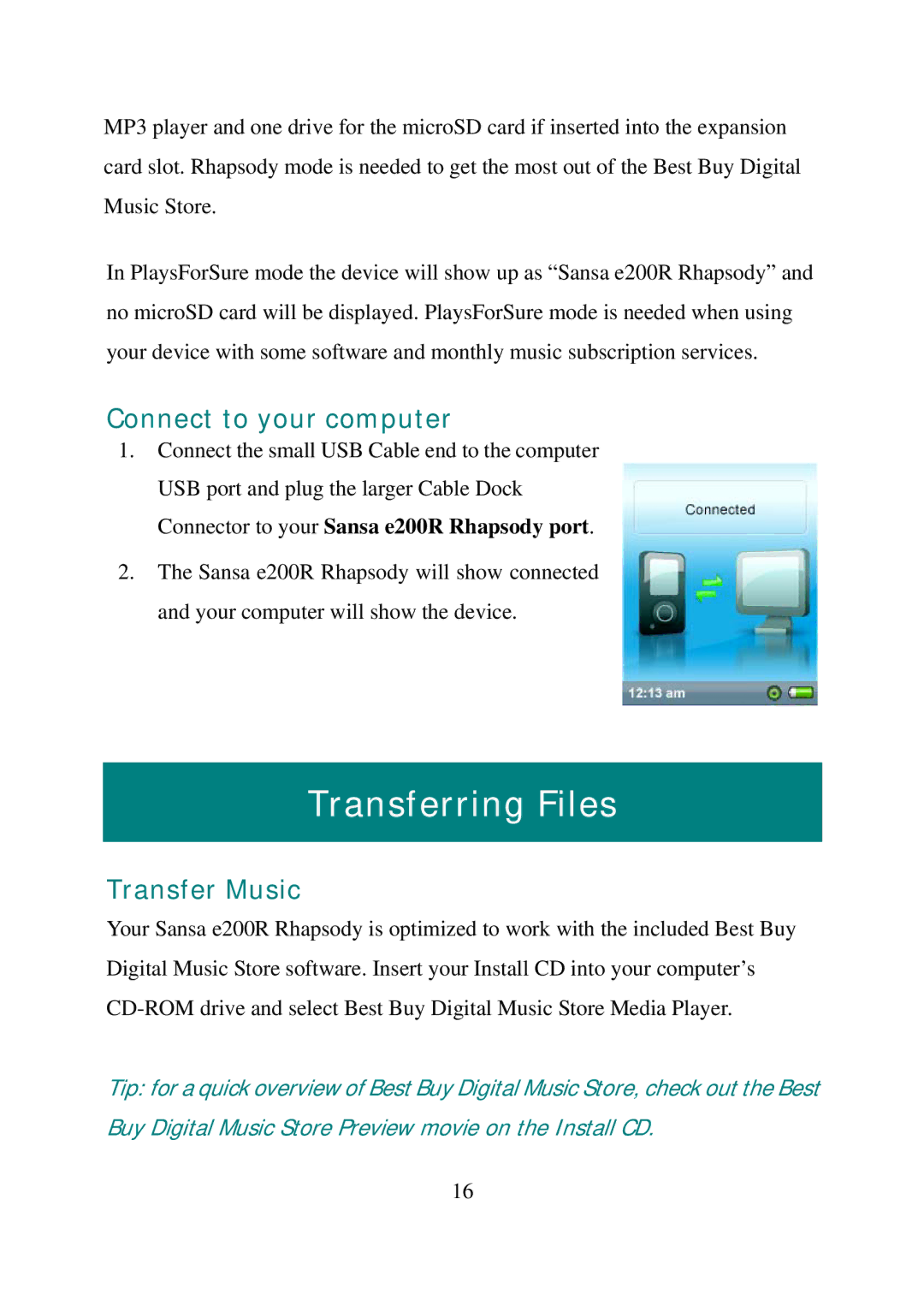MP3 player and one drive for the microSD card if inserted into the expansion card slot. Rhapsody mode is needed to get the most out of the Best Buy Digital Music Store.
In PlaysForSure mode the device will show up as “Sansa e200R Rhapsody” and no microSD card will be displayed. PlaysForSure mode is needed when using your device with some software and monthly music subscription services.
Connect to your computer
1.Connect the small USB Cable end to the computer USB port and plug the larger Cable Dock Connector to your Sansa e200R Rhapsody port.
2.The Sansa e200R Rhapsody will show connected and your computer will show the device.
Transferring Files
Transfer Music
Your Sansa e200R Rhapsody is optimized to work with the included Best Buy Digital Music Store software. Insert your Install CD into your computer’s
Tip: for a quick overview of Best Buy Digital Music Store, check out the Best Buy Digital Music Store Preview movie on the Install CD.
16