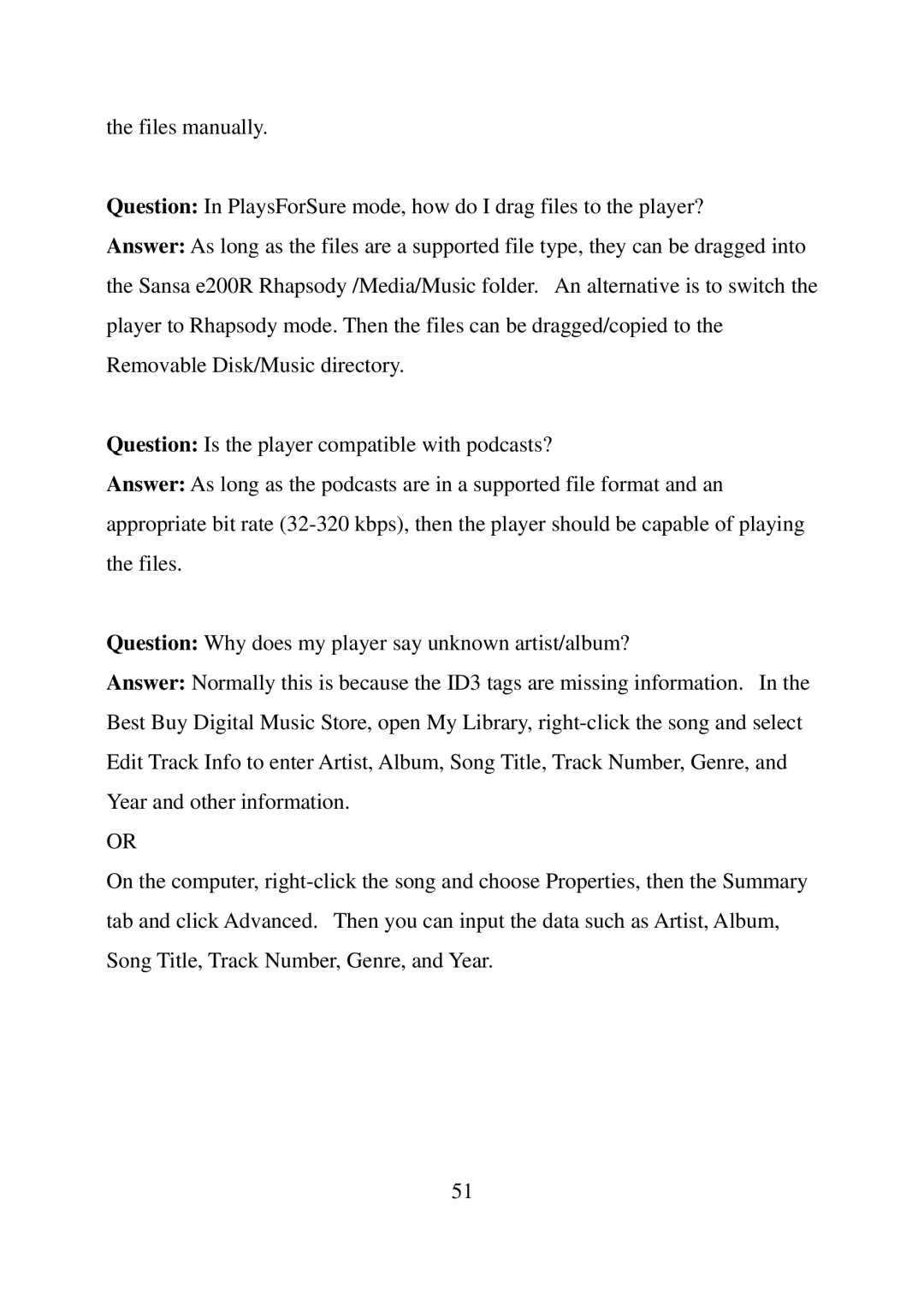the files manually.
Question: In PlaysForSure mode, how do I drag files to the player?
Answer: As long as the files are a supported file type, they can be dragged into the Sansa e200R Rhapsody /Media/Music folder. An alternative is to switch the player to Rhapsody mode. Then the files can be dragged/copied to the Removable Disk/Music directory.
Question: Is the player compatible with podcasts?
Answer: As long as the podcasts are in a supported file format and an appropriate bit rate
Question: Why does my player say unknown artist/album?
Answer: Normally this is because the ID3 tags are missing information. In the Best Buy Digital Music Store, open My Library,
OR
On the computer,
51