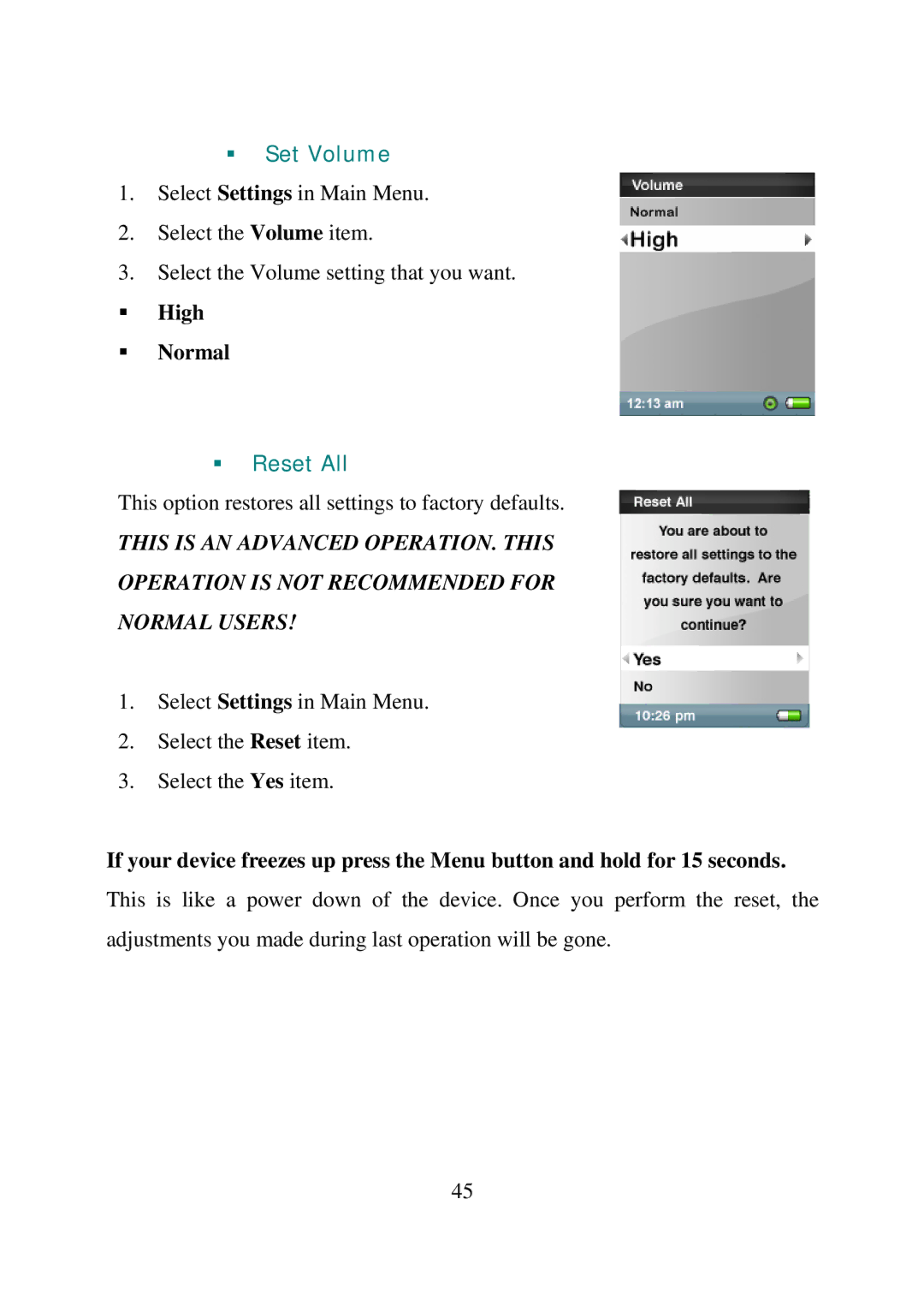!Set Volume
1.Select Settings in Main Menu.
2.Select the Volume item.
3.Select the Volume setting that you want.
!High
!Normal
!Reset All
This option restores all settings to factory defaults.
THIS IS AN ADVANCED OPERATION. THIS
OPERATION IS NOT RECOMMENDED FOR
NORMAL USERS!
1.Select Settings in Main Menu.
2.Select the Reset item.
3.Select the Yes item.
If your device freezes up press the Menu button and hold for 15 seconds.
This is like a power down of the device. Once you perform the reset, the adjustments you made during last operation will be gone.
45