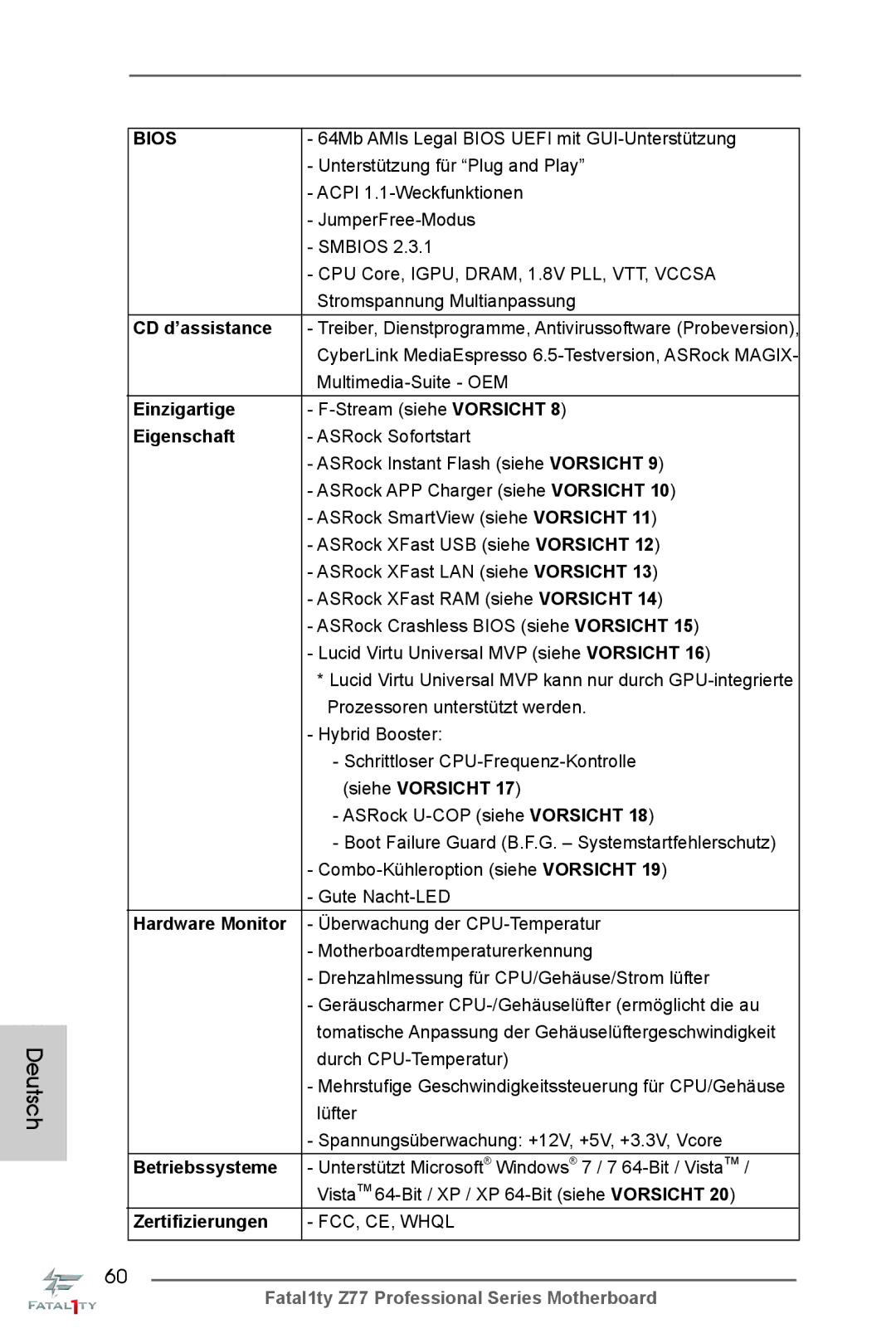English
Fatal1ty Story
LIVIN’ Large
Copyright Notice
Disclaimer
Published June
Motherboard Layout
LAN Port LED Indications
Off No Link Blinking
Link
Table for Audio Output Connection
English
Package Contents
Introduction
Specifications
Audio
Rear Panel I/O
Connector
Smart Switch
Bios Feature
USB3.0
Unique Feature
Support CD
Hardware
Monitor
English
English
English
Pre-installation Precautions
Screw Holes
CPU Installation
Step Orient the CPU with the IHS Inte
Grated Heat Sink up. Locate Pin1
Two orientation key notches
English
To the CPU fan connector on the motherboard
Step Place the heatsink onto the socket. Ensure
CPUFAN1, see page 4, No or CPU
FAN2, see page 4. No.4
Installation of Memory Modules Dimm
Dual Channel Memory Configuration
Installing a Dimm
Break Notch
Expansion Slots PCI and PCI Express Slots
Installing an expansion card
Slitm and Quad Slitm Operation Guide
Requirements
English
Driver Installation and Setup
For Windows XP / XP 64-bit OS For Slitm mode only
Double-click Nvidia Settings icon on your Windows taskbar
Select Nvidia Control Panel tab
Select Control Panel tab
English
CrossFire Bridge
Installing Three CrossFireXTM-Ready Graphics Cards
CrossFireTM Bridge
Install the required drivers to your system
For Windows XP OS
For Windows 7 / VistaTM OS
ATI Catalyst Control Center
English
Dual Monitor and Surround Display Features
Dual Monitor Feature
DisplayPort Hdmi port
Surround Display Feature
For Windows XP / XP 64-bit OS
What is HDCP?
For Windows 7 / 7 64-bit / VistaTM / VistaTM 64-bit OS
Hdcp Function
Jumpers Setup
Jumper
Description
Clear Cmos Jumper
Onboard Headers and Connectors
FDD connector
Primary IDE connector Black
Connect the black end
Serial ATA Sata Power Cable
USB 2.0 Headers Besides six default USB
USB 3.0 Header Besides six default USB
Optional wireless transmitting
Front Panel Audio Header
System Panel Header
Several system front panel
Power LED Header Please connect the chassis
Power LED to this header to
Indicate system power status
State power off
ATX Power Connector
Supply to this connector
ATX 12V Power Connector Please connect an ATX
Serial port Header
Serial port module
Installation Guide of Front USB 3.0 Panel
Installation Guide of Rear USB 3.0 Bracket
Smart Switches
Clear the Cmos values
13 Dr. Debug
English
Status Code Description
English
English
English
Driver Installation Guide
Installing Windows XP / XP 64-bit Without RAID Functions
\ RAID Installation Guide
Install Windows XP / XP 64-bit OS on your system
English
Click Expert Mode
Teaming Function Operation Guide
English
English
Configure the team IP address
From Control Panel, double-clickNetwork Connections
Bios Information
Deutsch
Kartoninhalt
Spezifikationen
Anschlüsse
Panel
Ieee 1394 Port Cmos löschen-Schalter mit LED
Sata 3-Anschlüsse 6,0 Gb/s durch Intel Z77
Unterstützt RAID- RAID 0, RAID 1, RAID 5, RAID 10, Intel
Rapid Storage und Intel Smart Response-Technologie
NCQ-, AHCI-und Hot Plug Funktionen
CD d’assistance
Einzigartige
Eigenschaft
Hardware Monitor
Vorsicht
Deutsch
Deutsch
Deutsch
Einstellung der Jumper
Jumper Einstellun Beschreibung
Cmos löschen
Schwarzer Anschluss
Zur Festplatte
Seriell-ATA2-Anschlüsse Diese vier Serial ATA2
SATA2-Verbínder
Festplatte am eSATA3-Port an
Der Rückblende anschließen
Wird der interne SATA3A4
Anschluss deaktiviert
Infrarot-Modul-Header Dieser Header unterstützt ein
Und Empfangs-Infrarotmodul
Der Gehäusevorderseite
System Panel-Header
Gehäuselautsprecher-Header Schließen Sie den
Diesen Header an
CPU-Lüfteranschluss
ATX-Netz-Header Verbinden Sie die ATX
Stromversorgung mit diesem
Header
Stromversorgung an
Wird verwendet, um ein
COM-Anschlussmodul zu
Unterstützen
Schritt
Schnellschalter
Ein Schnellschalter, mit dem
Benutzer die CMOS-Werte
Schnell löschen können
BIOS-Information
Français
Contenu du paquet
Spécifications
VGA sur carte
Pairage Supporte PXE
Panneau arrière
USB
Connecteurs
Interrupteur
Rapide
Caractéristique
Unique
Surveillance
Système
Français
Français
Français
Réglage des cavaliers
Le cavalier Description
Effacer la Cmos
Connecteurs Série ATA2
Connecteurs Série ATA3
Port eSATA3 sur le panneau
Arrière, le connecteur
SATA3A4 interne ne
Fonctionne pas
En-tête du module infrarouge Cet en-tête supporte un module
Et de réception sans fil
En-tête du panneau système Cet en-tête permet d’utiliser
Système frontal
En-tête
LED di accensione Collegare il LED di accensione
Chassi per indicare lo stato di
Alimentazione del sistema. Il
En-tête d’alimentation ATX Veuillez connecter l’unité
Tête
Connecteur ATX Veuillez connecter une unité
’alimentation électrique ATX
12V sur ce connecteur
Etape
Interrupteur de réinitialisation Rstbtn
Interrupteur d’effacement de Cmos
Informations sur le Bios Informations sur le CD de support
Contenuto della confezione
Italiano
Specifiche
Pannello
Posteriore I/O
Connettori
Interruttore
Interruttore pulizia Cmos con LED
Rapido
CD di
Supporto
Caratteristica
Speciale
100
Avviso
101
102
Setup dei Jumpers
Resettare la Cmos
103
Jumper Settaggio del Jumper
104
Connettore del Floppy disk
Connettori Serial ATA2
105
106
Pannello frontale
Collettore pannello di sistema
Diverse funzioni di sistema
107
108
109
Guida all’installazione del pannello frontale USB
110
111
Interruttore
Interruttore pulizia Cmos
112
Contenido de la caja
Español
113
Español Especificación
114
115
Admite la función Hdcp con puertos Hdmi y DisplayPort
Con puertos Hdmi y DisplayPort
Panel Trasero
116
En caliente los puertos SATA3A4 y eSATA3 son Compartidos
Conectores
Conexiones SATA2, admiten una velocidad de
117
118
Certificaciones
119
120
121
Setup de Jumpers
Jumper Setting
122
Limpiar Cmos
123
Conector azul Conector negro Placa madre Aparato IDE
Conexiones de serie ATA2
Conexiones de serie ATA3
124
125
126
127
Cabezal de alimentación ATX Conecte la fuente de
128
Alimentación ATX 12V a su
Cabezal
129
Paso
Conmutadores rápidos
130
Bios Información Información de Software Support CD
131
Введение
132
133
134
135
136
137
Осторожно
138
139
140
Перемычка Установка Описание
141
Колодки и разъемы на плате
142
Кабель питания Serial ATA Sata
143
Reset кнопка сброса
144
Pwrbtn кнопка питания
Pled индикатор питания системы
145
Контакты 1-3 подключены
146
Подключите к этой колодке Кабель питания ATX
Руководство по установке передней панели USB
147
Быстрое переключение
148
Информация о Bios
149
Türkçe
150
151
152
Ses
Arka Panel
Bios Özelliği
153
Konektör
Destek CD’si
154
Dİkkat
155
156
157
158
Jumper Ayar
CMOS’u temizleme
159
Seri ATA3 Konektörler
160
161
Dahili Ses Konektörleri
Sistem Paneli Fişi
Işlevini barındırır
162
163
CPU Fan Konektörü
Lütfen fan kablolarını CPU
Siyah kabloyu toprak pinine
164
Seri port Fişi
165
166
CMOSu Temizleme Anahtarı
Cmos değerlerini
Temizlemelerini sağlayan akıllı
제품소개
167
168
169
마이크 주의 7 참조
Bios
170
171
172
173
174
점퍼세팅
175
Cmos 초기화
176
177
178
콘넥터는 오디오 장치를 하게 조절하고 연결할 수 있는 전면 오디오 인터페이스 입니다
시스템 콘넥터
능을 지원하기 위한 것입니다
179
180
전면 USB 3.0 패널의 설치 안내서
181
Ieee 1394 헤더
지원합니다
후면 USB 3.0 브래킷의 설치 안내서
182
183
Cmos 삭제 스위치
Cmos 삭제 스위치는 빠른 스위 치로서 , 사용자가 Cmos 값을 빠르게 삭제할 수 있습니다
184
ATX フォームファクター 12.0-in x 9.6-in, 30.5 cm x 24.4 cm
シリアル l ATA Sata HDD 用電源変換ケーブル(オプション)
185
186
1080p Blu-ray BD / HD-DVD 再生サポート、HDMI ポート
PXE をサポート
Ieee 1394 ポート x クリア Cmos スイッヱ(LED 付き)x
187
188
189
190
ASRock XFast RAM は、F-Stream を含む新機能です。Windows オ
ASRock Crashless Bios を使って、ユーザーは失敗のおそれなく Bios
191
ジャンパ設定
192
193
オンボードのヘッダとコネクタ類
194
タに接続してください。
195
ントパネルの機能を提供します。
196
Pled システム電源 LED
197
CPU ファンコネクタ
198
ジュールをサポートします。
背面USB 3.0ブラケットの取り付けガイド
199
. ソフトウェア サポート CD 情報
200
201
一個后部 USB 3.0 面板 一個華擎 SLIBridge2S 橋接卡
202
203
204
205
206
207
208
清除 Cmos
209
210
USB 2.0 擴展接頭
USB 3.0 擴展接頭
211
Micret 和 Outret 僅用于 HD 音頻面板。您不必將它們連接到 AC’97 音頻面板。 開啟前置麥克風。
212
CHAFAN1 ,CHAFAN2 和
CHAFAN3 支持風扇控制。
CPU 風扇接頭
213
ATX 12V 接頭
Hdmispdif 接頭
前部USB 3.0面板安裝指南
214
215
Cmos 中的數據。
216
本主板支持各種微軟視窗操作系統:Microsoft Windows 7/7 64 位元 /VistaTM
電子信息產品污染控制標示
217
218
ATX 規格 12.0 英吋 x 9.6 英吋 , 30.5 公分 x 24.4 公分
六條 Serial Atasata 數據線 選配
一個後USB 3.0托架 一張華擎 SLIBridge2S 卡
219
支援 Intel Extreme Memory ProfileXMP1.3/1.2
220
221
5Gb/s Intel
序列埠 Hdmispdif 接頭 Ieee 1394 接頭
LED Cmos 數據清除開關 LED 電源開關 LED 重置開關
222
223
、 最大共享記憶體大小由晶片組廠商定義並且可能更改。請查閱 Intel 網站 了解最新訊息。
224
225
226
Serial ATA2 接口
SATA3A4 將失去作用。
227
USB 2.0 擴充接頭
USB 3.0 擴充接頭
TV Tuner 或 Mpeg 卡接收音效
228
Micret 和 Outret 僅用於 HD 音效面板。您不必將它們連接到 AC’97 音效面板。 開啟前置麥克風。
229
CHAFAN3 支援風扇控制。
230
ATX 12V 電源接口
前USB 3.0面板安裝指南
231
232
233
本主板支援各種微軟 Windows 操作系統:Microsoft Windows 7/7 64 位元
Isi Paket
234
Spesifikasi
235
236
Papan Belakang
Ciri-ciri Bios
237
Penghubung
Beralih
238
Sokongan CD
Fitur Unik
Penjaga
Installing OS on a HDD Larger Than 2TB in Ahci Mode
239
Installing OS on a HDD Larger Than 2TB in RAID Mode
240
241
Windows VistaTM 64-bit
242
243
Windows 7 64-bit