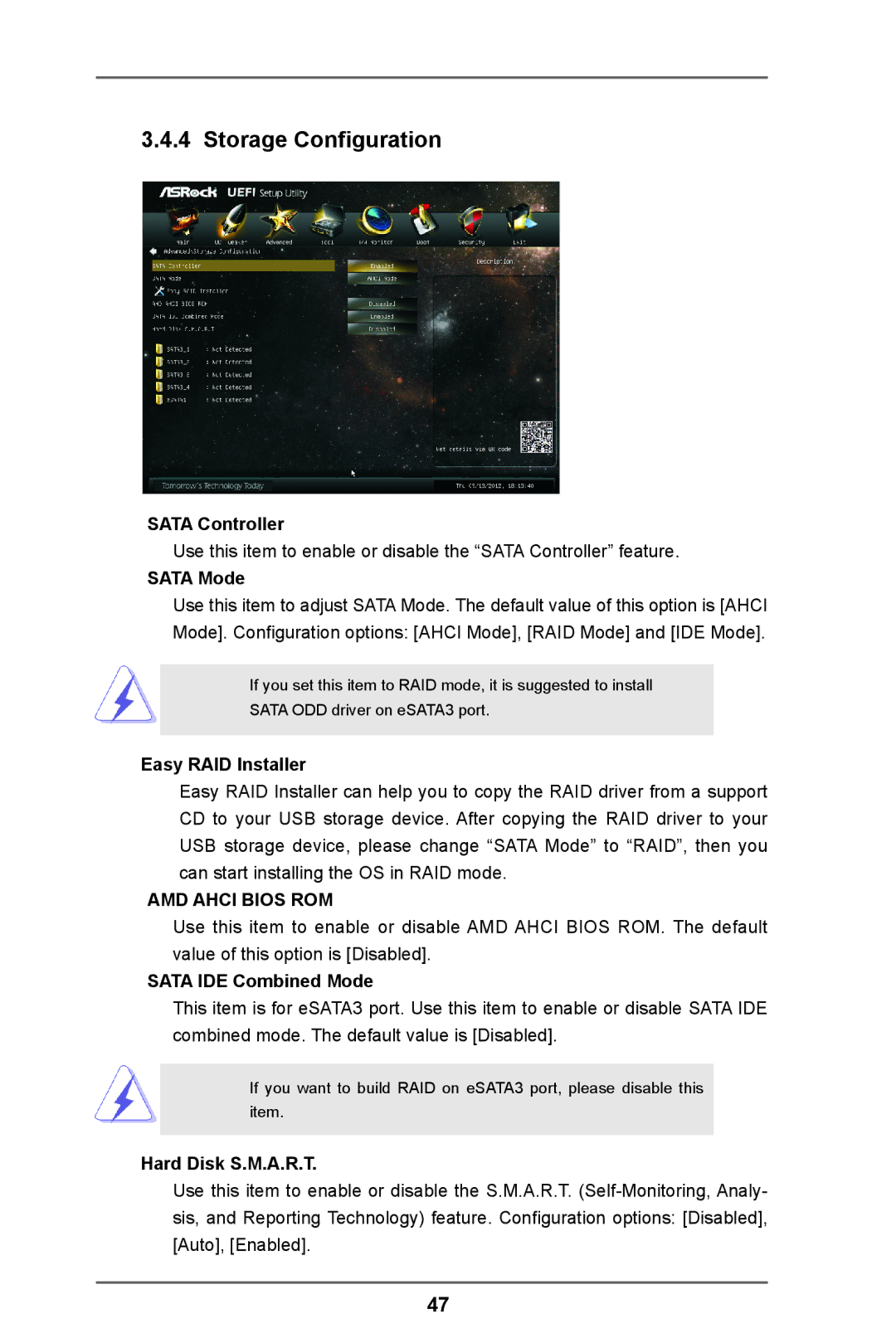3.4.4 Storage Configuration
SATA Controller
Use this item to enable or disable the “SATA Controller” feature.
SATA Mode
Use this item to adjust SATA Mode. The default value of this option is [AHCI Mode]. Configuration options: [AHCI Mode], [RAID Mode] and [IDE Mode].
If you set this item to RAID mode, it is suggested to install
SATA ODD driver on eSATA3 port.
Easy RAID Installer
Easy RAID Installer can help you to copy the RAID driver from a support CD to your USB storage device. After copying the RAID driver to your USB storage device, please change “SATA Mode” to “RAID”, then you can start installing the OS in RAID mode.
AMD AHCI BIOS ROM
Use this item to enable or disable AMD AHCI BIOS ROM. The default value of this option is [Disabled].
SATA IDE Combined Mode
This item is for eSATA3 port. Use this item to enable or disable SATA IDE combined mode. The default value is [Disabled].
If you want to build RAID on eSATA3 port, please disable this item.
Hard Disk S.M.A.R.T.
Use this item to enable or disable the S.M.A.R.T.
47