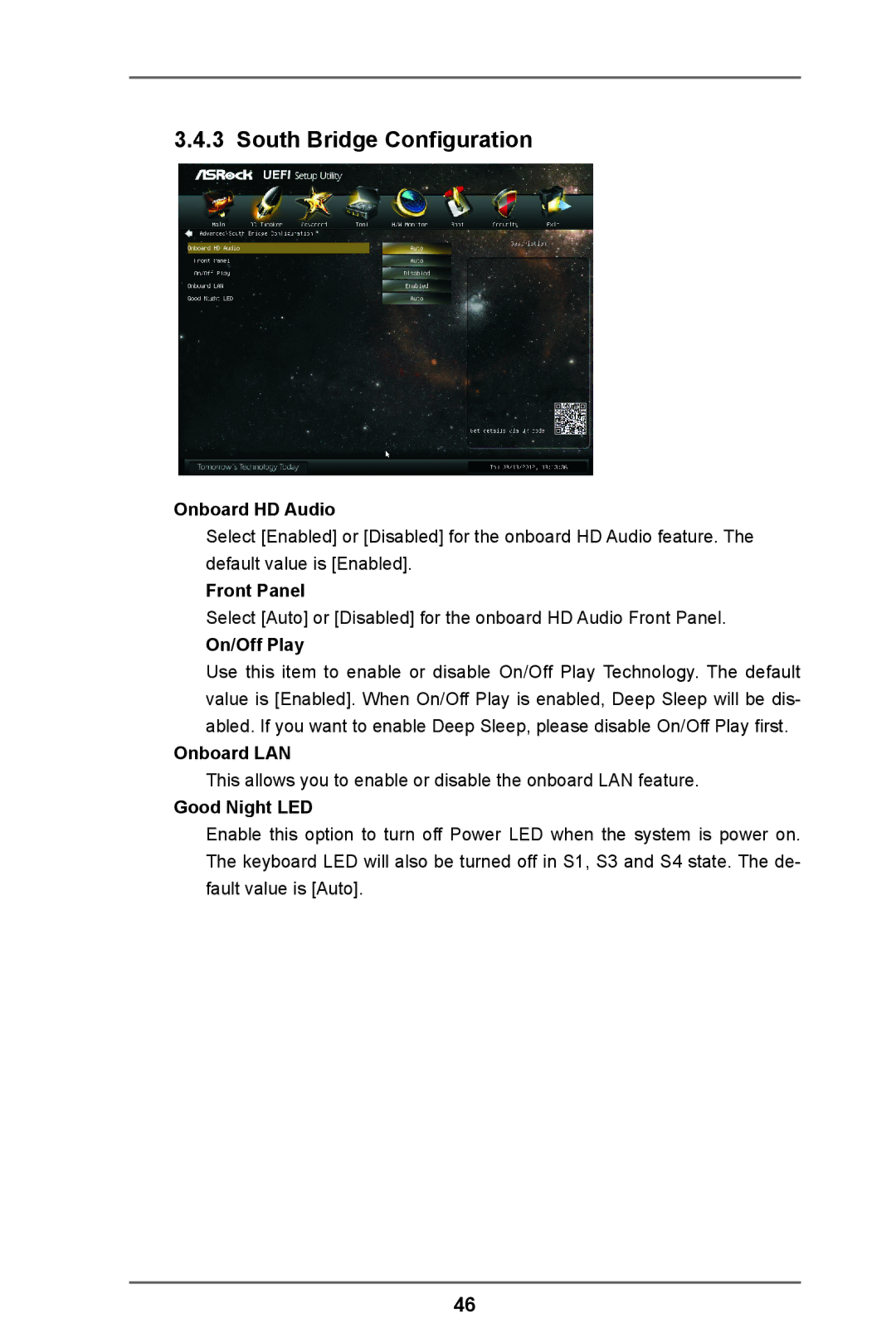3.4.3 South Bridge Configuration
Onboard HD Audio
Select [Enabled] or [Disabled] for the onboard HD Audio feature. The default value is [Enabled].
Front Panel
Select [Auto] or [Disabled] for the onboard HD Audio Front Panel.
On/Off Play
Use this item to enable or disable On/Off Play Technology. The default value is [Enabled]. When On/Off Play is enabled, Deep Sleep will be dis- abled. If you want to enable Deep Sleep, please disable On/Off Play first.
Onboard LAN
This allows you to enable or disable the onboard LAN feature.
Good Night LED
Enable this option to turn off Power LED when the system is power on. The keyboard LED will also be turned off in S1, S3 and S4 state. The de- fault value is [Auto].
46