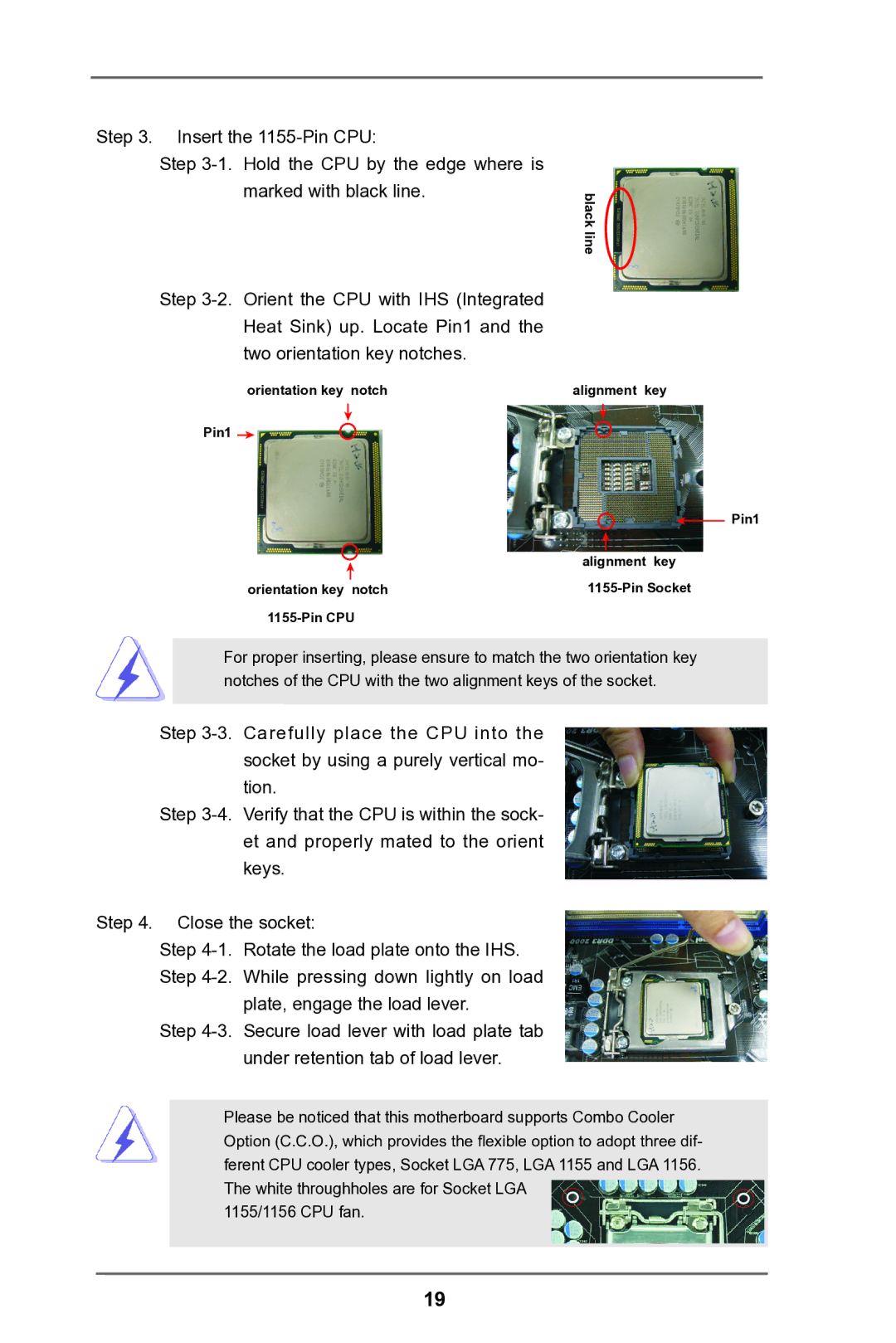Step 3. Insert the
Step
Step
orientation key notch
Pin1 ![]()
orientation key notch
black line
alignment key
Pin1
alignment key
For proper inserting, please ensure to match the two orientation key notches of the CPU with the two alignment keys of the socket.
Step
Step
Step 4. Close the socket:
Step
plate, engage the load lever.
Step
Please be noticed that this motherboard supports Combo Cooler Option (C.C.O.), which provides the flexible option to adopt three dif- ferent CPU cooler types, Socket LGA 775, LGA 1155 and LGA 1156. The white throughholes are for Socket LGA
1155/1156 CPU fan.
19