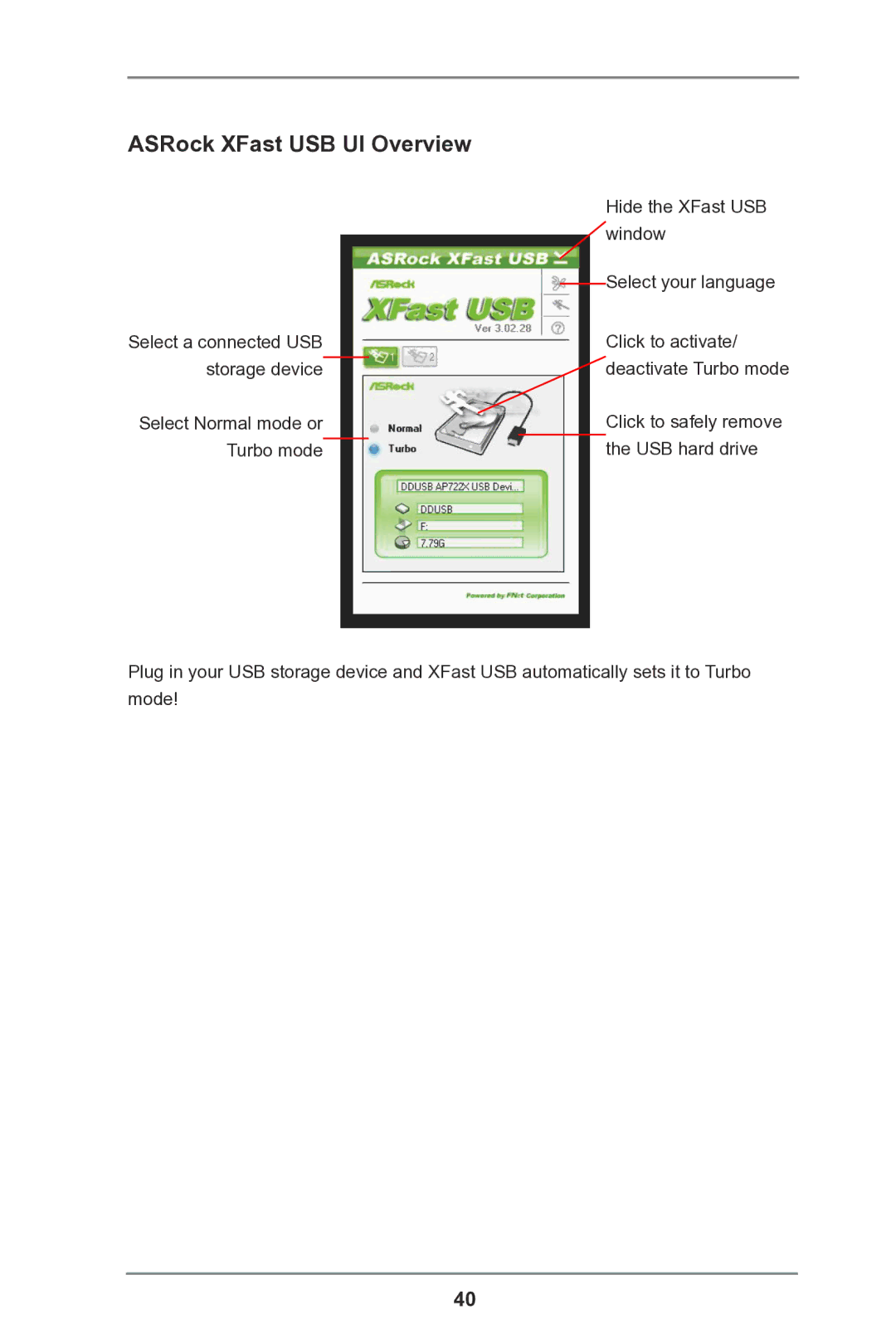ASRock XFast USB UI Overview
|
|
|
|
|
|
| Hide the XFast USB |
|
|
|
|
|
|
| window |
|
|
|
|
|
|
| Select your language |
|
|
|
|
|
|
| |
Select a connected USB |
| Click to activate/ | |||||
storage device |
|
|
| deactivate Turbo mode | |||
Select Normal mode or |
|
| Click to safely remove | ||||
|
|
|
| the USB hard drive | |||
Turbo mode |
|
|
|
| |||
Plug in your USB storage device and XFast USB automatically sets it to Turbo mode!
40