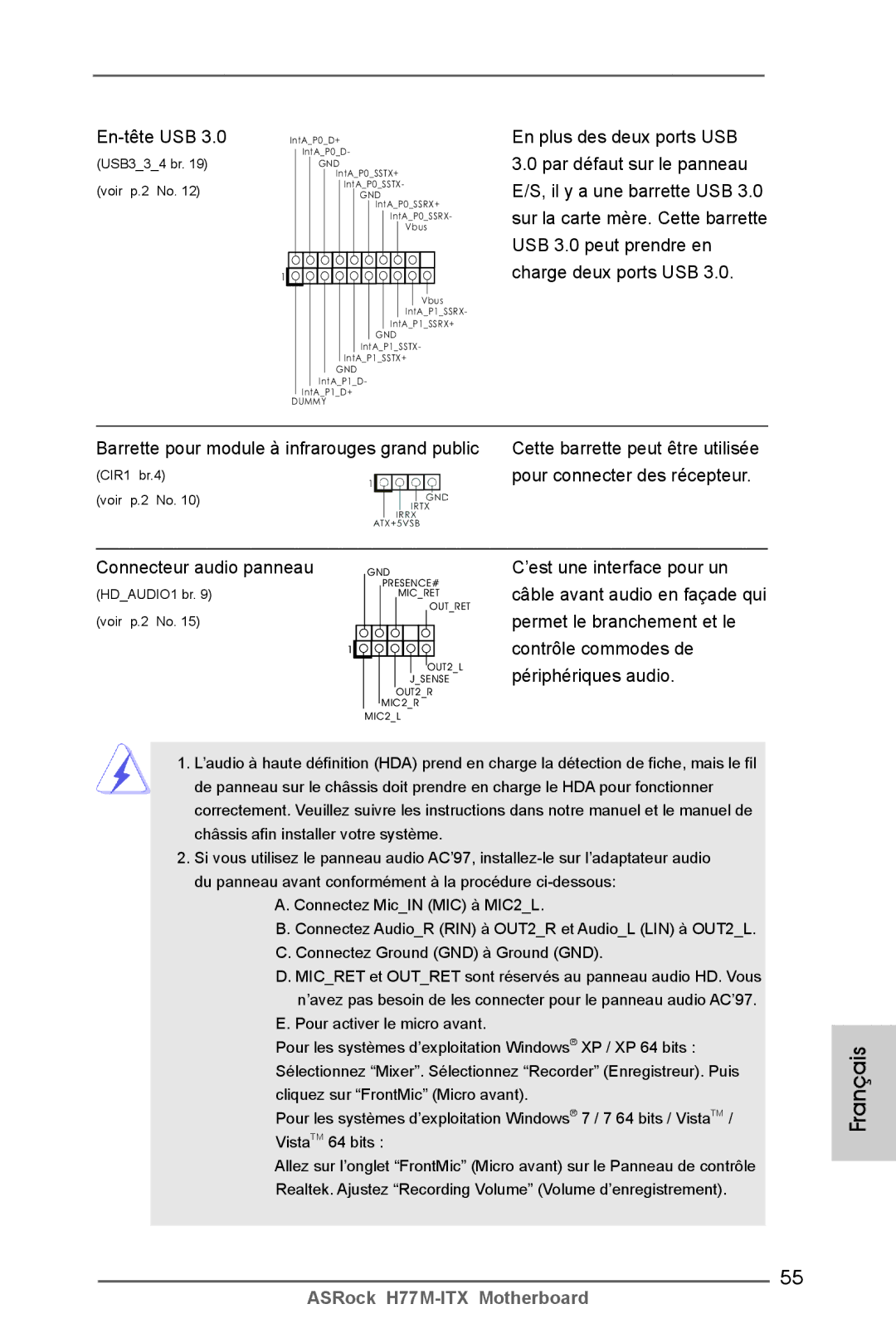Disclaimer
Copyright Notice
English
ATXPWR1
Motherboard Layout
Link
Panel
LAN Port LED Indications
Off No Link Blinking
English
Introduction
Package Contents
English Specifications
Rear Panel I/O
Audio
USB3.0
Hardware
Connector
Unique Feature
Support CD
Certifications
English
English
English
Pre-installation Precautions
Installation
Screw Holes
Two orientation key notches
CPU Installation
Step Orient the CPU with the IHS Inte
Grated Heat Sink up. Locate Pin1
English
CPUFAN1, see page 2, No
Installation of CPU Fan and Heatsink
To the CPU fan connector on the motherboard
Step Place the heatsink onto the socket. Ensure
Installing a Dimm
Installation of Memory Modules Dimm
Expansion Slot PCI Express Slot
Installing an expansion card
Dual Monitor Feature
Dual Monitor and Surround Display Features
Sub port DVI-D port
For Windows XP / XP 64-bit OS
Surround Display Feature
For Windows 7 / 7 64-bit / VistaTM / VistaTM 64-bit OS
What is HDCP?
Hdcp Function
CIR sensors in different angles
ASRock Smart Remote Installation Guide
Clear Cmos Jumper
Jumpers Setup
Jumper
Description
Onboard Headers and Connectors
Front Panel Audio Header
USB 3.0 Header
Connect the remote
Controller receiver
CPU Fan Connectors Please connect the CPU fan
Chassis Fan Connector Please connect the chassis fan
Cable to the connector
Match the black wire to
ATX 12V Power Connector Please connect an ATX
ATX Power Connector
Install Windows XP / XP 64-bit OS on your system
English Driver Installation Guide
Installing Windows XP / XP 64-bit Without RAID Functions
\ RAID Installation Guide
English
Software Support CD information
Bios Information
Kartoninhalt
Einführung
Deutsch
Spezifikationen Deutsch
An der Rückseite
Anschlüsse
Einzigartige
CD d’assistance
Eigenschaft
Warnung
Zertifizierungen
Deutsch
Deutsch
Deutsch
Jumper Einstellun Beschreibung
Einstellung der Jumper
Cmos löschen
Deutsch Integrierte Header und Anschlüsse
Anschluss für Audio auf
USB 3.0-Header
Anschließen Remote
Empfänger
Gehäuse lüfteranschlüsse
System Panel-Header
Mehrere Funktion der
Systemvorderseite
Stromversorgung mit diesem
Verbinden Sie die ATX
Header
BIOS-Information
Français
Contenu du paquet
Spécifications Français
Panneau arrière
Prise en charge de la fonction Hdcp avec ports DVI et
Prise HD Audio Haut-parleur arrière / Central /Basses
Unique Voir Attention
USB
Connecteurs
Caractéristique
Système
Surveillance
Français
Français
Français
Le cavalier Description
Réglage des cavaliers
Effacer la Cmos
En-têtes et Connecteurs sur Carte
Connecteur audio panneau
En-tête USB
Système frontal
En-tête du panneau système Cet en-tête permet d’utiliser
Connecteur pour châssis ventilateur
12V sur ce connecteur
De l’UC
Connecteur ATX
’alimentation électrique ATX
Informations sur le Bios Informations sur le CD de support
Italiano
Contenuto della confezione
Specifiche
Posteriore I/O
Pannello
Caratteristica
Connettori
CD di
Supporto
Certificazioni
Compatibilità
Italiano
Italiano
Italiano
Resettare la Cmos
Setup dei Jumpers
Jumper Settaggio del Jumper
Collettori e Connettori su Scheda
Connettore audio sul
Collettore USB
Utilizzato per collegare
Ricevitore remoto
Facendo combaciare il cavo
Collettore pannello di sistema
Diverse funzioni di sistema
Corrispondenti connettori
Connettore
Connettore ventolina CPU
Connettore alimentazione ATX Collegare la sorgente
’alimentazione ATX a questo
Italiano
Contenido de la caja
Introducción
Español
Español Especificación
Panel Trasero
Entrada/Salida de
Única
Conectores
CD de soport
Característica
Certificaciones
Atención
Español
Español
Jumper Setting
Setup de Jumpers
Limpiar Cmos
Cabezales y Conectores en Placas
Conector de audio de
Cabezal USB
Infrarrojos para el consumidor
Receptor remoto
Sistema
Cabezal de panel de sistema
Conectores de ventilador de chasis
Cabezal de alimentación ATX Conecte la fuente de
De la CPU
Alimentación ATX a su cabezal
Bios Información Información de Software Support CD
Введение
Набор микросхем
Платформа
Процессор
См. ОСТОРОЖНО, пункт
Панели
Аудиосистема
Разъемы ввода
Вывода на задней
Особенность См. ОСТОРОЖНО, пункт
Компакт- диск
Поддержки
Уникальная
Ные системы
Операцион
Сертификаты
Русский
Русский
Русский
Перемычка Установка Описание
Установка перемычек
Колодки и разъемы на плате
Подключения дистанционный
Hdled индикатор активности жесткого диска
Reset кнопка сброса
Pwrbtn кнопка питания
Pled индикатор питания системы
Контакты 1-3 подключены
Процессора
Колодка питания ATX
100
Информация о Bios
101
Introdução
Este pacote contém
Português
102
Português Especificações
Pelo painel
103
Áudio
Entrada/Saída
Monitor do HW
104
CD de suporte
Funcionalidade
Certificações
105
Sistema
Operacional
106
107
108
Restaurar Cmos
Configuração dos Jumpers
JumperConfiguração
109
110
Conectores
Conector Áudio do painel
111
Infravermelhos
Remoto
Preto com o pino de aterramen
112
Conector do painel do sistema
Funções do painel frontal do
Conector de força do ATX
113
114
Informações da Bios Informações do CD de Suporte
115
Türkçe
116
Konektör
117
Ses
Arka Panel
118
ErP/EuP Hazır ErP/EuP hazır güç kaynağı gerekli
119
XP 64-bit uyumlu bkz. Dİkkat
Sertifikalar
120
121
122
Jumper Ayar
123
CMOS’u temizleme
124
USB 3.0 Fişleri
125
Ön Panel Ses Fişi
126
Kaynağını bu konektöre
127
ATX Güç Konektörü
ATX 12V Güç Konektörü Lütfen bir ATX 12V güç
128
Bios Bilgileri Yazılım Destek CD’si bilgileri
ASRock H77M-ITX지원 CD
129
차폐 1 개
130
131
132
ErP/EuP 지원 ErP/EuP 지원 전원 공급기가 요구됨 주의 22 참조
133
134
135
Cmos 초기화
136
혹은 SATA2 / SATA3 커넥터
137
시리얼 Atasata
SATA2 / SATA3 하드 디스크
USB 3.0 헤더
138
능을 지원하기 위한 것입니다
139
ATX 전원 공급기를 이 헤더에 연결하십시오
140
141
\ BIN \ ASSETUP.EXE, D 는 CD-ROM 드라이브
I/O パネルシールド
142
143
144
145
FCC, CE, Microsoft Whql 認証済み
146
電源モニター +12V, +5V, +3.3V, Vcore
Bit / XP / XP 64-bit compliant 注意 21 を参照
147
148
ASRock XFast RAM は、ASRock Extreme Tuning Utility Axtu
ビット / XP / XP 64 ビット準拠によりサポートされません。
149
150
ジャンパ設定
151
オンボードのヘッダとコネクタ類。
USB 3.0 ヘッダ
152
ントパネルの機能を提供します。
153
ATX パワーコネクタ
154
155
. ソフトウェア サポート CD 情報
156
主板簡介
僅內置 GPU 的處理器可支持 Intel HD Graphics 內置視覺特
157
Mini-ITX 規格 英吋 X 6.7 英吋 , 17.0 厘米 X 17.0 厘米
支持 Intel Extreme Memory ProfileXMP1.3/1.2
158
159
160
警告!
161
162
清除 Cmos
163
164
可以方便連接音頻設備。
165
ATX 12V 接頭
166
CPU 風扇接頭
ATX 電源接頭
167
Bios 信息
本主板支持各種微軟視窗操作系統:Microsoft Windows 7/7 64 位元 /VistaTM
168
電子信息產品污染控制標示
Mini-ITX 規格 6.7 英吋 x 6.7 英吋 , 17.0 公分 x 17.0 公分
169
170
支援 Energy Efficient Ethernet 802.3az 支援 PXE Rear Panel I/O
171
支援 HDMI, 可支援 Auto Lip Sync、Deep Color 12bpc、
DVI 和 Hdmi 接口支援 Hdcp 功能
XP/XP 64 位元(見警告 21)
172
Internet Flash(見警告 18) 華擎 On/Off
Microsoft Windows 7/7 64 位元 /VistaTM/VistaTM 64 位元
173
174
175
176
USB 2.0 擴充接頭
177
USB 3.0 擴充接頭
可以方便連接音效設備。
178
ATX 12V 電源接口
179
180
Bios 訊息
本主板支援各種微軟 Windows 操作系統:Microsoft Windows 7/7 64 位元
Isi Paket
Penjelasan
181
182
Spesifikasi
Papan Belakang
183
Penghubung
Fitur Unik
Ciri-ciri Bios
184
Sokongan CD
Sertifikasi
185
Dapat digunakan Microsoft Windows 7 / 7 64-bit / VistaTM
VistaTM 64-bit / XP / XP 64-bit
186
Installing OS on a HDD Larger Than 2TB in Ahci Mode
187
Installing OS on a HDD Larger Than 2TB in RAID Mode
Windows VistaTM 64-bit
188
189
Windows 7 64-bit
190