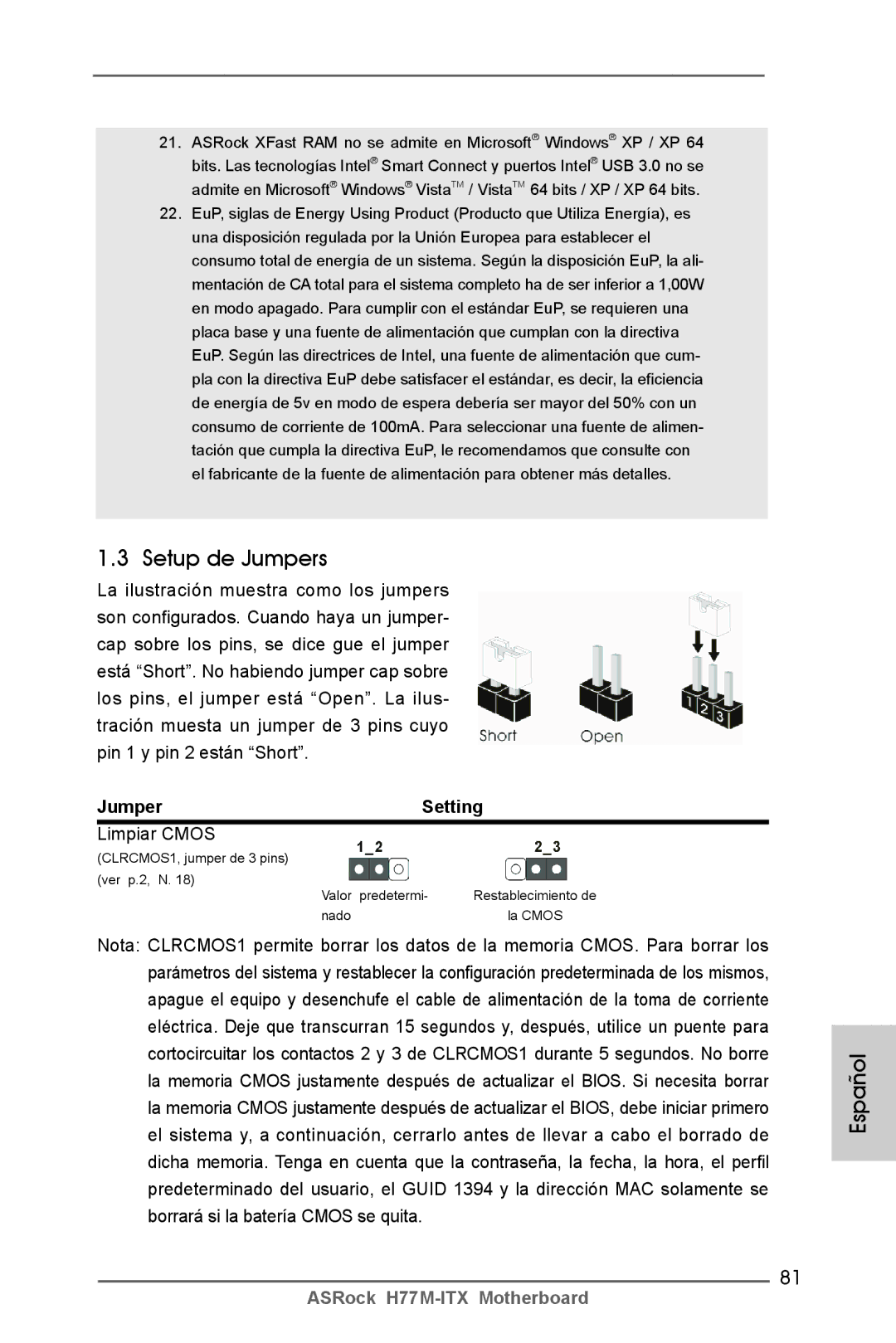H77M-ITX specifications
The ASRock H77M-ITX motherboard is a compact yet powerful solution designed for small form factor (SFF) systems. Targeting enthusiasts and those looking to build an efficient home theater PC or a portable workstation, this mini-ITX motherboard provides a broad array of features that maximizes performance while minimizing space.One of the standout characteristics of the ASRock H77M-ITX is its support for Intel’s 3rd Generation Core processors, utilizing the LGA 1155 socket. This support allows users to harness the advanced power and efficiency of the Intel architecture, making it suitable for a variety of applications, from casual browsing to intense gaming and productivity tasks.
The motherboard features two DDR3 DIMM slots, allowing for a maximum of 16GB of memory. This capacity is sufficient for multitasking and provides ample bandwidth, especially when combined with dual-channel memory configurations. With support for memory speeds of up to 2400MHz, users can ensure their system runs efficiently.
For storage, the H77M-ITX offers four SATA III ports, enabling connections to high-speed SSDs or traditional HDDs for ample storage solutions. The inclusion of Intel Smart Response Technology is a noteworthy feature, allowing users to set up SSD caching for improved boot times and application load speeds.
In terms of connectivity, the H77M-ITX includes two USB 3.0 ports and four USB 2.0 ports, ensuring compatibility with a wide range of peripherals. The onboard HDMI, DVI-D, and VGA outputs deliver flexible display options, making it ideal for multimedia use. The motherboard also supports Intel High Definition Audio, providing high-quality audio output for an immersive experience.
Another significant aspect of the H77M-ITX is its inclusion of Intel Rapid Start Technology and Intel Smart Connect Technology. These features enhance power management and connectivity, allowing the system to resume from sleep quickly and sync data more efficiently.
With its compact size and robust features, the ASRock H77M-ITX is a versatile choice for users who want powerful performance in a small package. Its combination of modern connectivity, advanced storage technologies, and support for high-performance components makes it an excellent foundation for any compact build. Whether for gaming, media consumption, or home office use, this motherboard proves that great things do come in small sizes.