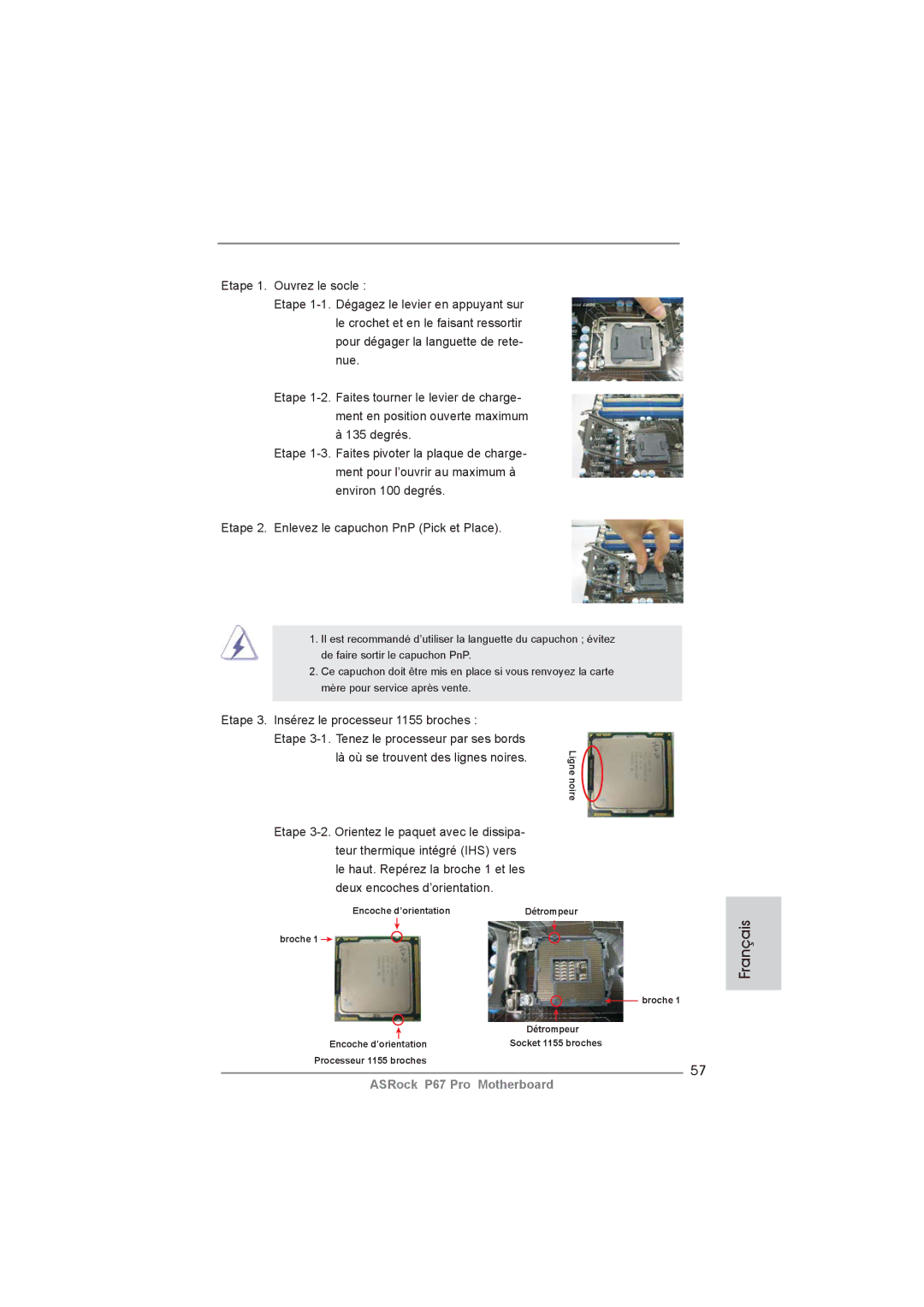Etape 1. Ouvrez le socle :
Etape
Etape
Etape
Etape 2. Enlevez le capuchon PnP (Pick et Place).
1.Il est recommandé d’utiliser la languette du capuchon ; évitez de faire sortir le capuchon PnP.
2.Ce capuchon doit être mis en place si vous renvoyez la carte mère pour service après vente.
Etape 3. Insérez le processeur 1155 broches :
Etape
Etape
Ligne noire
Encoche d’orientation | Détrompeur |
broche 1 ![]()
|
|
|
|
| broche 1 | |
|
|
|
|
| ||
|
|
|
|
| ||
|
|
|
|
|
| |
|
| Détrompeur | ||||
|
| |||||
Encoche d’orientation | Socket 1155 broches | |||||
Processeur 1155 broches |
|
|
|
| 57 | |
|
|
|
|
|
| |
|
|
|
|
|
| |
Français
ASRock P67 Pro Motherboard