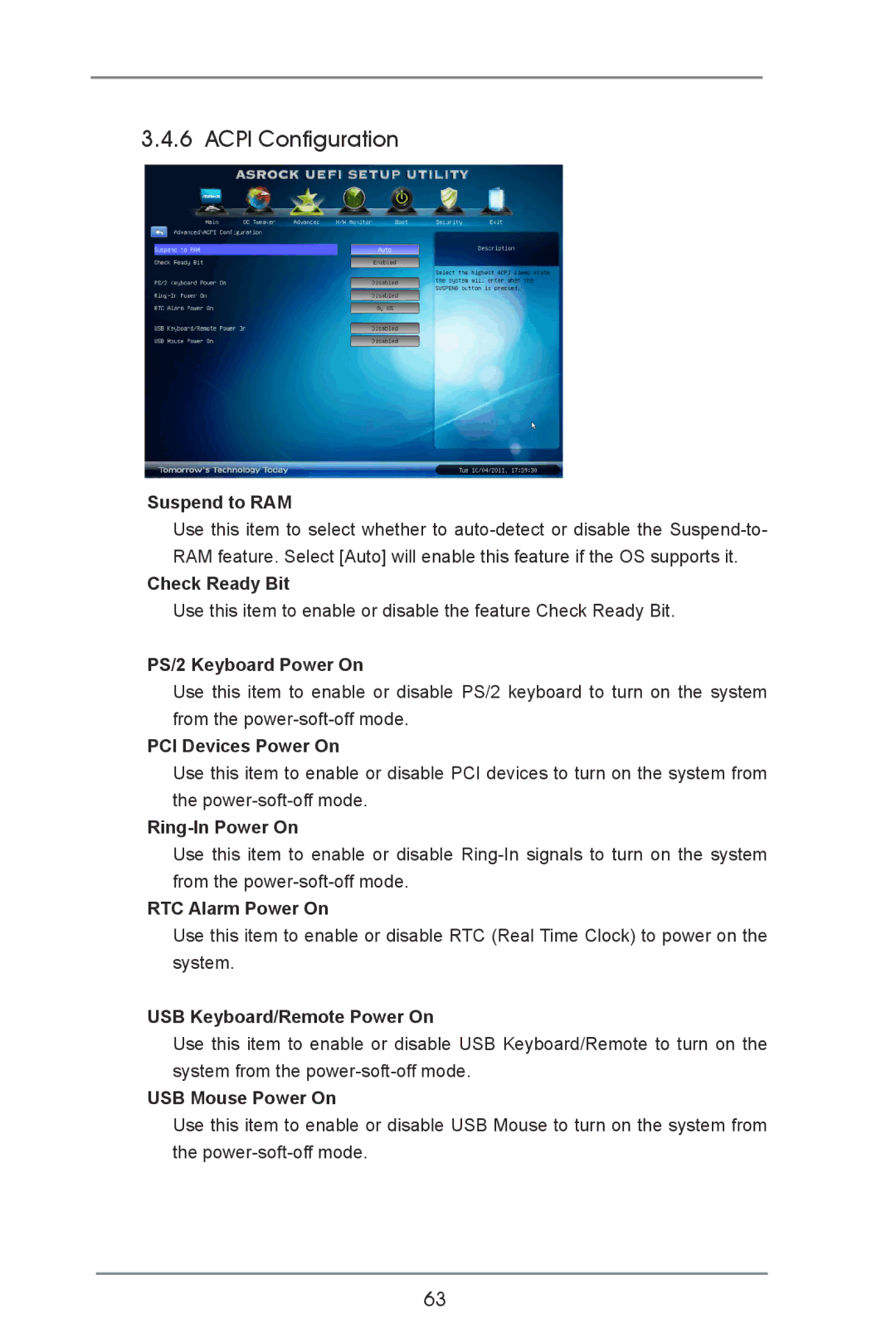3.4.6 ACPI Configuration
Suspend to RAM
Use this item to select whether to
Check Ready Bit
Use this item to enable or disable the feature Check Ready Bit.
PS/2 Keyboard Power On
Use this item to enable or disable PS/2 keyboard to turn on the system from the
PCI Devices Power On
Use this item to enable or disable PCI devices to turn on the system from the
Ring-In Power On
Use this item to enable or disable
RTC Alarm Power On
Use this item to enable or disable RTC (Real Time Clock) to power on the system.
USB Keyboard/Remote Power On
Use this item to enable or disable USB Keyboard/Remote to turn on the system from the
USB Mouse Power On
Use this item to enable or disable USB Mouse to turn on the system from the
63