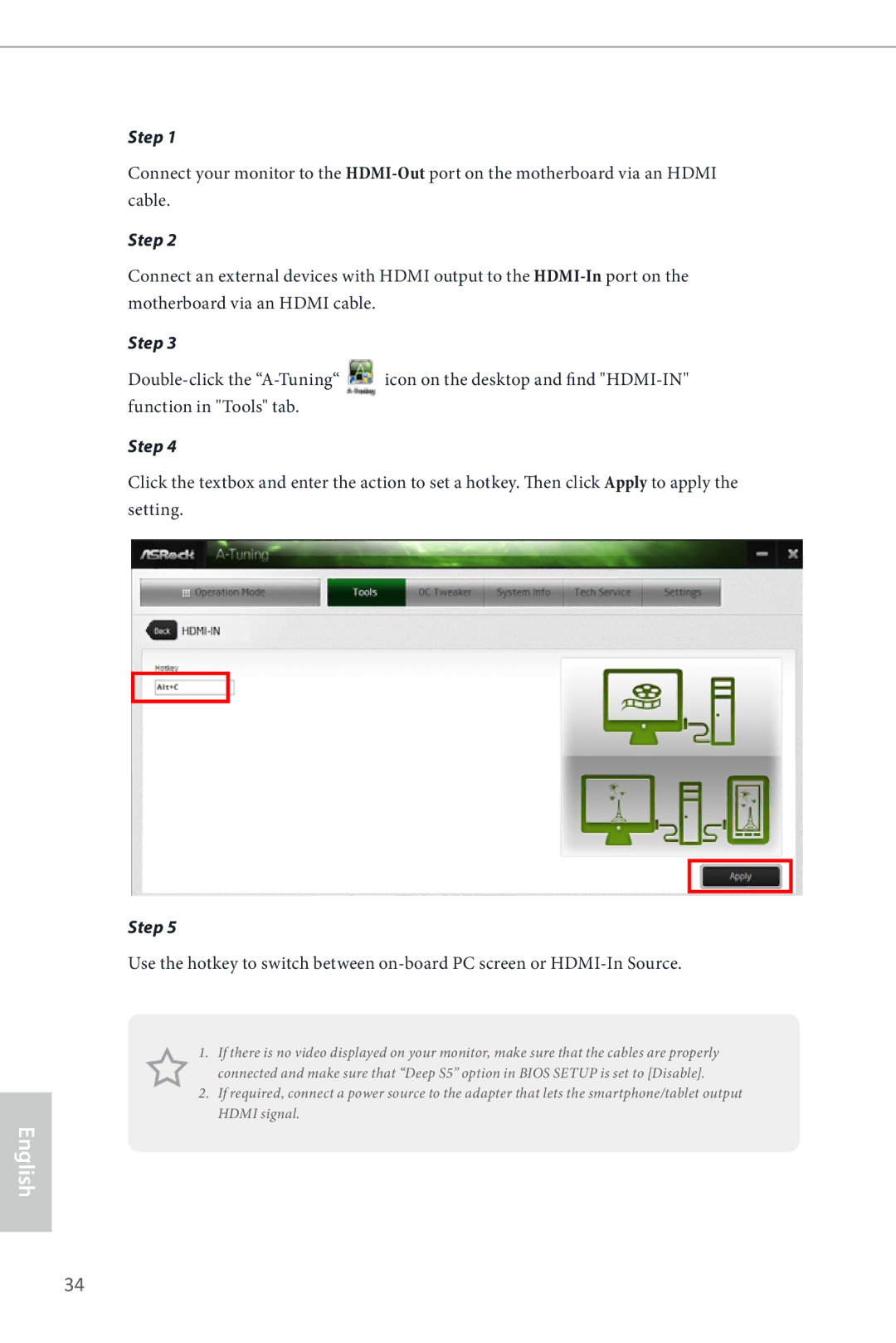Step 1
Connect your monitor to the
Step 2
Connect an external devices with HDMI output to the
Step 3 |
|
icon on the desktop and find | |
function in "Tools" tab. |
|
Step 4 |
|
Click the textbox and enter the action to set a hotkey. Then click Apply to apply the setting.
Step 5
Use the hotkey to switch between
1.If there is no video displayed on your monitor, make sure that the cables are properly connected and make sure that “Deep S5” option in BIOS SETUP is set to [Disable].
2.If required, connect a power source to the adapter that lets the smartphone/tablet output HDMI signal.
English
34