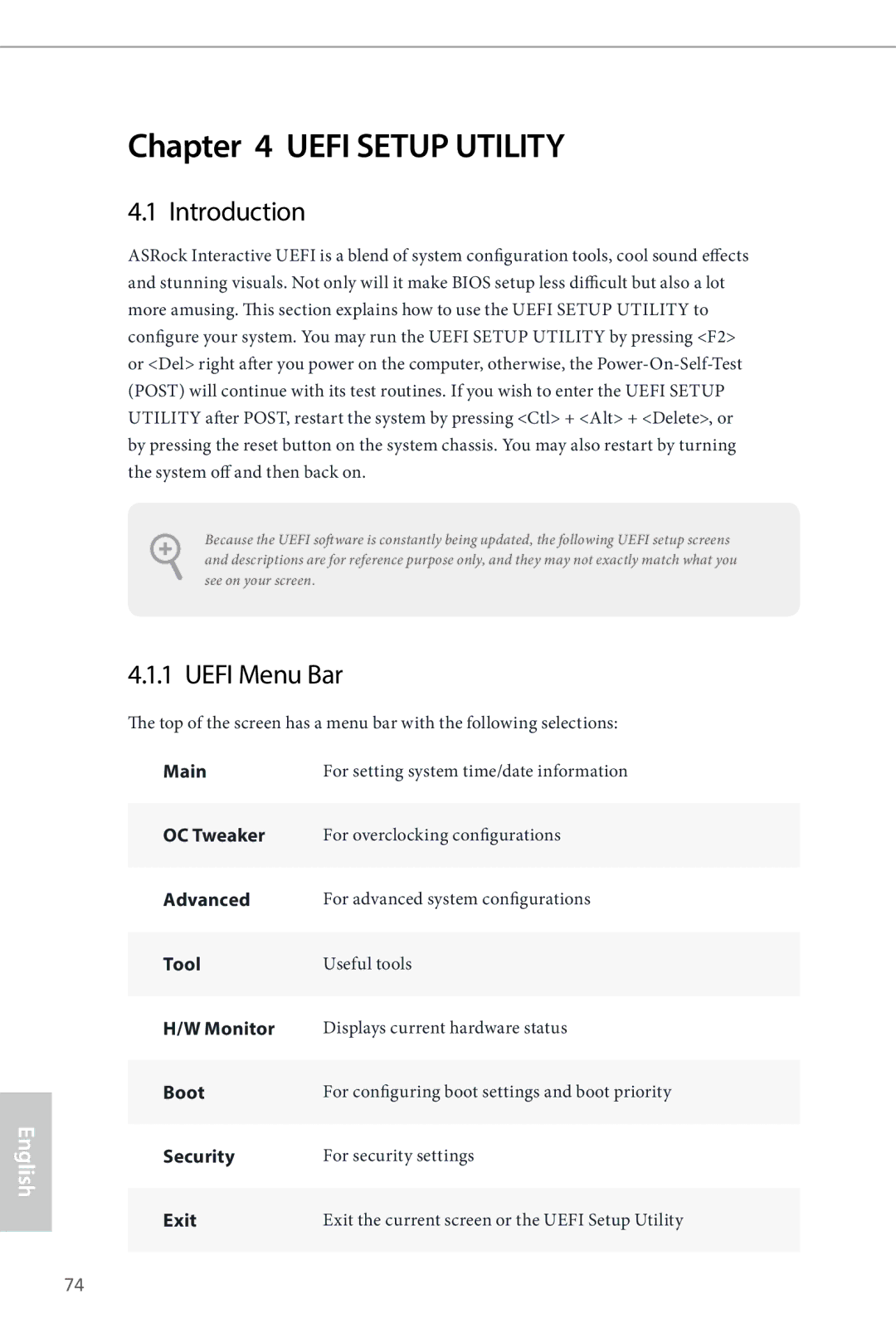Page
Infringe
Copyright Notice
Disclaimer
DTS, Inc., All Rights Reserved
Contents
Software and Utilities Operation
Page
Package Contents
Introduction
Specifications
Mini-PCI Express slot For WiFi + BT module
PCIE6 single at x16 PCIE2 dual at x16 PCIE1
At x8 PCIE1 / x8 PCIE3 / x8 PCIE4 / x8 PCIE6
PCIE2 slot is occupied
Ohms headsets
Supports High speed wireless connection up to 867Mbps
Supports Bluetooth 4.0 / 3.0 + High speed class
Clear Cmos Switch
64Mb AMI Uefi Legal Bios with Multilingual GUI sup
Ment
CPU/Chassis Temperature Sensing
CPU/Chassis/Power Fan Tachometer
Adjust by CPU Temperature
ErP/EuP Ready ErP/EuP ready power supply is required
Unique Features
ASRock Crashless Bios
ASRock Easy RAID Installer
ASRock XFast RAM
ASRock OMG Online Management Guard
ASRock Easy Driver Installer
ASRock Fast Boot
ASRock Interactive Uefi
ASRock Restart to Uefi
ASRock FAN-Tastic Tuning
ASRock Distortion-Free Slot
Motherboard Layout
PCIE2 PCIE3
No. Description
I/O Panel
Microphone Pink Optical Spdif Out Port
Thunderbolt Port TBT1 Thunderbolt Port TBT2
Hdmi Port LAN RJ-45 Port Intel 19 PS/2 Mouse/Keyboard Port
Off No Link Blinking Data Activity
Speed LED Status Description
WiFi + BT Module and ASRock Wi-SD Box
WiFi + BT Module
ASRock Wi-SD Box
Installing the ASRock Wi-SD Box
Prepare the bundled ASRock Wi-SD Box and screws
Attach the cords to the WiFi + BT module on your motherboard
Screw ASRock Wi-SD Box to the drive bay with screws
Installation
Installing the CPU
English
English
Installing the CPU Fan and Heatsink
Installing Memory Modules Dimm
Dual Channel Memory Configuration
English
Expansion Slots PCI and PCI Express Slots
PCIe Slot Configurations
MINIPCIE1 mini-PCIe slot is used for WiFi + BT module
See p.11, No
Jumpers Setup
Default
Onboard Headers and Connectors
System Panel Header Pin PANEL1 See p.11, No
Power LED Header Pin PLED1 See p.11, No
Power status
To minimize the boot
Bootable devices
USB 3.0 Headers Pin USB367 See p.11, No Pin USB389
Chassis Speaker Header Pin SPEAKER1 See p.11, No
Chassis and Power Fan
Connectors
Pin ATX power sup- ply, please plug it along Pin 1 and Pin
Pin CHAFAN1
PWR1
This COM1 header supports a serial port module
Smart Switches
Dr. Debug
Problem related to USB devices. Please try removing all
Try re-installing the VGA card. If the problem still exists
Try re-installing the keyboard and mouse
Invalid Password
Installing Two SLITM-Ready Graphics Cards
Requirements
ASRock SLIBridge3S Card
Align and insert the ASRock SLI
Way SLI Bridge Card is firmly in place
Installing Three SLITM-Ready Graphics Cards
Make sure that the cards are properly seated on the slots
English
Installing Four SLITM-Ready Graphics Cards
English
Driver Installation and Setup
Reboot your system
Installing Two CrossFireXTM-Ready Graphics Cards
Installing Three CrossFireXTM-Ready Graphics Cards
Installing Four CrossFireXTM-Ready Graphics Cards
Power on your computer and boot into OS
Thunderbolt
Internal VGA
Click the Settings tab
Dual LAN and Teaming Operation Guide
From Device Manager, open the properties of a team
Click the Modify Team button
Installing Drivers
Running The Support CD
Drivers Menu
Utilities Menu
Tuning
Installing A-Tuning
Using A-Tuning
Operation Mode
Tools
Various tools and utilities
System Info
Tech Service
OC Tweaker
System Requirements
Confirm whether your motherboard supports this feature
Intel Rapid Start Technology
Exit the Registry Editor window and restart the computer
Setup Guide
Configuring Rapid Start
Double-click the Intel Rapid Start Technology Manager icon
System tray
Using Rapid Start
English
Intel Smart Connect Technology
Installing ASRock Smart Connect Utility
Click Apply to enable Smart Connect
Using Smart Connect
English
Configuring and Using MeshCentral
Login to Meshcentral.com
Intel Remote Wake Technology
Creating a Mesh
Downloading and Installing Mesh Agent
New mesh window will pop up. Enter a mesh name and password
Click Install on the My Account
Select all the checkboxes and click Create Mesh
Wait a minute for the New Machine to appear in My Device
Waking up Your PC using PC
On the My Devices page, click on Power Actions
Check whether Intel Remote Wake appeared or not
Click on Wake or Sleep
Click on Wake or Sleep Tutorial Video
Waking up Your PC Using Mobile Device
Select a Machine
Configuring and Using Splashtop
Setup Guide
Using Remote Wakeup
Tap Wake up this computer
Using Remote Control
Start remotely accessing your home computer
Accessing Data Playing Video
Installing Start8
Configuring Start8
Start8
Style
Configure
Control
Displays information about Start8
Desktop
About
Introduction
Uefi Menu Bar
Navigation Keys
END
Uefi Guide
Main Screen
Active Page on Entry
Load Optimized CPU OC Setting
Load Optimized GPU OC Setting
OC Tweaker screen, you can set up overclocking features
OC Tweaker Screen
CPU Configuration CPU Ratio
Long Duration Power Limit
CPU Cache Ratio
BCLK/PCIE Frequency
Short Duration Power Limit
Dram Timing Configuration Load XMP Setting
Primary Plane Current Limit
Dram Reference Clock
Dram Configuration Dram Tweaker
RAS# to CAS# Delay tRCD
CAS# Latency tCL
Row Precharge Time tRP
Command Rate CR
Write Recovery Time tWR
RAS to RAS Delay tRRD
Write to Read Delay tWTR
TRDRDDR
TRDRDDD
TWRRD
TWRRDDR
Command Tri State
MRC Fast Boot
Dimm Exit Mode
Fivr Configuration Fivr Switch Frequency Signature
CPU Integrated VR Faults
CPU Integrated VR Efficiency Mode
Voltage Configuration Power Saving Mode
CPU Cache Voltage Offset
1.5V Voltage. Use default settings for best performance
Dram Voltage
PCH 1.05V Voltage
PCH 1.5V Voltage
Advanced Screen
CPU Configuration
Package C State Support
CPU Thermal Throttling
No-Execute Memory Protection
Intel Virtualization Technology
Chipset Configuration
Restore on AC/Power Loss
Render Standby
Onboard HD Audio
Front Panel
Storage Configuration
Sata Mode Selection
Sata Aggressive Link Power Management
Enable/disable the Sata controllers
ASMedia SATA3 Mode
Sata Boot ROM
Dynamic Storage Accelerator
Hard Disk S.M.A.R.T
Intel Rapid Start Technology
Intel Smart Connect Technology
Intel Thunderbolt
TBT Device IO resource Support
Thunderbolt PCIe Cache-line Size@
Super IO Configuration
Serial Port
Serial Port Address
Infrared Port
Acpi Configuration
Ring-In Power On
RTC Alarm Power On
USB Keyboard/Remote Power On
USB Mouse Power On
USB Configuration
Intel USB 3.0 Mode
USB Controller
Legacy USB Support
Tools
Secure Backup Uefi
Network Configuration
Internet Setting
Instant Flash
Dehumidifier CPU Fan Setting
Save User Default
Load User Default
Dehumidifier Function
Hardware Health Event Monitoring Screen
Boot Screen
Fast Boot
Boot From Onboard LAN
Setup Prompt Timeout
Boot Failure Guard
Boot Failure Guard Count
Full Screen Logo
AddOn ROM Display
Launch Video OpROM Policy
Launch PXE OpROM Policy
Launch Storage OpROM Policy
Supervisor Password
User Password
Secure Boot
Enable to support Windows 8 Secure Boot
Exit Screen
Contact Information