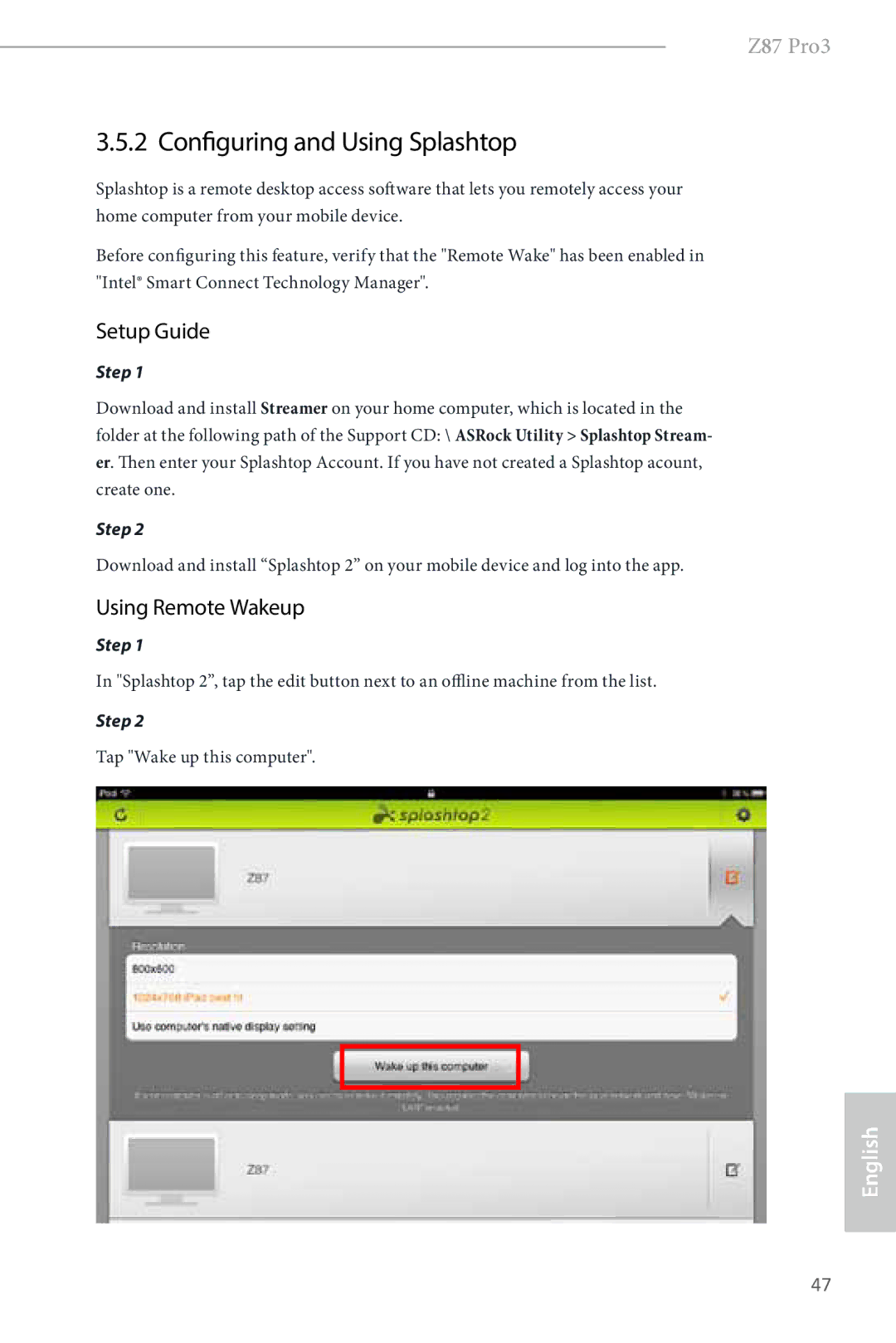Z87 Pro3
3.5.2 Configuring and Using Splashtop
Splashtop is a remote desktop access software that lets you remotely access your home computer from your mobile device.
Before configuring this feature, verify that the "Remote Wake" has been enabled in "Intel® Smart Connect Technology Manager".
Setup Guide
Step 1
Download and install Streamer on your home computer, which is located in the folder at the following path of the Support CD: \ ASRock Utility > Splashtop Stream- er. Then enter your Splashtop Account. If you have not created a Splashtop acount, create one.
Step 2
Download and install “Splashtop 2” on your mobile device and log into the app.
Using Remote Wakeup
Step 1
In "Splashtop 2”, tap the edit button next to an offline machine from the list.
Step 2
Tap "Wake up this computer".
English
47