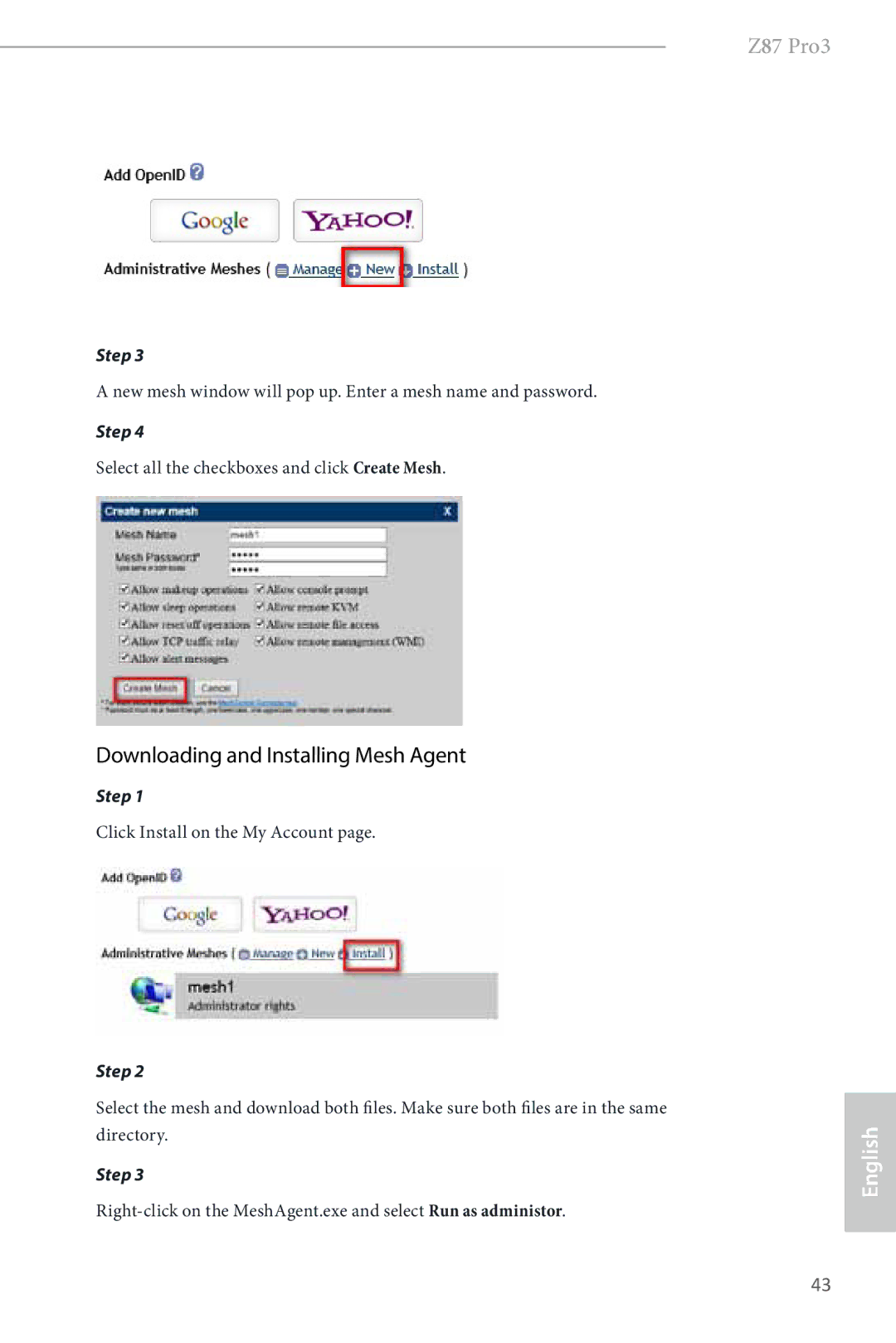Z87 Pro3
Step 3
A new mesh window will pop up. Enter a mesh name and password.
Step 4
Select all the checkboxes and click Create Mesh.
Downloading and Installing Mesh Agent
Step 1
Click Install on the My Account page.
Step 2
Select the mesh and download both files. Make sure both files are in the same directory.
Step 3
English
43