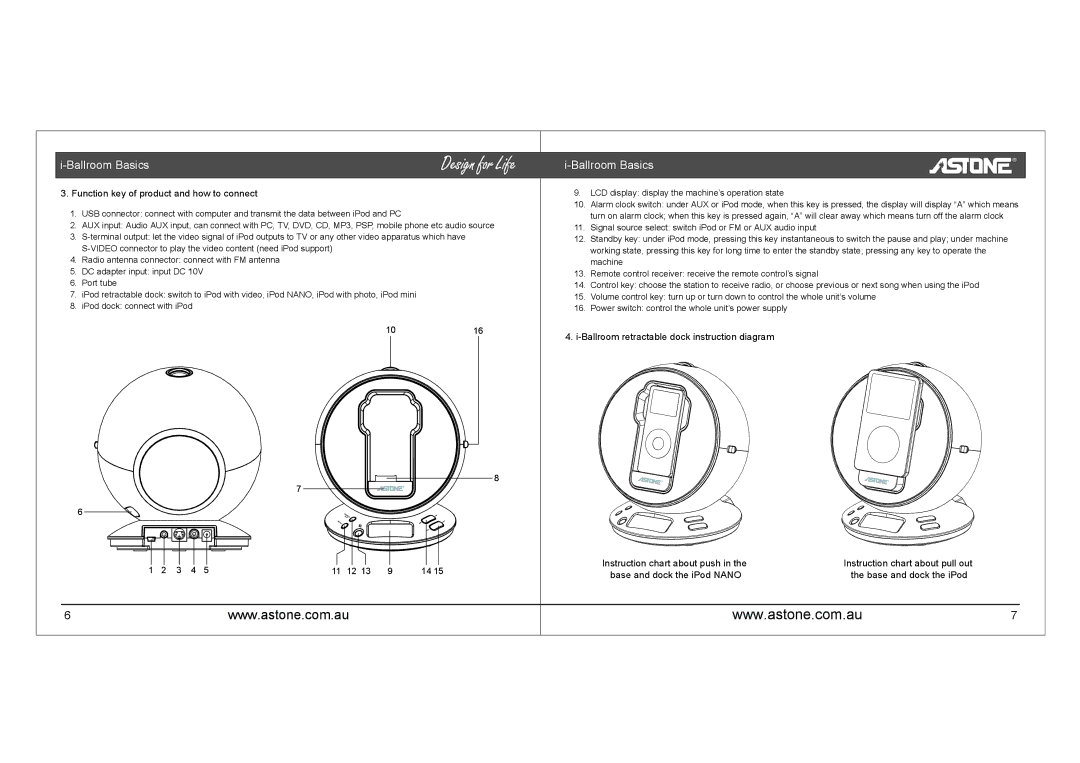i-Ballroom Basics
3.Function key of product and how to connect
1.USB connector: connect with computer and transmit the data between iPod and PC
2.AUX input: Audio AUX input, can connect with PC, TV, DVD, CD, MP3, PSP, mobile phone etc audio source
3.
4.Radio antenna connector: connect with FM antenna
5.DC adapter input: input DC 10V
6.Port tube
7.iPod retractable dock: switch to iPod with video, iPod NANO, iPod with photo, iPod mini
8.iPod dock: connect with iPod
1016
8
7
6
|
|
|
|
|
|
|
|
|
|
|
|
|
|
|
|
|
|
|
|
|
|
|
|
|
|
|
|
|
|
|
|
|
|
|
|
|
|
|
|
|
|
|
|
|
|
|
|
|
|
|
|
|
|
|
|
1 | 2 | 3 | 4 | 5 | 11 | 12 13 | 9 | 14 15 | |||||
6www.astone.com.au
i-Ballroom Basics
9.LCD display: display the machine’s operation state
10.Alarm clock switch: under AUX or iPod mode, when this key is pressed, the display will display “A” which means turn on alarm clock; when this key is pressed again, “A” will clear away which means turn off the alarm clock
11.Signal source select: switch iPod or FM or AUX audio input
12.Standby key: under iPod mode, pressing this key instantaneous to switch the pause and play; under machine working state, pressing this key for long time to enter the standby state; pressing any key to operate the machine
13.Remote control receiver: receive the remote control’s signal
14.Control key: choose the station to receive radio, or choose previous or next song when using the iPod
15.Volume control key: turn up or turn down to control the whole unit’s volume
16.Power switch: control the whole unit’s power supply
4.
Instruction chart about push in the | Instruction chart about pull out |
base and dock the iPod NANO | the base and dock the iPod |
www.astone.com.au7