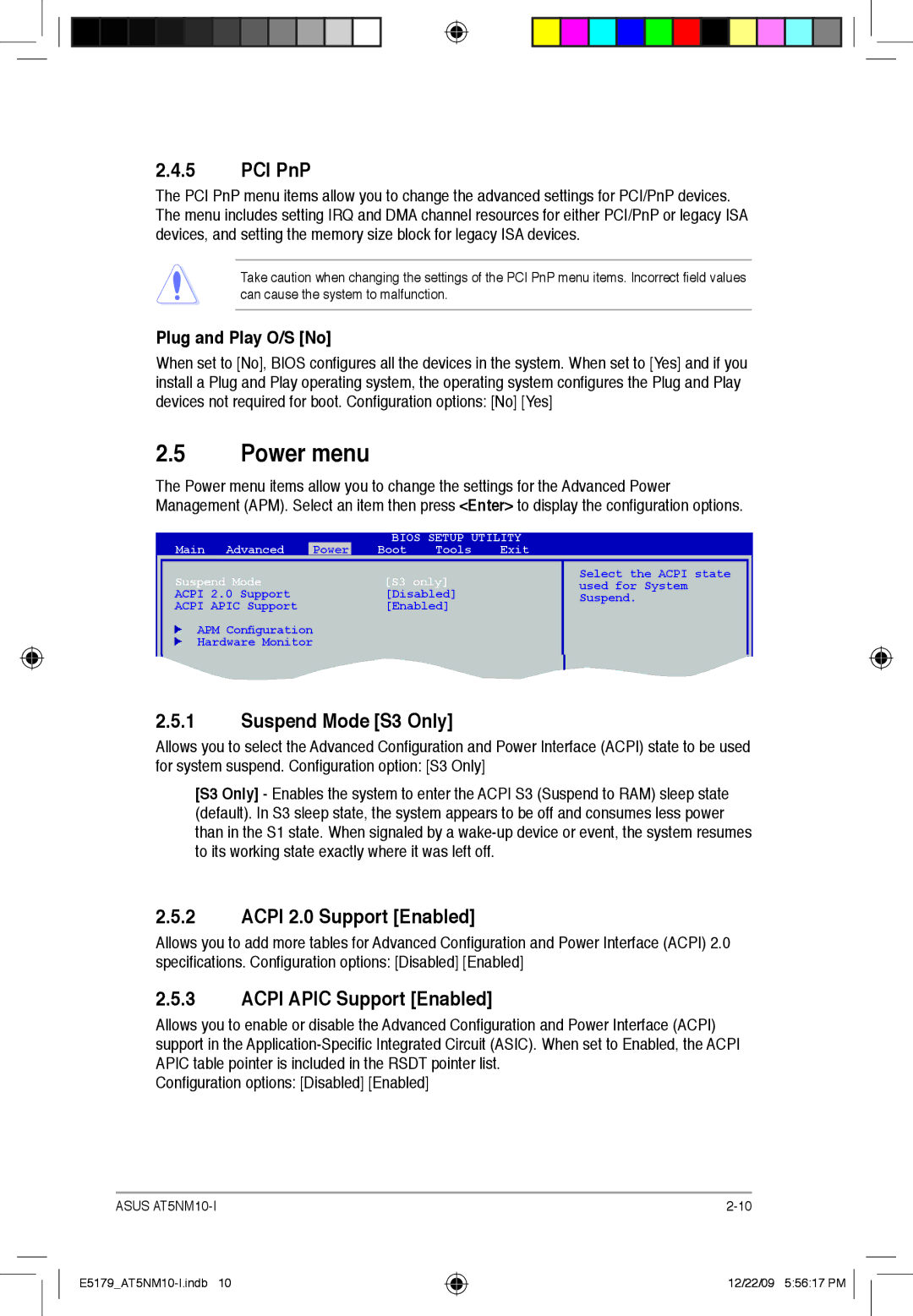2.4.5PCI PnP
The PCI PnP menu items allow you to change the advanced settings for PCI/PnP devices. The menu includes setting IRQ and DMA channel resources for either PCI/PnP or legacy ISA devices, and setting the memory size block for legacy ISA devices.
Take caution when changing the settings of the PCI PnP menu items. Incorrect field values can cause the system to malfunction.
Plug and Play O/S [No]
When set to [No], BIOS configures all the devices in the system. When set to [Yes] and if you install a Plug and Play operating system, the operating system configures the Plug and Play devices not required for boot. Configuration options: [No] [Yes]
2.5Power menu
The Power menu items allow you to change the settings for the Advanced Power Management (APM). Select an item then press <Enter> to display the configuration options.
|
|
| BIOS SETUP UTILITY | ||
Main | Advanced | Power | Boot | Tools | Exit |
Suspend Mode |
| [S3 only] | Select the ACPI state | ||
| used for System | ||||
ACPI 2.0 Support |
| [Disabled] | |||
| Suspend. | ||||
ACPI APIC Support |
| [Enabled] | |||
|
| ||||
APM Configuration
Hardware Monitor
2.5.1Suspend Mode [S3 Only]
Allows you to select the Advanced Configuration and Power Interface (ACPI) state to be used for system suspend. Configuration option: [S3 Only]
[S3 Only] - Enables the system to enter the ACPI S3 (Suspend to RAM) sleep state (default). In S3 sleep state, the system appears to be off and consumes less power than in the S1 state. When signaled by a
2.5.2ACPI 2.0 Support [Enabled]
Allows you to add more tables for Advanced Configuration and Power Interface (ACPI) 2.0 specifications. Configuration options: [Disabled] [Enabled]
2.5.3ACPI APIC Support [Enabled]
Allows you to enable or disable the Advanced Configuration and Power Interface (ACPI) support in the
Configuration options: [Disabled] [Enabled]
ASUS |
12/22/09 5:56:17 PM