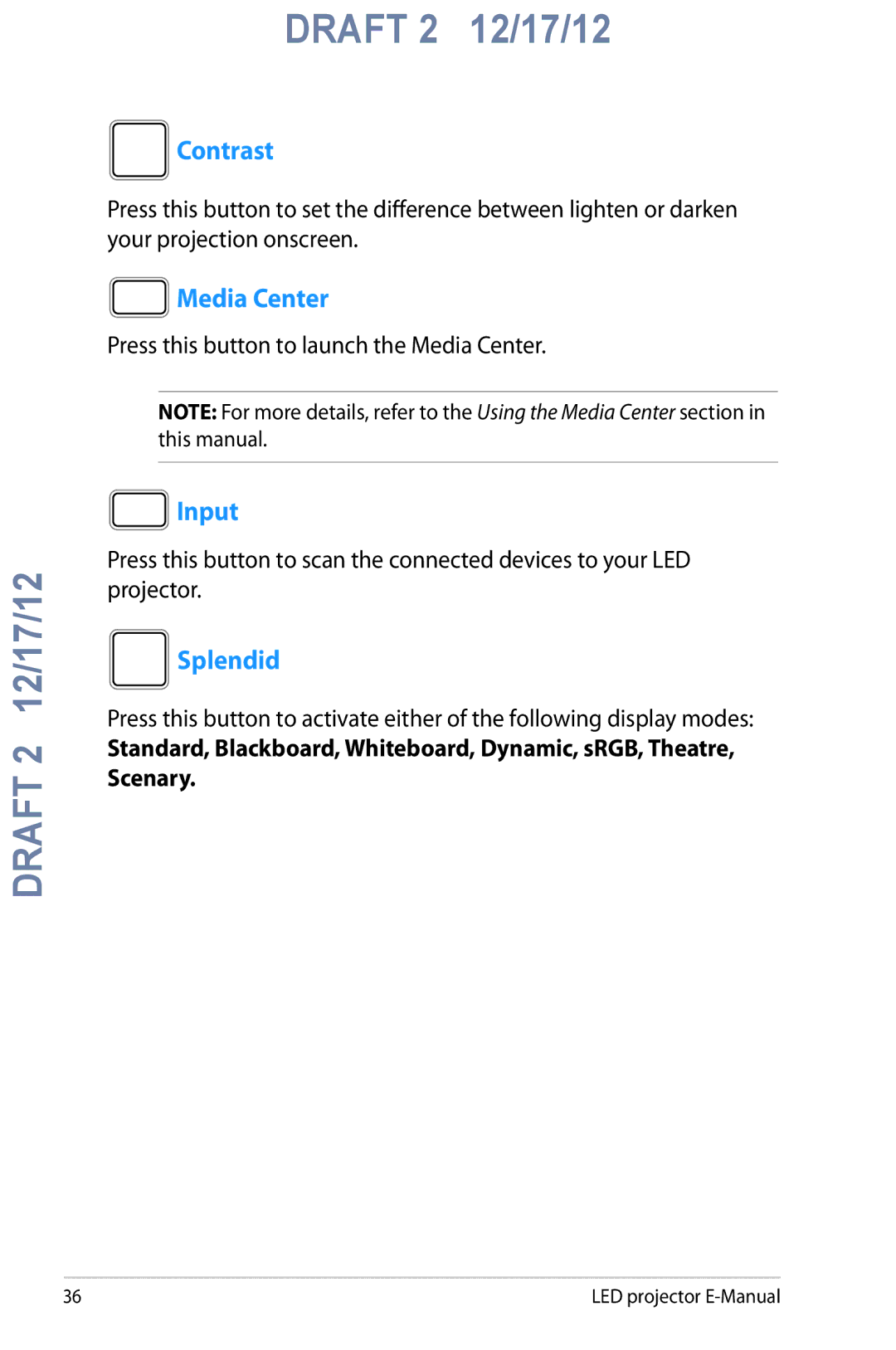DRAFT 2 12/17/12
DRAFT 2 12/17/12
 Contrast
Contrast
Press this button to set the difference between lighten or darken your projection onscreen.
 Media Center
Media Center
Press this button to launch the Media Center.
NOTE: For more details, refer to the Using the Media Center section in this manual.
 Input
Input
Press this button to scan the connected devices to your LED projector.
 Splendid
Splendid
Press this button to activate either of the following display modes:
Standard, Blackboard, Whiteboard, Dynamic, sRGB, Theatre, Scenary.
36 | LED projector |