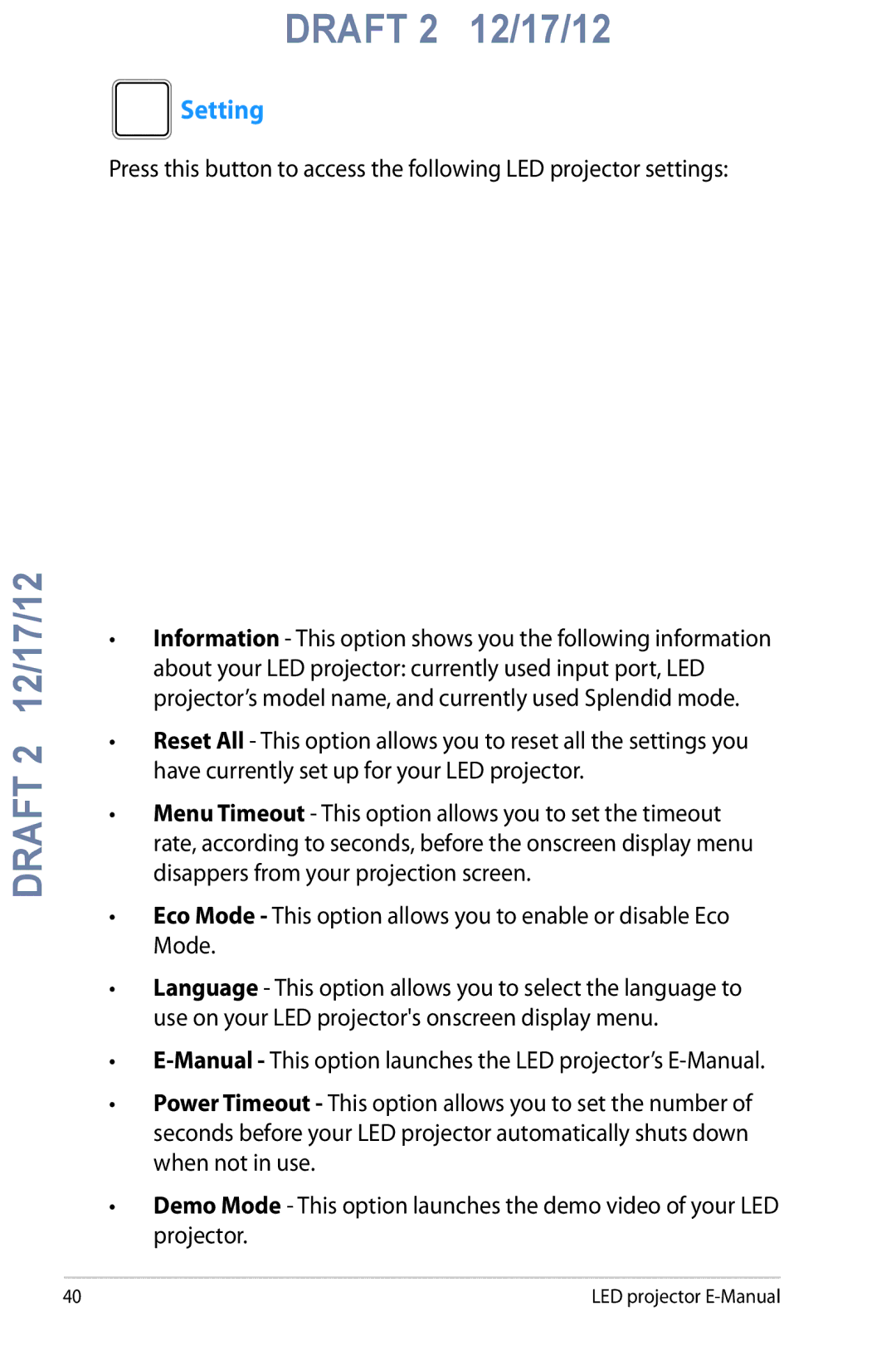DRAFT 2 12/17/12
 Setting
Setting
Press this button to access the following LED projector settings:
DRAFT 2 12/17/12
•Information - This option shows you the following information about your LED projector: currently used input port, LED projector’s model name, and currently used Splendid mode.
•Reset All - This option allows you to reset all the settings you have currently set up for your LED projector.
•Menu Timeout - This option allows you to set the timeout rate, according to seconds, before the onscreen display menu disappers from your projection screen.
•Eco Mode - This option allows you to enable or disable Eco Mode.
•Language - This option allows you to select the language to use on your LED projector's onscreen display menu.
•
•Power Timeout - This option allows you to set the number of seconds before your LED projector automatically shuts down when not in use.
•Demo Mode - This option launches the demo video of your LED projector.
40 | LED projector |