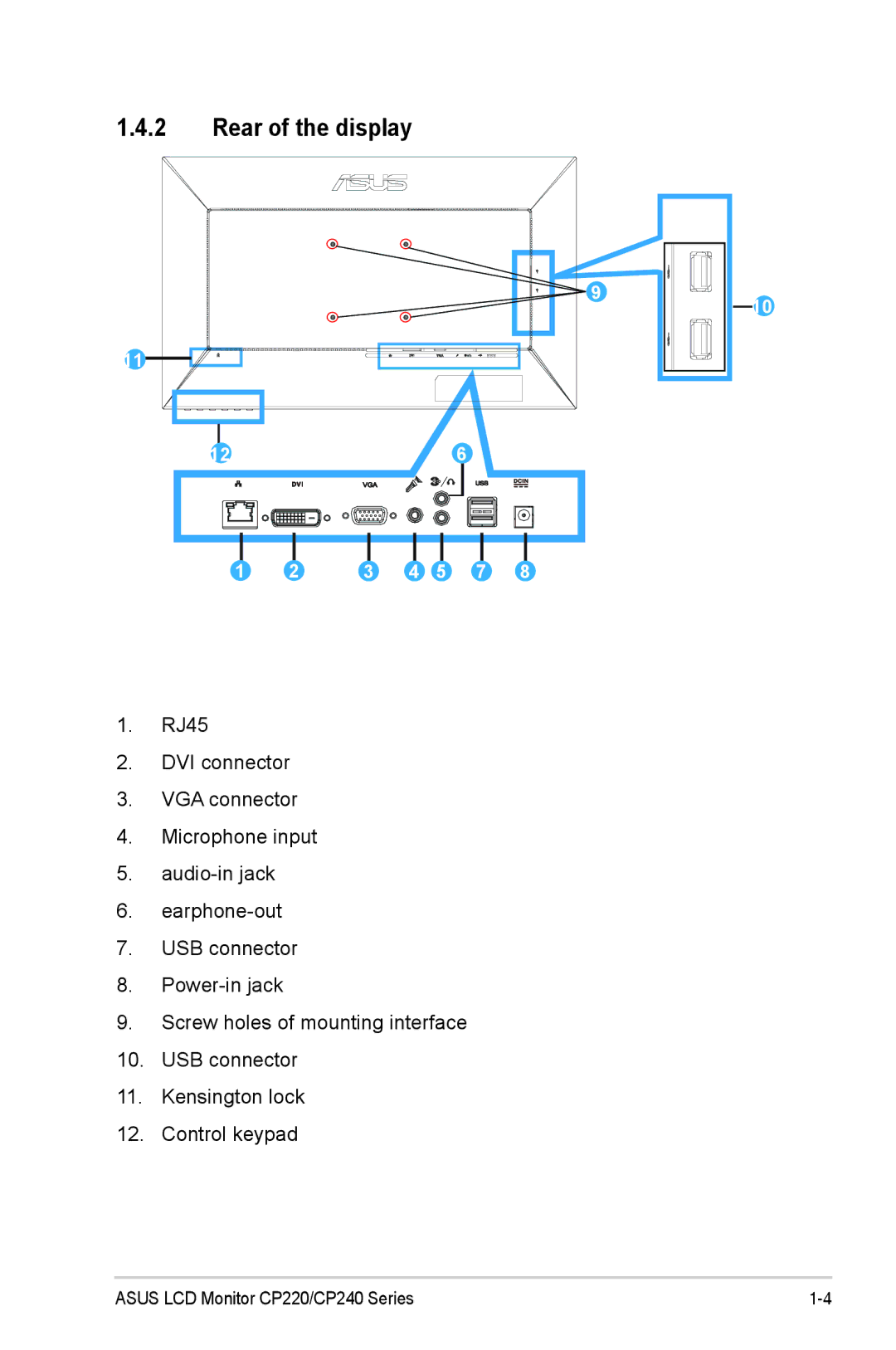1.4.2Rear of the display
9
11
126
USB
1 | 2 | 3 | 4 | 5 | 7 | 8 |
1.RJ45
2.DVI connector
3.VGA connector
4.Microphone input
5.
6.
7.USB connector
8.
9.Screw holes of mounting interface
10.USB connector
11.Kensington lock
12.Control keypad
10
ASUS LCD Monitor CP220/CP240 Series |