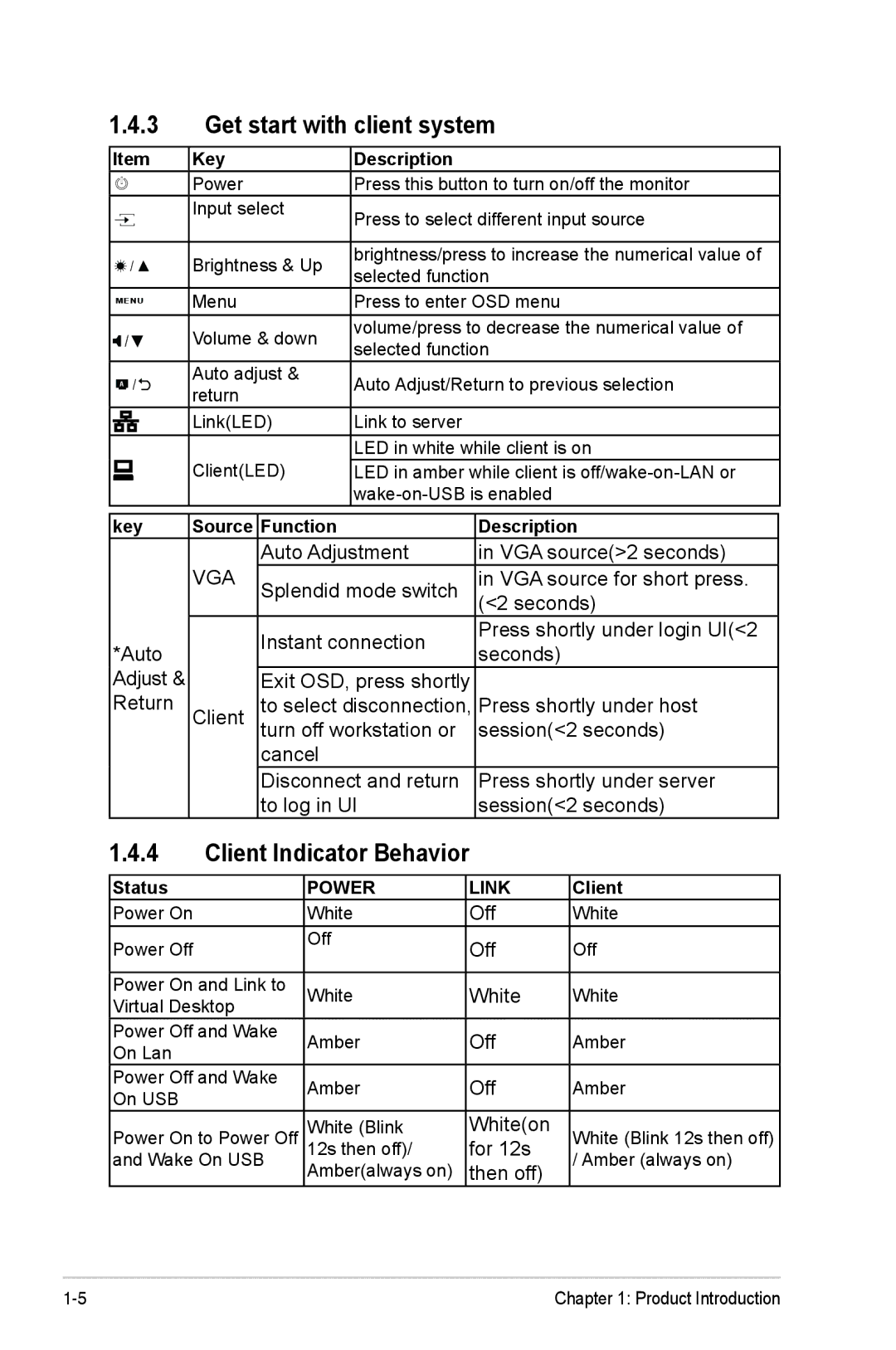1.4.3Get start with client system
Item | Key |
| Description |
| |||
|
|
|
| Power |
| Press this button to turn on/off the monitor | |
|
|
|
| Input select | Press to select different input source | ||
|
|
|
|
|
| ||
|
|
|
|
|
| ||
|
|
|
|
|
|
|
|
|
|
|
| Brightness & Up | brightness/press to increase the numerical value of | ||
|
|
|
|
|
| selected function | |
| MENU | Menu |
| Press to enter OSD menu | |||
|
|
|
|
|
|
|
|
|
|
|
| Volume & down | volume/press to decrease the numerical value of | ||
|
|
|
| selected function | |||
|
|
|
|
|
| ||
| A | Auto adjust & | Auto Adjust/Return to previous selection | ||||
| return |
|
|
| |||
|
|
|
|
|
|
| |
|
|
|
| Link(LED) | Link to server |
| |
|
|
|
|
| |||
|
|
|
| Client(LED) | LED in white while client is on | ||
|
|
|
| LED in amber while client is | |||
|
|
|
| ||||
|
|
|
|
|
| ||
|
|
|
|
| |||
key | Source | Function |
| Description | |||
|
|
|
| VGA | Auto Adjustment | in VGA source(>2 seconds) | |
|
|
|
| Splendid mode switch | in VGA source for short press. | ||
|
|
|
|
|
|
| (<2 seconds) |
*Auto |
| Instant connection | Press shortly under login UI(<2 | ||||
| seconds) | ||||||
|
|
| |||||
Adjust & |
| Exit OSD, press shortly |
| ||||
Return | Client | to select disconnection, | Press shortly under host | ||||
|
|
|
|
| turn off workstation or | session(<2 seconds) | |
|
|
|
|
| cancel |
|
|
|
|
|
|
| Disconnect and return | Press shortly under server | |
|
|
|
|
| to log in UI | session(<2 seconds) | |
1.4.4Client Indicator Behavior
Status | POWER | LINK | Client | |
Power On | White | Off | White | |
Power Off | Off | Off | Off | |
| ||||
|
|
|
| |
Power On and Link to | White | White | White | |
Virtual Desktop | ||||
|
|
| ||
Power Off and Wake | Amber | Off | Amber | |
On Lan | ||||
|
|
| ||
Power Off and Wake | Amber | Off | Amber | |
On USB | ||||
|
|
| ||
Power On to Power Off | White (Blink | White(on | White (Blink 12s then off) | |
12s then off)/ | for 12s | |||
and Wake On USB | Amber(always on) | then off) | / Amber (always on) | |
|
|
Chapter 1: Product Introduction |