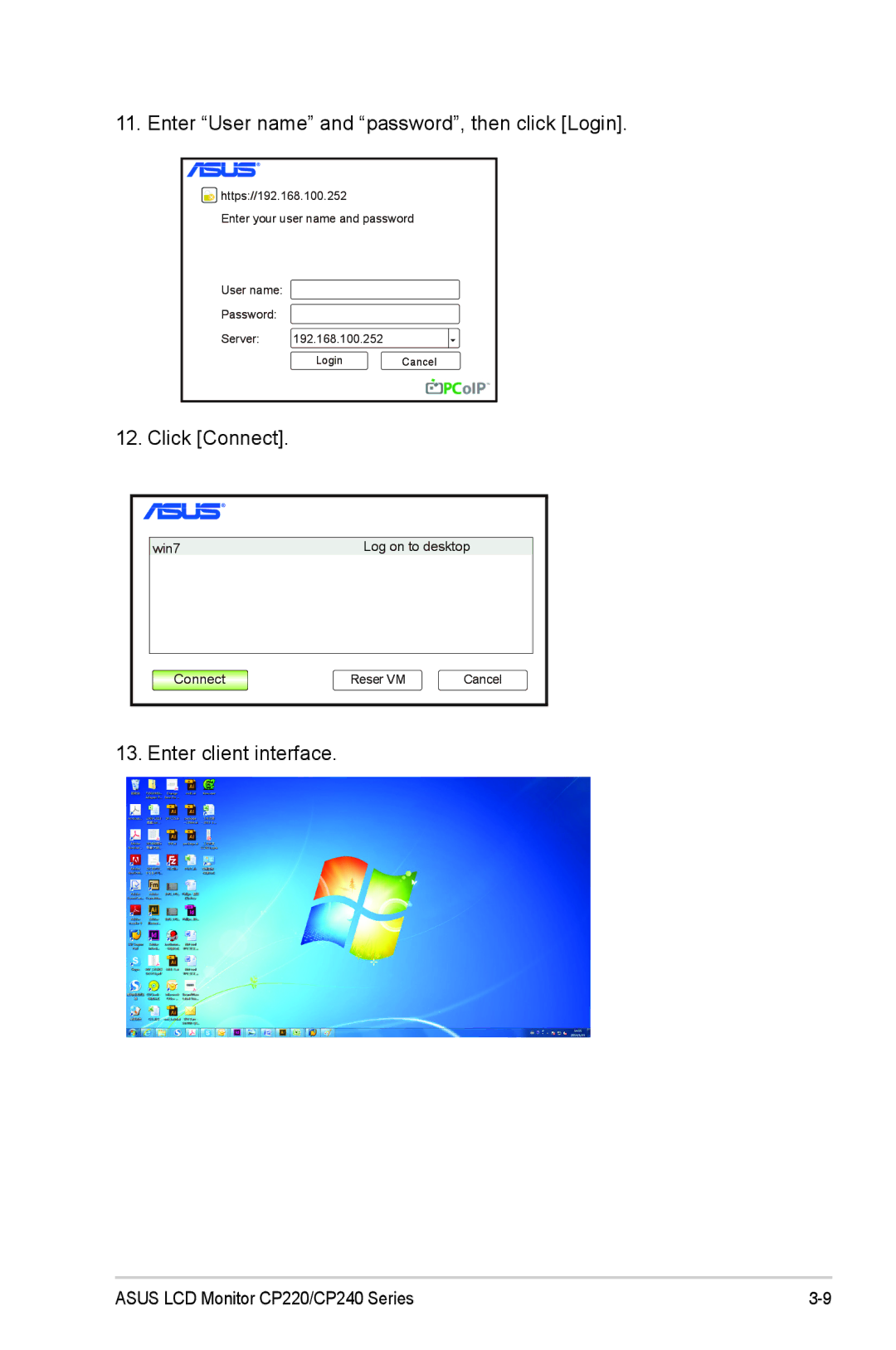11. Enter “User name” and “password”, then click [Login].
![]() https://192.168.100.252
https://192.168.100.252
Enter your user name and password
User name:
Password:
Server: 192.168.100.252
LoginCancel
12. Click [Connect].
win7 | Log on to desktop |
|
|
Connect | Reser VM | Cancel |
13. Enter client interface.
ASUS LCD Monitor CP220/CP240 Series |