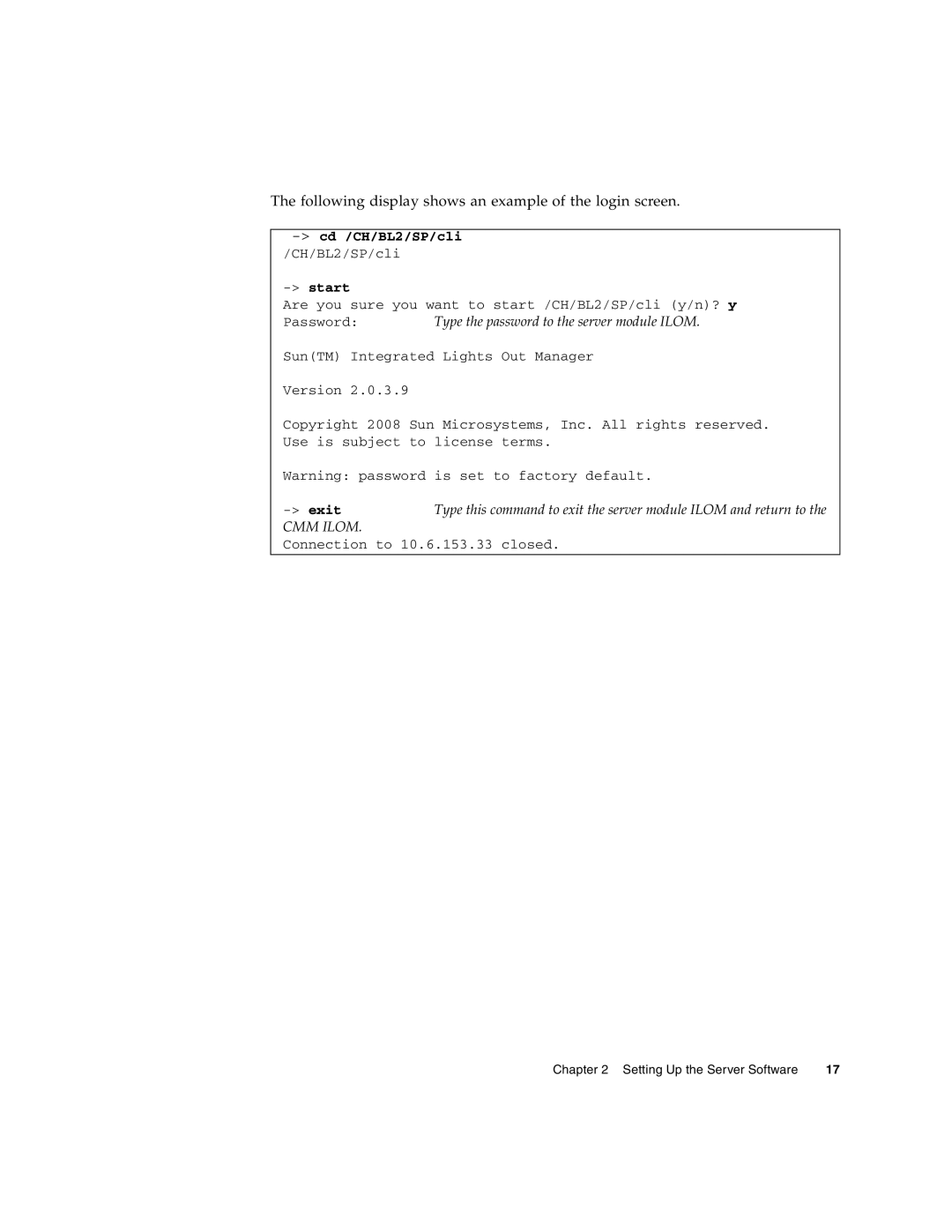The following display shows an example of the login screen.
/CH/BL2/SP/cli
-> start
Are you sure you want to start /CH/BL2/SP/cli (y/n)? y
Password: Type the password to the server module ILOM.
Sun(TM) Integrated Lights Out Manager
Version 2.0.3.9
Copyright 2008 Sun Microsystems, Inc. All rights reserved. Use is subject to license terms.
Warning: password is set to factory default.
CMM ILOM.
Connection to 10.6.153.33 closed.
Chapter 2 Setting Up the Server Software | 17 |