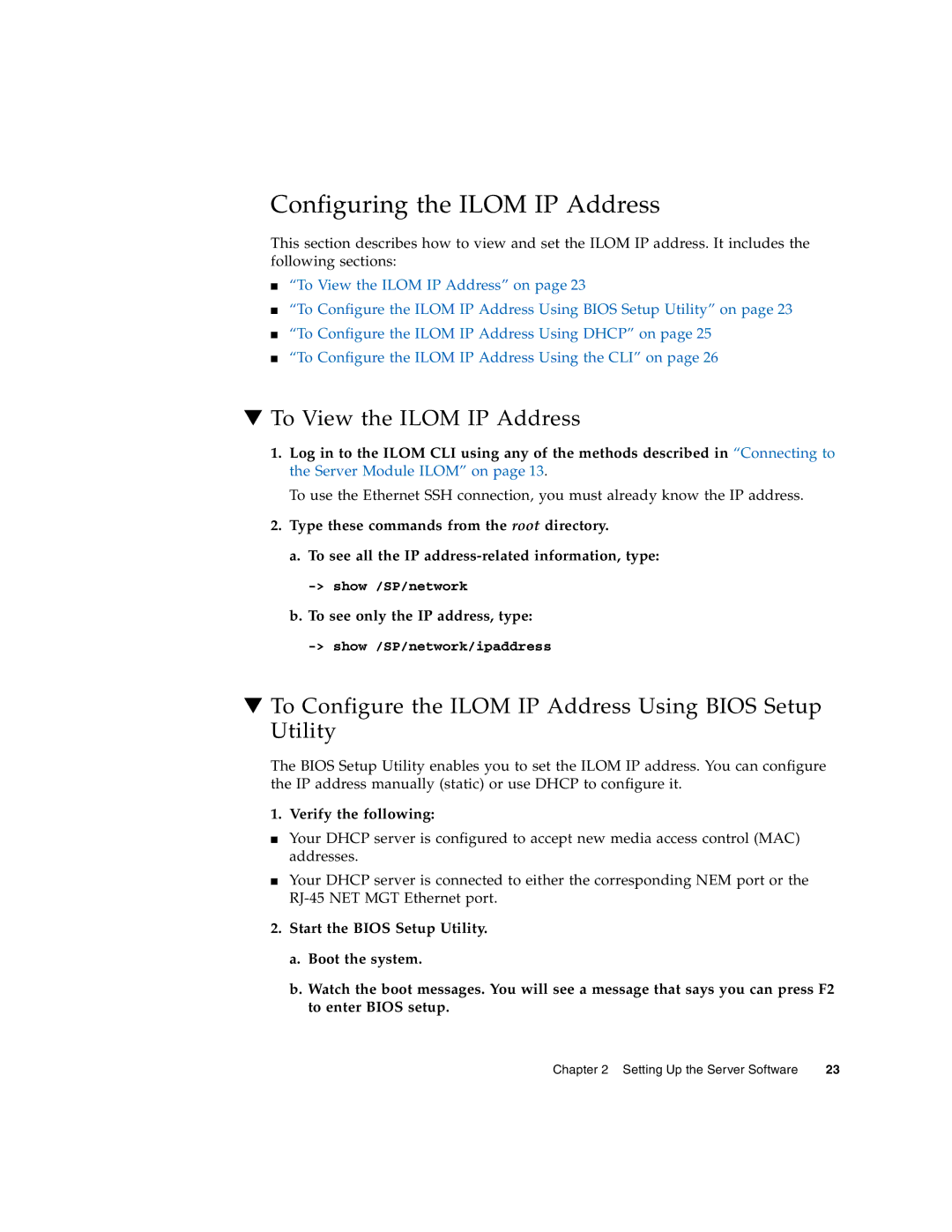Configuring the ILOM IP Address
This section describes how to view and set the ILOM IP address. It includes the following sections:
■“To View the ILOM IP Address” on page 23
■“To Configure the ILOM IP Address Using BIOS Setup Utility” on page 23
■“To Configure the ILOM IP Address Using DHCP” on page 25
■“To Configure the ILOM IP Address Using the CLI” on page 26
▼To View the ILOM IP Address
1.Log in to the ILOM CLI using any of the methods described in “Connecting to the Server Module ILOM” on page 13.
To use the Ethernet SSH connection, you must already know the IP address.
2.Type these commands from the root directory.
a.To see all the IP
b.To see only the IP address, type:
▼To Configure the ILOM IP Address Using BIOS Setup Utility
The BIOS Setup Utility enables you to set the ILOM IP address. You can configure the IP address manually (static) or use DHCP to configure it.
1. Verify the following:
■Your DHCP server is configured to accept new media access control (MAC) addresses.
■Your DHCP server is connected to either the corresponding NEM port or the
2.Start the BIOS Setup Utility.
a.Boot the system.
b.Watch the boot messages. You will see a message that says you can press F2 to enter BIOS setup.
Chapter 2 Setting Up the Server Software | 23 |