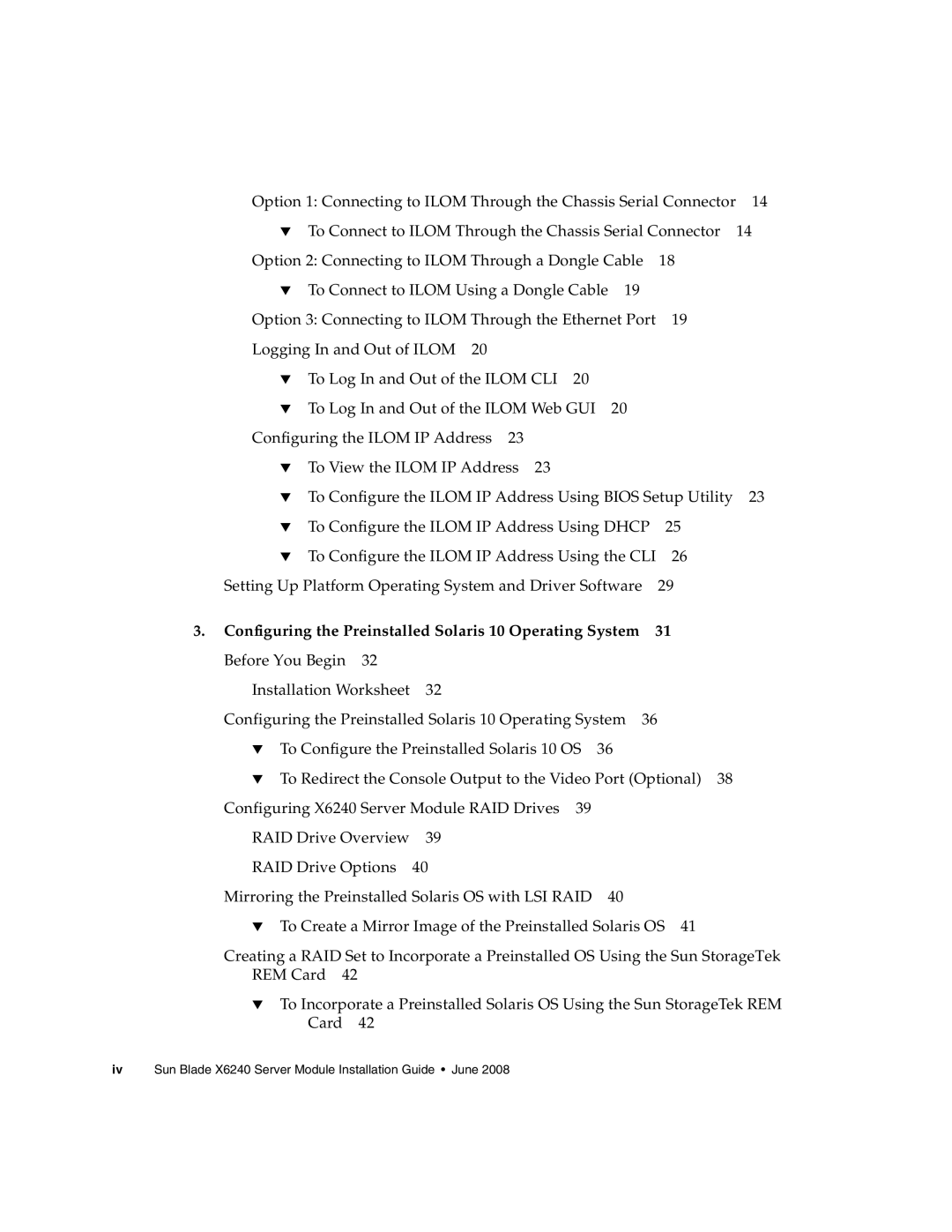Option 1: Connecting to ILOM Through the Chassis Serial Connector | 14 | |||||||
| ▼ | To Connect to ILOM Through the Chassis Serial Connector | 14 | |||||
Option 2: Connecting to ILOM Through a Dongle Cable | 18 |
| ||||||
| ▼ | To Connect to ILOM Using a Dongle Cable 19 |
|
|
| |||
Option 3: Connecting to ILOM Through the Ethernet Port | 19 |
| ||||||
Logging In and Out of ILOM 20 |
|
|
|
|
| |||
| ▼ | To Log In and Out of the ILOM CLI | 20 |
|
|
|
| |
| ▼ | To Log In and Out of the ILOM Web GUI | 20 |
|
|
| ||
Configuring the ILOM IP Address 23 |
|
|
|
|
| |||
| ▼ | To View the ILOM IP Address 23 |
|
|
|
|
| |
| ▼ | To Configure the ILOM IP Address Using BIOS Setup Utility | 23 | |||||
| ▼ | To Configure the ILOM IP Address Using DHCP | 25 |
| ||||
| ▼ | To Configure the ILOM IP Address Using the CLI | 26 |
| ||||
Setting Up Platform Operating System and Driver Software | 29 |
| ||||||
3. Configuring the Preinstalled Solaris 10 Operating System | 31 |
| ||||||
Before You Begin 32 |
|
|
|
|
|
| ||
Installation Worksheet | 32 |
|
|
|
|
| ||
Configuring the Preinstalled Solaris 10 Operating System | 36 |
|
| |||||
▼ To Configure the Preinstalled Solaris 10 OS | 36 |
|
|
| ||||
▼ | To Redirect the Console Output to the Video Port (Optional) 38 |
| ||||||
Configuring X6240 Server Module RAID Drives | 39 |
|
|
|
| |||
RAID Drive Overview | 39 |
|
|
|
|
| ||
RAID Drive Options | 40 |
|
|
|
|
| ||
Mirroring the Preinstalled Solaris OS with LSI RAID | 40 |
|
|
| ||||
▼ | To Create a Mirror Image of the Preinstalled Solaris OS 41 |
| ||||||
Creating a RAID Set to Incorporate a Preinstalled OS Using the Sun StorageTek REM Card 42
▼To Incorporate a Preinstalled Solaris OS Using the Sun StorageTek REM Card 42
iv Sun Blade X6240 Server Module Installation Guide • June 2008