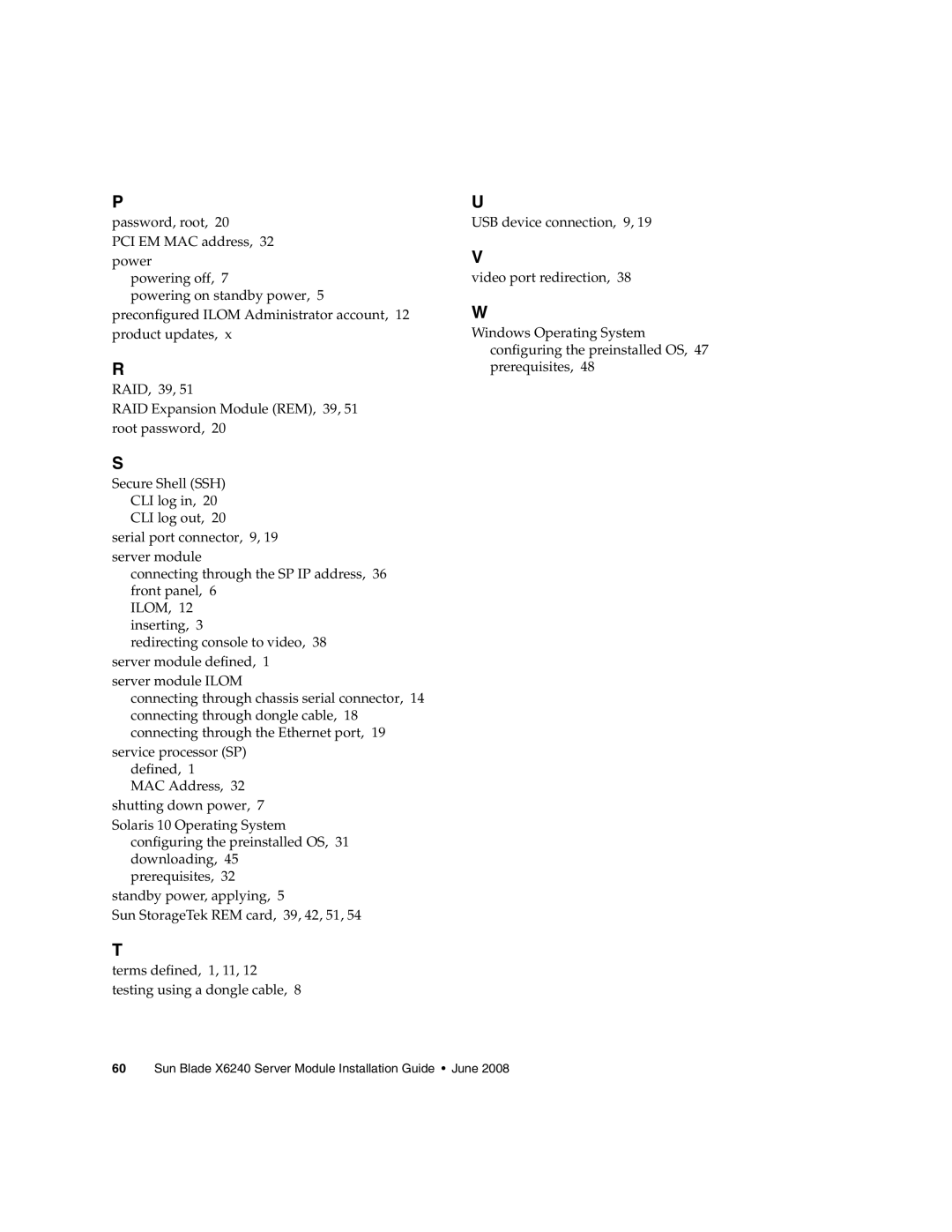P
password, root, 20
PCI EM MAC address, 32 power
powering off, 7
powering on standby power, 5 preconfigured ILOM Administrator account, 12 product updates, x
R
RAID, 39, 51
RAID Expansion Module (REM), 39, 51 root password, 20
S
Secure Shell (SSH) CLI log in, 20 CLI log out, 20
serial port connector, 9, 19 server module
connecting through the SP IP address, 36 front panel, 6
ILOM, 12 inserting, 3
redirecting console to video, 38 server module defined, 1
server module ILOM
connecting through chassis serial connector, 14 connecting through dongle cable, 18 connecting through the Ethernet port, 19
service processor (SP) defined, 1 MAC Address, 32
shutting down power, 7 Solaris 10 Operating System
configuring the preinstalled OS, 31 downloading, 45 prerequisites, 32
standby power, applying, 5
Sun StorageTek REM card, 39, 42, 51, 54
T
terms defined, 1, 11, 12 testing using a dongle cable, 8
U
USB device connection, 9, 19
V
video port redirection, 38
W
Windows Operating System configuring the preinstalled OS, 47 prerequisites, 48