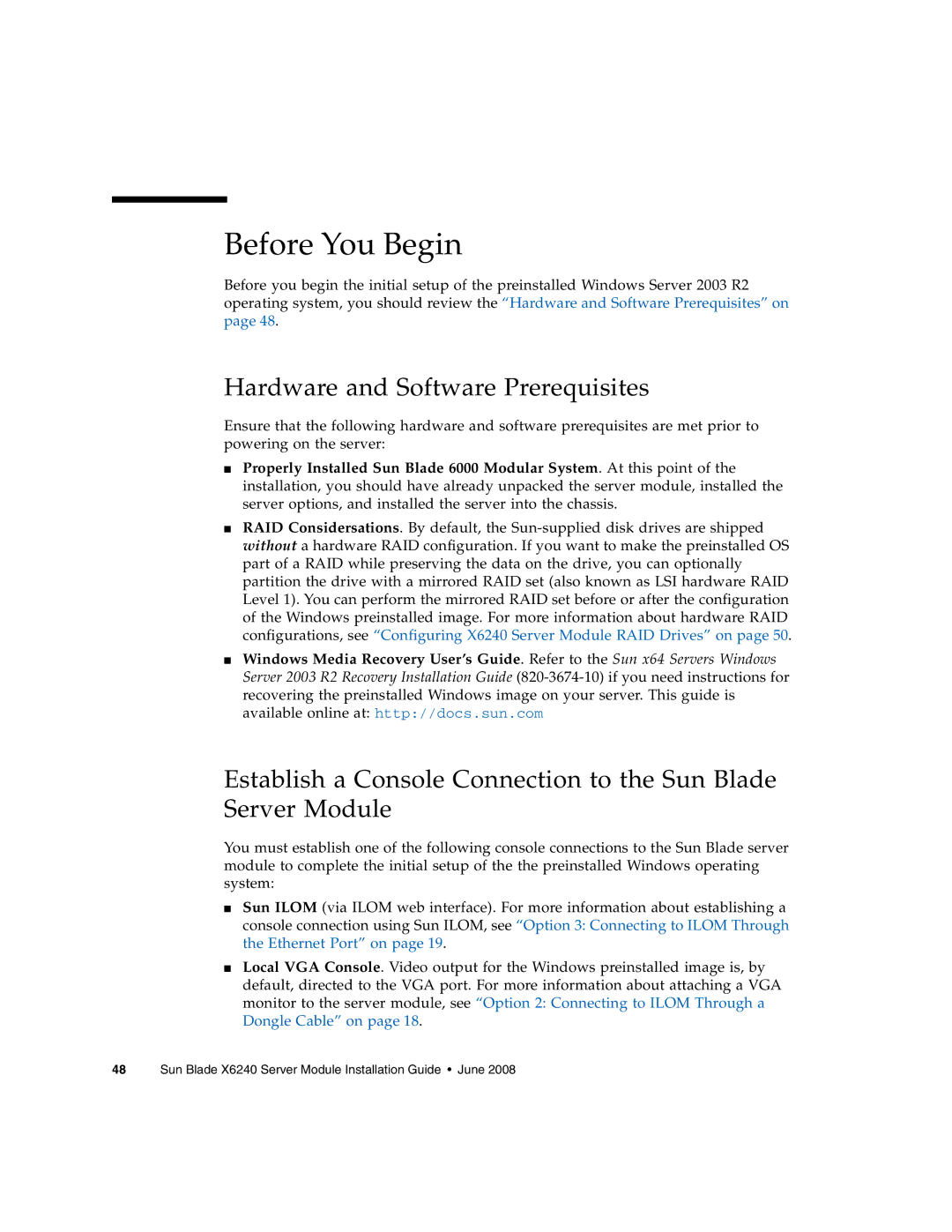Before You Begin
Before you begin the initial setup of the preinstalled Windows Server 2003 R2 operating system, you should review the “Hardware and Software Prerequisites” on page 48.
Hardware and Software Prerequisites
Ensure that the following hardware and software prerequisites are met prior to powering on the server:
■Properly Installed Sun Blade 6000 Modular System. At this point of the installation, you should have already unpacked the server module, installed the server options, and installed the server into the chassis.
■RAID Considersations. By default, the
■Windows Media Recovery User’s Guide. Refer to the Sun x64 Servers Windows Server 2003 R2 Recovery Installation Guide
Establish a Console Connection to the Sun Blade Server Module
You must establish one of the following console connections to the Sun Blade server module to complete the initial setup of the the preinstalled Windows operating system:
■Sun ILOM (via ILOM web interface). For more information about establishing a console connection using Sun ILOM, see “Option 3: Connecting to ILOM Through the Ethernet Port” on page 19.
■Local VGA Console. Video output for the Windows preinstalled image is, by default, directed to the VGA port. For more information about attaching a VGA monitor to the server module, see “Option 2: Connecting to ILOM Through a Dongle Cable” on page 18.