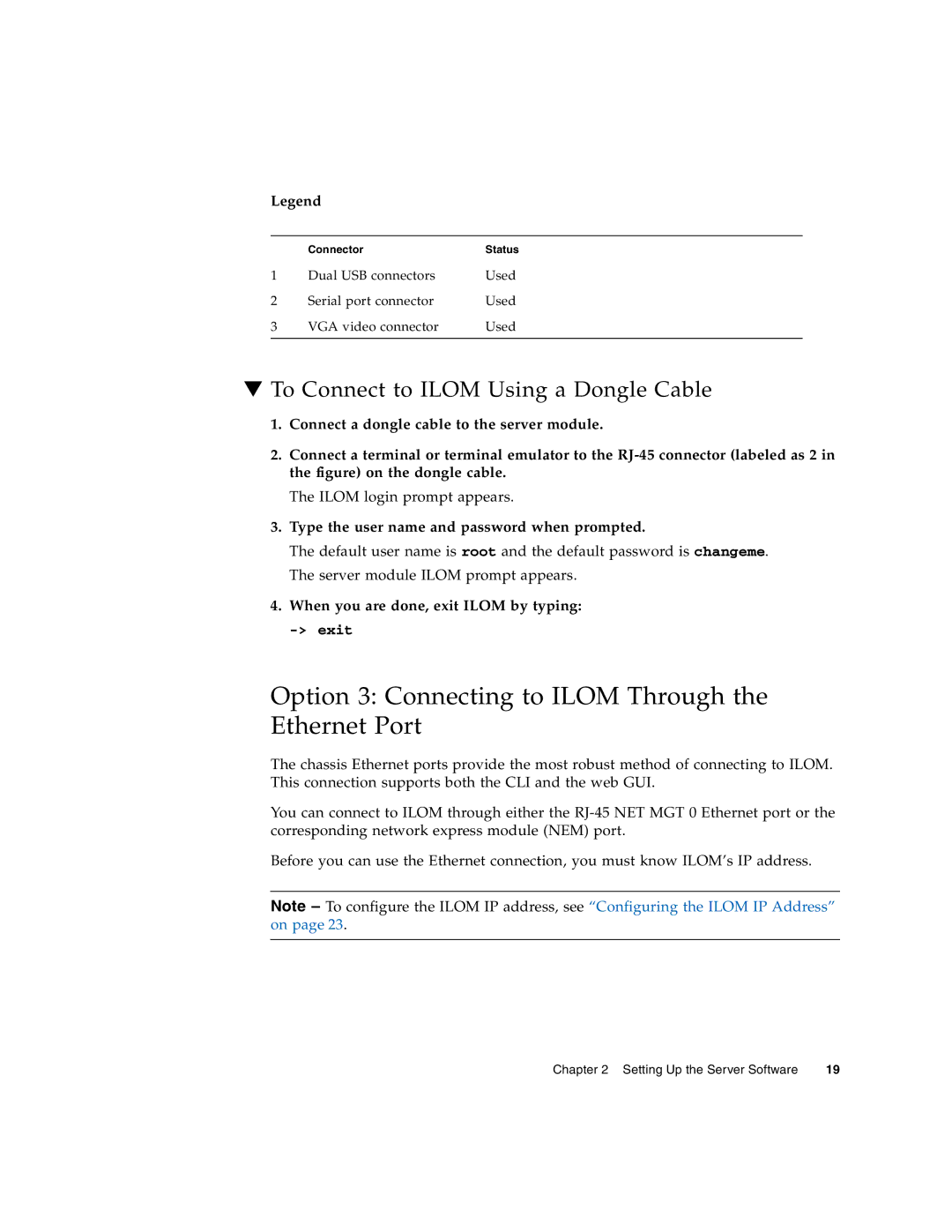Legend
| Connector | Status |
1 | Dual USB connectors | Used |
2 | Serial port connector | Used |
3 | VGA video connector | Used |
|
|
|
▼To Connect to ILOM Using a Dongle Cable
1.Connect a dongle cable to the server module.
2.Connect a terminal or terminal emulator to the
The ILOM login prompt appears.
3.Type the user name and password when prompted.
The default user name is root and the default password is changeme. The server module ILOM prompt appears.
4.When you are done, exit ILOM by typing:
Option 3: Connecting to ILOM Through the Ethernet Port
The chassis Ethernet ports provide the most robust method of connecting to ILOM. This connection supports both the CLI and the web GUI.
You can connect to ILOM through either the
Before you can use the Ethernet connection, you must know ILOM’s IP address.
Note – To configure the ILOM IP address, see “Configuring the ILOM IP Address” on page 23.
Chapter 2 Setting Up the Server Software | 19 |