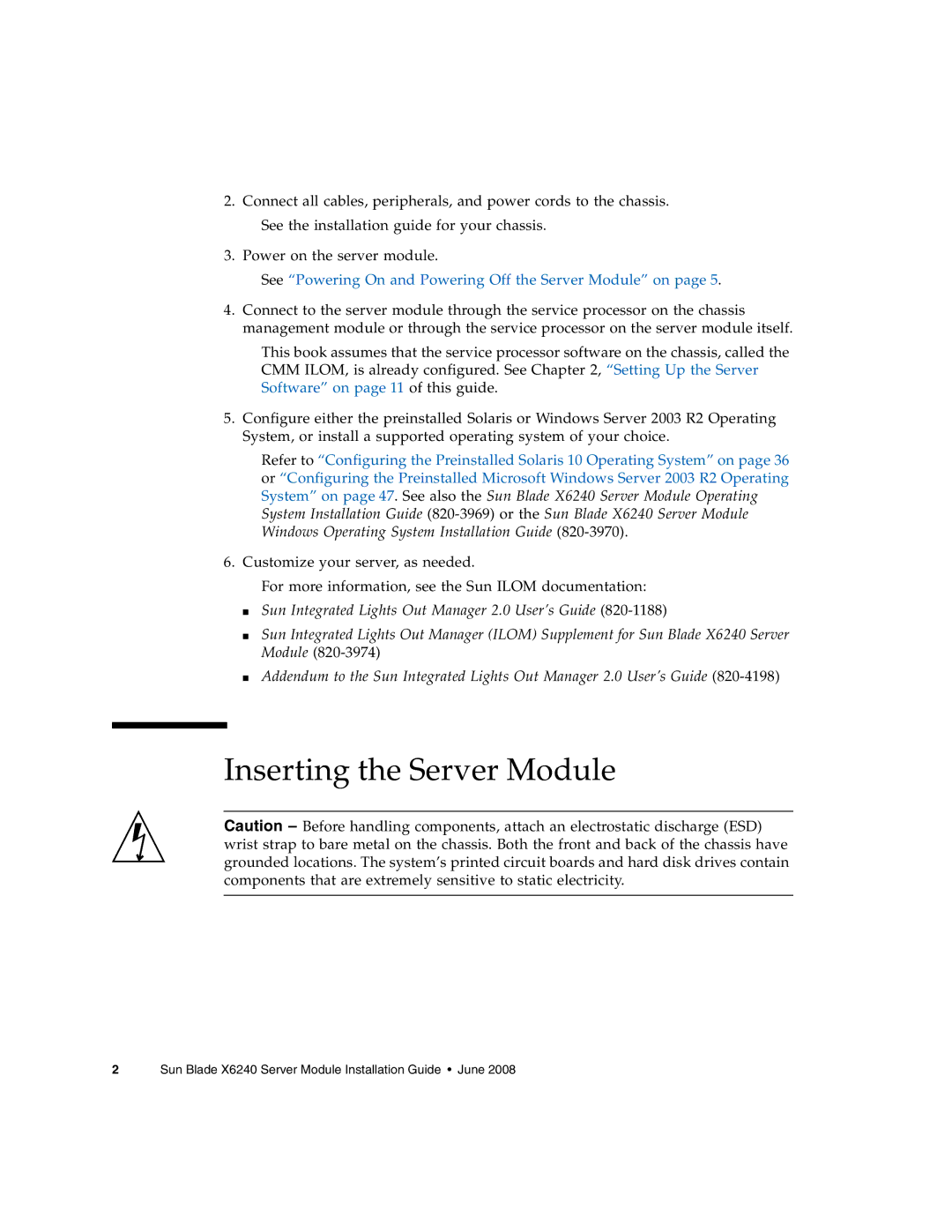2.Connect all cables, peripherals, and power cords to the chassis. See the installation guide for your chassis.
3.Power on the server module.
See “Powering On and Powering Off the Server Module” on page 5.
4.Connect to the server module through the service processor on the chassis management module or through the service processor on the server module itself.
This book assumes that the service processor software on the chassis, called the CMM ILOM, is already configured. See Chapter 2, “Setting Up the Server Software” on page 11 of this guide.
5.Configure either the preinstalled Solaris or Windows Server 2003 R2 Operating System, or install a supported operating system of your choice.
Refer to “Configuring the Preinstalled Solaris 10 Operating System” on page 36 or “Configuring the Preinstalled Microsoft Windows Server 2003 R2 Operating System” on page 47. See also the Sun Blade X6240 Server Module Operating System Installation Guide
6. Customize your server, as needed.
For more information, see the Sun ILOM documentation:
■Sun Integrated Lights Out Manager 2.0 User’s Guide
■Sun Integrated Lights Out Manager (ILOM) Supplement for Sun Blade X6240 Server Module
■Addendum to the Sun Integrated Lights Out Manager 2.0 User’s Guide
Inserting the Server Module
Caution – Before handling components, attach an electrostatic discharge (ESD) wrist strap to bare metal on the chassis. Both the front and back of the chassis have grounded locations. The system’s printed circuit boards and hard disk drives contain components that are extremely sensitive to static electricity.
2 Sun Blade X6240 Server Module Installation Guide • June 2008