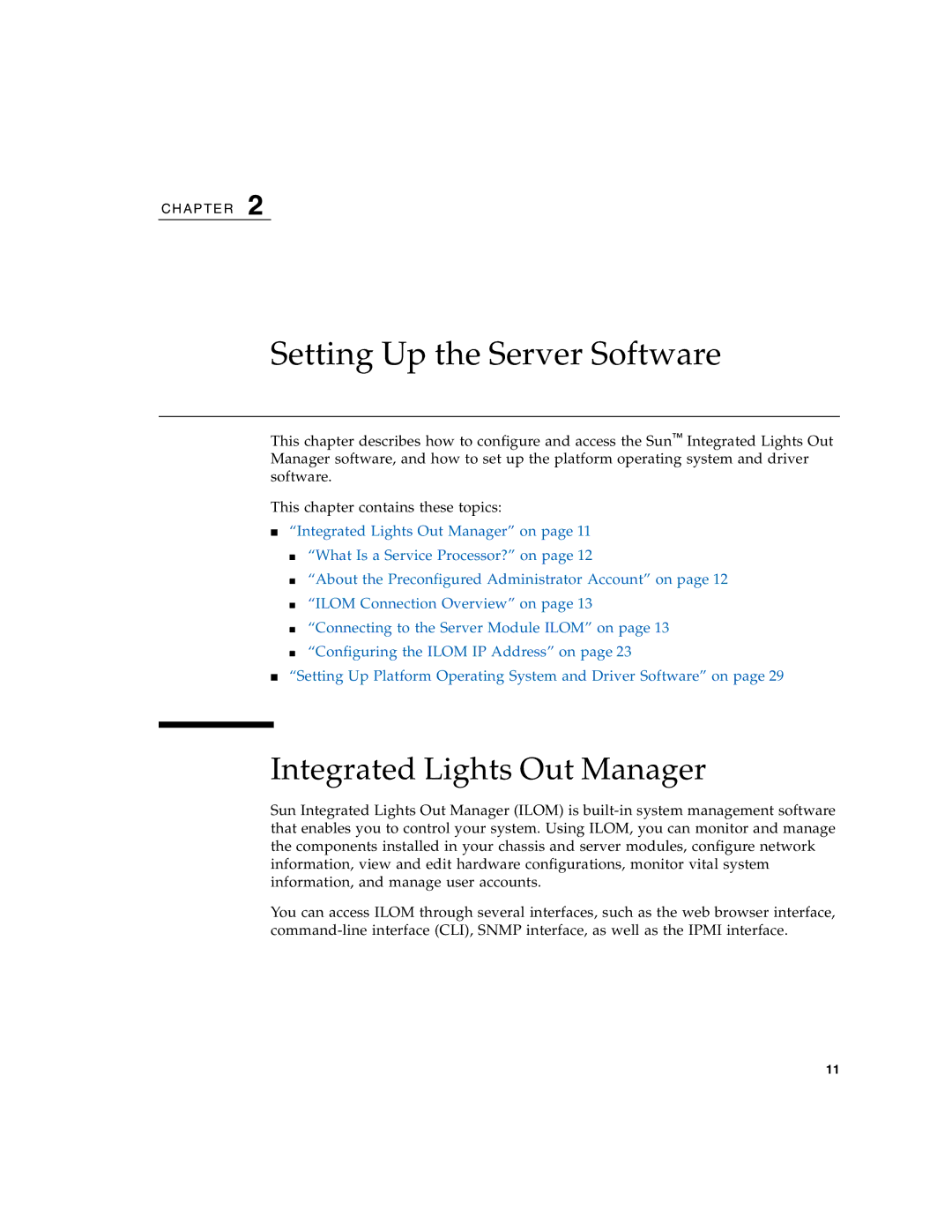C H A P T E R 2
Setting Up the Server Software
This chapter describes how to configure and access the Sun™ Integrated Lights Out Manager software, and how to set up the platform operating system and driver software.
This chapter contains these topics:
■“Integrated Lights Out Manager” on page 11
■“What Is a Service Processor?” on page 12
■“About the Preconfigured Administrator Account” on page 12
■“ILOM Connection Overview” on page 13
■“Connecting to the Server Module ILOM” on page 13
■“Configuring the ILOM IP Address” on page 23
■“Setting Up Platform Operating System and Driver Software” on page 29
Integrated Lights Out Manager
Sun Integrated Lights Out Manager (ILOM) is
You can access ILOM through several interfaces, such as the web browser interface,
11