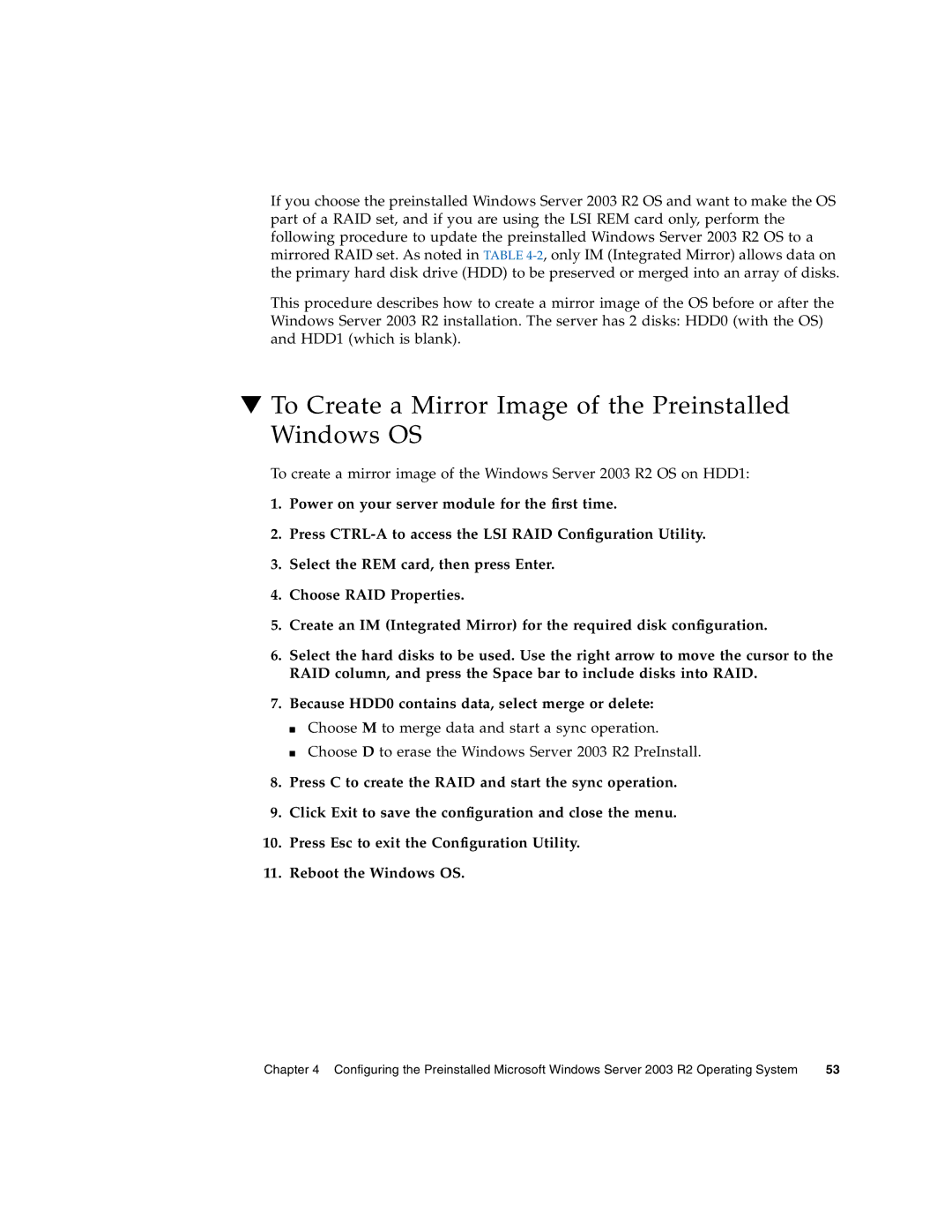If you choose the preinstalled Windows Server 2003 R2 OS and want to make the OS part of a RAID set, and if you are using the LSI REM card only, perform the following procedure to update the preinstalled Windows Server 2003 R2 OS to a mirrored RAID set. As noted in TABLE
This procedure describes how to create a mirror image of the OS before or after the Windows Server 2003 R2 installation. The server has 2 disks: HDD0 (with the OS) and HDD1 (which is blank).
▼To Create a Mirror Image of the Preinstalled Windows OS
To create a mirror image of the Windows Server 2003 R2 OS on HDD1:
1.Power on your server module for the first time.
2.Press
3.Select the REM card, then press Enter.
4.Choose RAID Properties.
5.Create an IM (Integrated Mirror) for the required disk configuration.
6.Select the hard disks to be used. Use the right arrow to move the cursor to the RAID column, and press the Space bar to include disks into RAID.
7.Because HDD0 contains data, select merge or delete:
■Choose M to merge data and start a sync operation.
■Choose D to erase the Windows Server 2003 R2 PreInstall.
8.Press C to create the RAID and start the sync operation.
9.Click Exit to save the configuration and close the menu.
10.Press Esc to exit the Configuration Utility.
11.Reboot the Windows OS.
Chapter 4 Configuring the Preinstalled Microsoft Windows Server 2003 R2 Operating System | 53 |