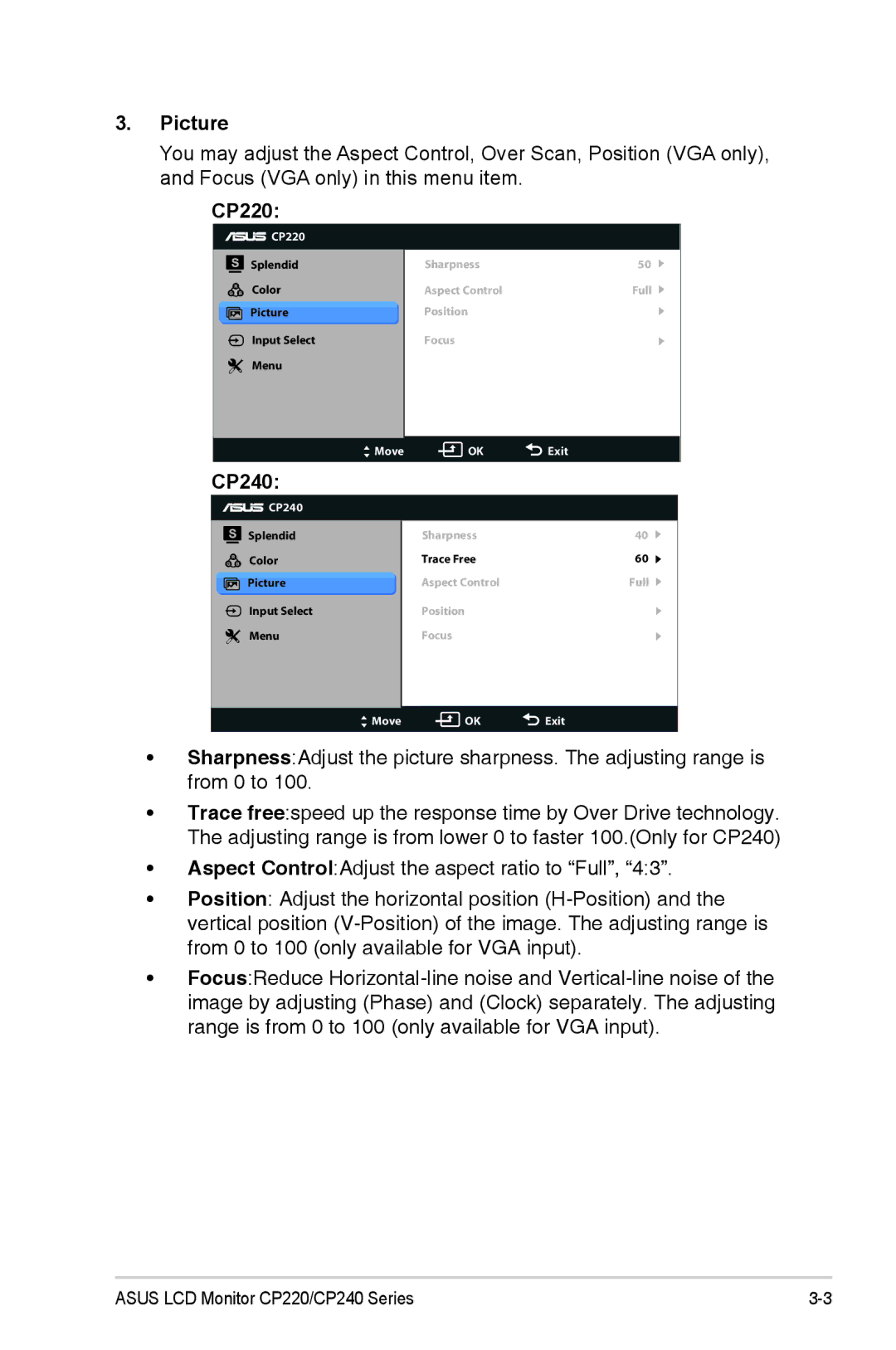3.Picture
You may adjust the Aspect Control, Over Scan, Position (VGA only), and Focus (VGA only) in this menu item.
CP220:
|
|
|
|
|
|
| CP220 |
|
|
|
|
|
|
|
|
|
|
|
|
| |
|
|
|
|
|
|
| Splendid | Sharpness | 50 |
|
|
|
|
|
|
|
| Color | Aspect Control | Full |
|
|
|
|
|
|
|
| Picture | Position |
|
|
|
|
|
|
|
|
| Input Select | Focus |
|
|
|
|
|
|
|
|
| ||||
|
|
|
|
|
|
| Menu |
|
|
|
|
|
|
|
|
|
|
|
|
|
|
|
|
|
|
|
|
| Move | OK | Exit |
|
|
|
|
|
|
|
|
|
|
|
|
CP240: |
|
|
| |||||||
|
|
|
|
|
|
| CP240 |
|
|
|
|
|
|
|
|
|
| Splendid | Sharpness | 40 |
|
|
|
|
|
|
|
| Color | Trace Free | 60 |
|
|
|
|
|
|
|
| Picture | Aspect Control | Full |
|
|
|
|
|
|
|
| Input Select | Position |
|
|
|
|
|
|
|
|
|
|
| ||
|
|
|
|
|
|
| Menu | Focus |
|
|
|
|
|
|
|
|
|
|
|
|
|
|
|
|
|
|
|
| Move | OK | Exit |
|
|
|
|
|
|
|
|
|
|
|
|
|
|
|
|
|
|
|
|
|
|
|
•Sharpness:Adjust the picture sharpness. The adjusting range is from 0 to 100.
•Trace free:speed up the response time by Over Drive technology. The adjusting range is from lower 0 to faster 100.(Only for CP240)
•Aspect Control:Adjust the aspect ratio to “Full”, “4:3”.
•Position: Adjust the horizontal position
•Focus:Reduce
ASUS LCD Monitor CP220/CP240 Series |