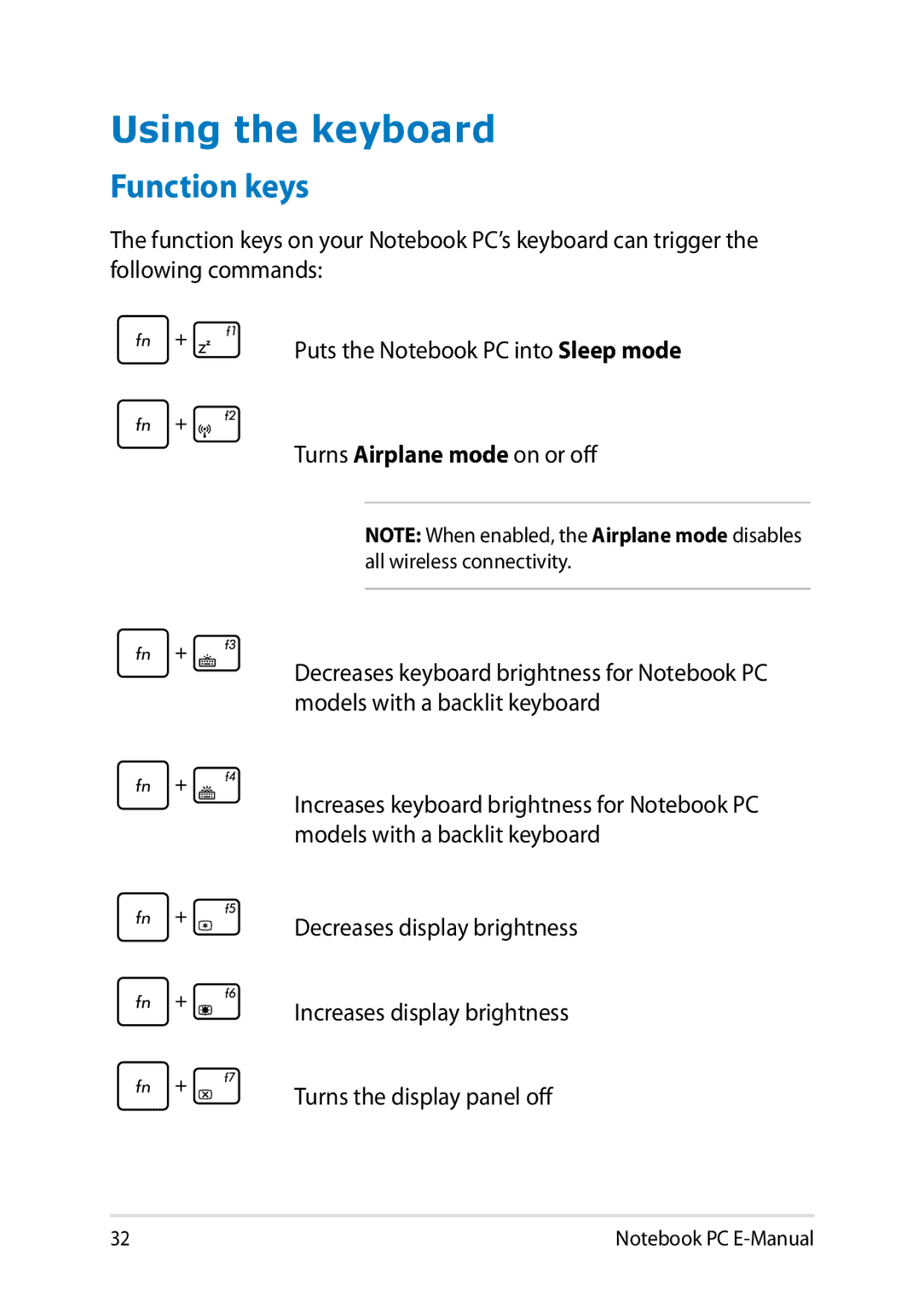Using the keyboard
Function keys
The function keys on your Notebook PC’s keyboard can trigger the following commands:
Puts the Notebook PC into Sleep mode
Turns Airplane mode on or off
NOTE: When enabled, the Airplane mode disables all wireless connectivity.
Decreases keyboard brightness for Notebook PC models with a backlit keyboard
Increases keyboard brightness for Notebook PC models with a backlit keyboard
Decreases display brightness
Increases display brightness
Turns the display panel off
32 | Notebook PC |