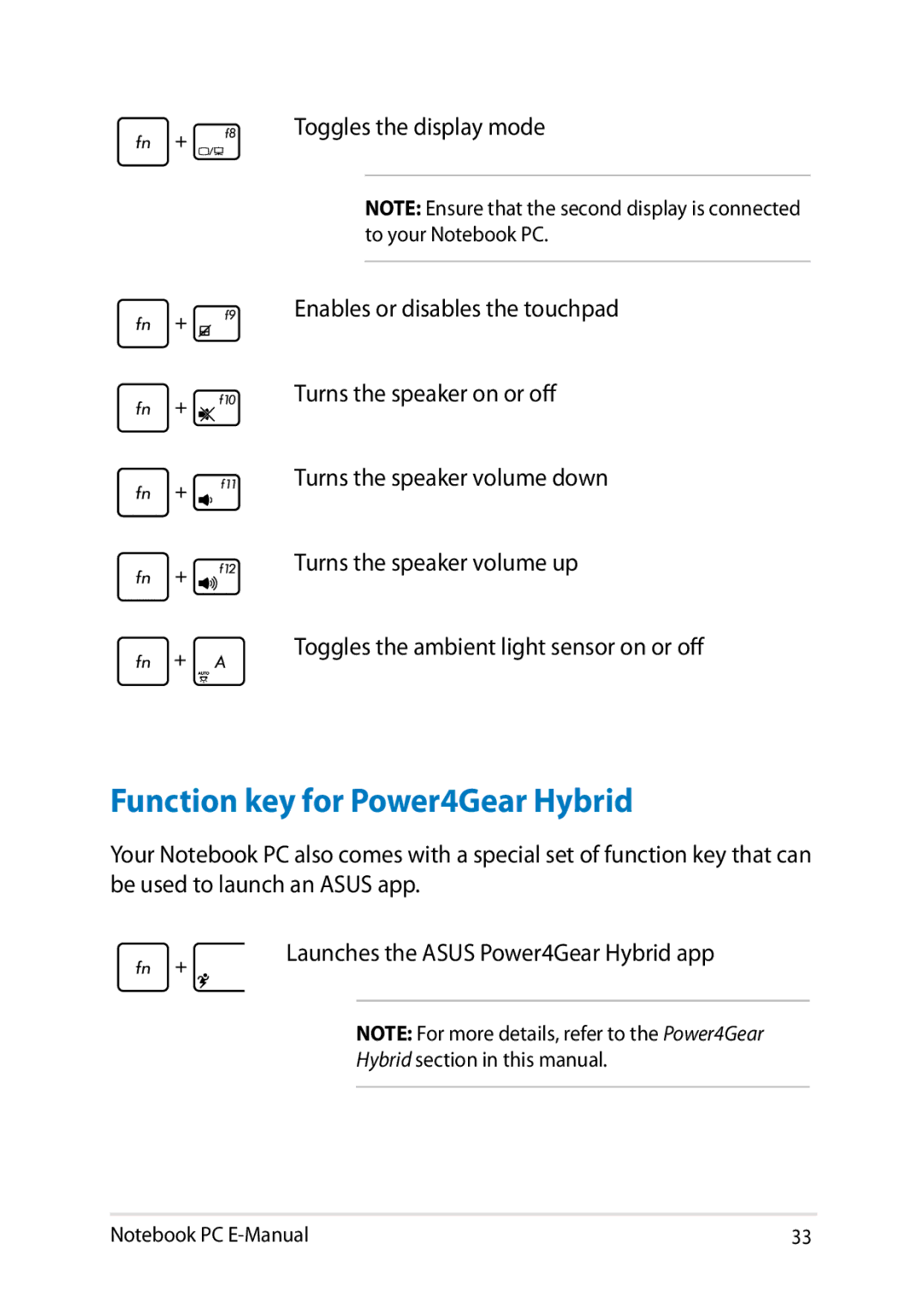Toggles the display mode
NOTE: Ensure that the second display is connected to your Notebook PC.
Enables or disables the touchpad
Turns the speaker on or off
Turns the speaker volume down
Turns the speaker volume up
Toggles the ambient light sensor on or off
Function key for Power4Gear Hybrid
Your Notebook PC also comes with a special set of function key that can be used to launch an ASUS app.
Launches the ASUS Power4Gear Hybrid app
NOTE: For more details, refer to the Power4Gear
Hybrid section in this manual.
Notebook PC | 33 |